Angry Birds Journey is the latest entry in the long-running Angry Birds series. The game brings back some of the most iconic characters in the series. Angry Birds Journey is available on both Android and iOS. However, we will show you how to play Angry Birds Journey on PC.
There are a few ways in which you can play the hit game on your PC. The process is simple and does not take a long time at all. With that said, let’s dive right in and take a look at how to play Angry Birds Journey on your PC.
Angry Birds Journey: How to Download and Play on PC
While the game is not available on PC, you can play it using various emulators like BlueStacks and Memu. Both of these are extremely easy to download. If you want to know how to get started, we will explain it all in the next section.
Angry Birds Journey on PC via BlueStacks
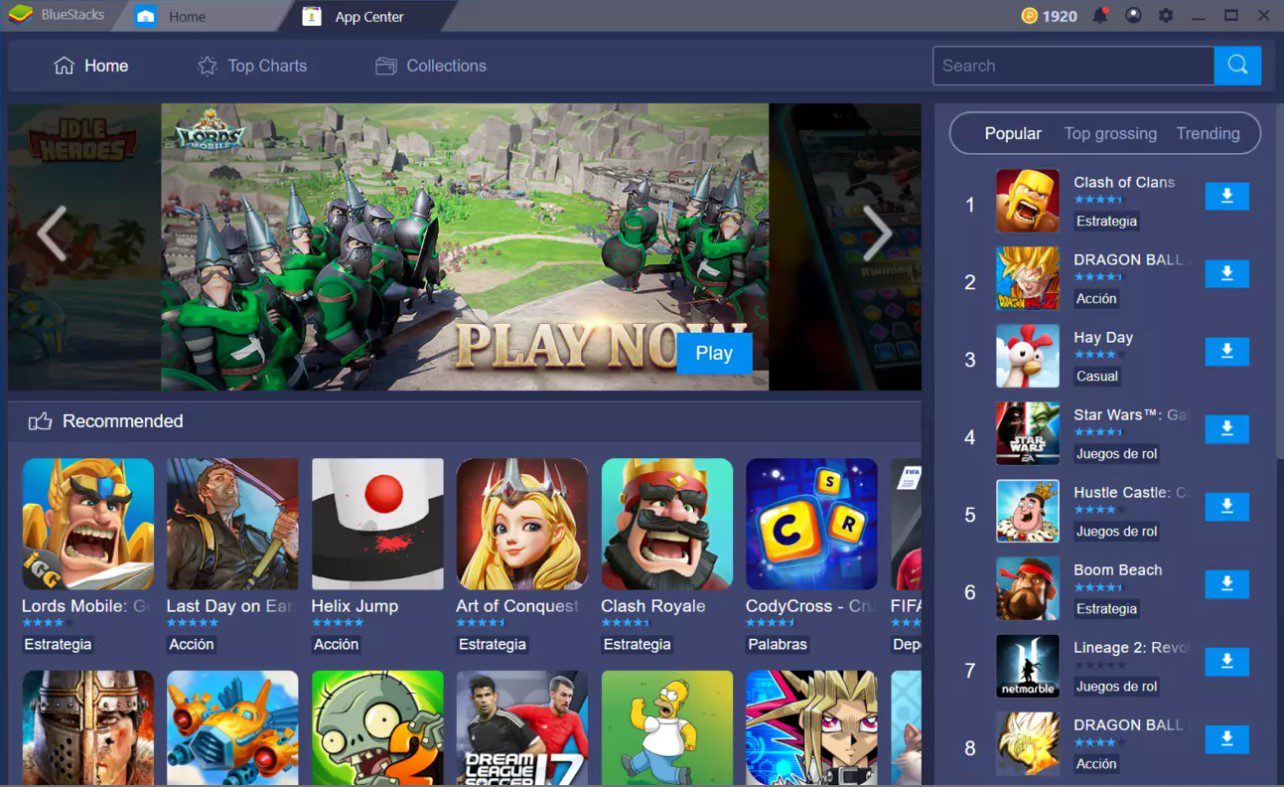
Follow the below steps to download Angry Birds Journey on PC:
- Download and BlueStacks on your PC (or Memu)
- Sign in with your google play account
- Search for Angry Birds Journey in the field located in the top right corner of the BlueStacks emulator
- You will be prompted to the Angry Birds Journey game page
- Click on install
Once you have downloaded the game via BlueStacks, you must:
- Open the emulator and play Angry Birds Journey from the list of installed games
- You can also use the newly created desktop shortcut to play Angry Birds Journey
That is how you can play Angry Birds Journey on PC using an emulator. If you have any questions or are stuck on a step, let us know in the comments below and we will help you resolve it. We would also love to know your thoughts about the game.








