Are you unable to access your FIFA / FUT / EA / Madden NFL account? Are you sure it has been hacked? Well, no worries. Thankfully, there are a few ways you can recover your EA accounts no matter what games you play on them. While you will need to supply some proof, the process is relatively simple.
If your account did not have EA’s login verification or you didn’t have a strong enough password, your account might have been broken into with malicious intent. Read on to find out how you can get back before any true damage is caused.
How to Recover your Hacked EA Account
Here’s all you need to do to recover your account. We’ll be going from the most easiest and obvious of steps to more proactive solutions that may require some more time and effort.
Reset your Password
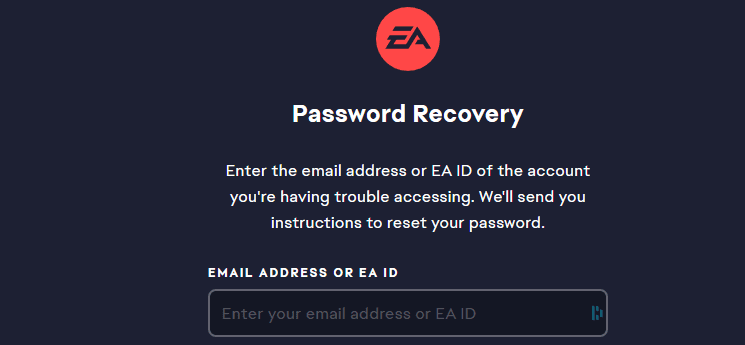
If your account has just been hacked, chances are that its email has still not been changed. If that’s the case, you can just reset your password and you should be good to go, here’s what you need to do:
- Go to EA’s login page
- Click Forgot your Password
- Enter your associated email or ID
- If you are unable to remember both, try logging in through Facebook, Google, PSN or any other associated ID.
- Once you’ve sent the prompt, you should be able to reset your password from your email and log back in.
Contacting Support
If you aren’t getting an email, can’t seem to find out your ID, or if everything’s already been reset, contacting support is your best bet. Here’s what you need to prepare before you contact support.
- The original address of your EA Account
- Proof of ownership of any usernames linked to your EA account:
- Xbox Gamertag
- PSN ID
- EA ID
- If you have invoice numbers / screenshots of games that you’ve purchased from Origin or EA.
Once you have those ready, you can contact support the following way:
- Click the Contact Us link
- Select Origin
- Select the platform of your choice
- Head to Manage my account and click on Can’t log in
- Head on to Contact
- Provide the necessary details (If you don’t have access to your original email, use the one that you have currently.)
- You will now be able to speak to an EA advisor who’ll help you out.
After you’ve got your account back up and running, we recommend securing your EA account to ensure it isn’t hacked into once again.
Did this guide help you out? Is there a particular tip that you think we’ve missed out on? Let us know in the comments down below.









Mere account per hai ki use karne ke vajah se mera account band hai to usko fir se recover kar do mere ID ko wapas kar do aur main kabhi hack use nahin karunga please my ID return nau 😭😭😭😭and sorry
Meri comment reply kar dijiye na sar Mera account mere ko bahut jaruri hai main dobara se aisi galti nahin hoga mujhse main aapko bol raha hun sar please Maya account return now and sorry for the hack use please mujhse baat kariye sar mere account ko wapas de dijiye
AS Esob
2487148745
AS Esob
mesob5842@gmail.com
Facebook account number hack give me Logon Ko To Bata dena
https://www.facebook.com/profile.php?id=100015068984554