Your EA account is perhaps a part of your most treasured possessions. With tons of games, each filled in with tons of great memories and collectibles that you’ve garnered over the years, keeping the account safe should be a part of your priorities. As such, with hacking / phishing attempts rampant, here’s how you can secure your EA account.
Over time, EA has put in some work to introduce some security-related features on their end that help keeps your account safe and secure. However, you’ll need to turn them on yourself to make the most out of them. In case your account has been hacked, lost or inaccessible for any reason, check out these tips on how to recover it.
How to Manage EA Account Security and Safety Tips
As mentioned earlier, we’re going to be mentioning a few ways you yourself can keep your account safe while also letting you know of features EA has introduced over the years to help combat hacking attempts.
Turn on Two Factor Authentication (EA Login Verification)
EA login verification uses either your primary email, a 2FA application, or your mobile phone to send you a unique code whenever you log in from a new device to help protect it. Here’s how you can turn it on:
- Go to your account’s Security Settings
- Turn login verification on
- Select the method you would like to receive your codes from.
- Once done, you’ll recieve a code, enter it and you should be all set!
Add A Secondary Email
While login verification helps save your account itself, what do you do if you lose your phone or your email address is hacked too? In that cases, a secondary email comes to your aid. Here’s how you can get it up and running.
- Open your EA Account’s Security tab
- Add a secondary email
- Now, enter an email that is different from your primary
- You will recieve a verification code, enter it and you should be good to go!
Related: FIFA 22 Bugs, Known Issues and Fixes
Use a Strong Password
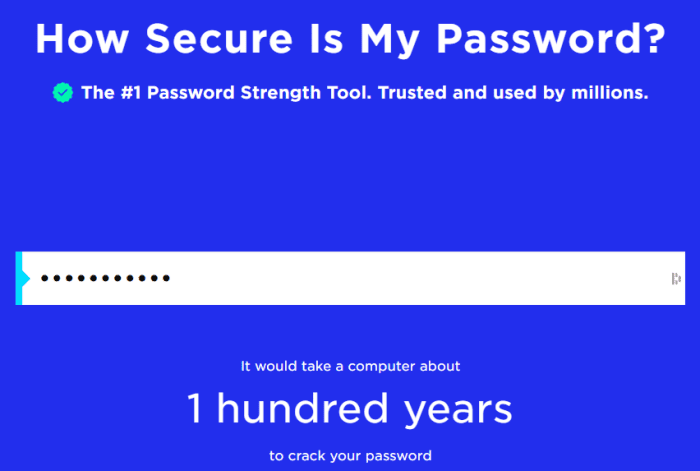
Using a strong password is perhaps the easiest way for you to keep your account safe. Generally, you should use a different password for each online account that you use. Make sure that it consists of a combination of different letters, numbers, special characters and is at least 8 characters in length.
You can check how strong your password is by entering it on this site.
That’s everything you need to know to secure your EA account. And remember, stay safe out there!








