The developers of Among Us are known to hide nifty little secret Easter eggs for us to find. Some of these you might stumble upon in your day-to-day Impostor sessions. However, some are more discrete. Today, we’re going to be showing how you can reverse / mirror the iconic Skeld Map in Among Us.
The game revolves around 3 maps so far. The Skeld is the most popular and iconic one. This, however, sometimes makes it quite boring to play since the tasks seem redundant. If you mirror or reverse the map you get to experience the same level in a different light.
How to Reverse the Skeld Map
The Skeld Map can be reversed on any platform Among Us is available on right now. However, we recommend doing it on Mobile since it seems to be the easiest way!
Here are all the steps you need to take:
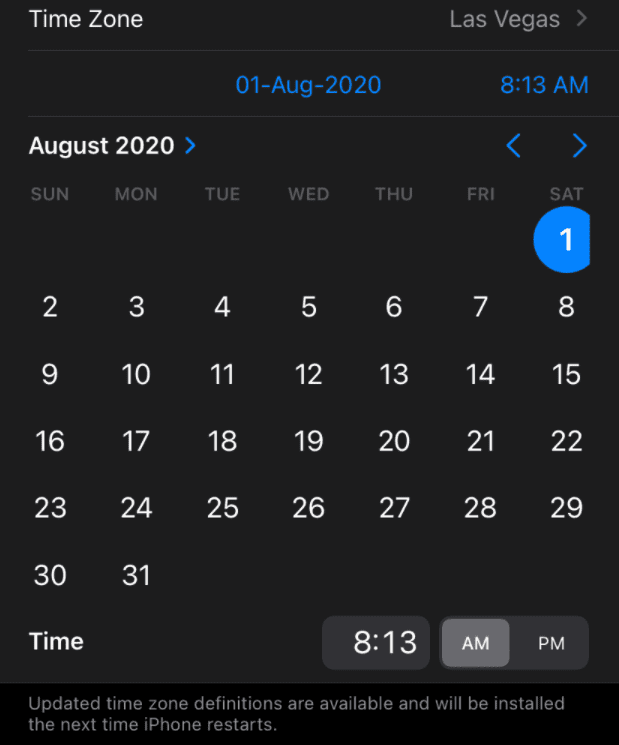
Step 1 – Open your device’s settings and manually change your date to April 1st.
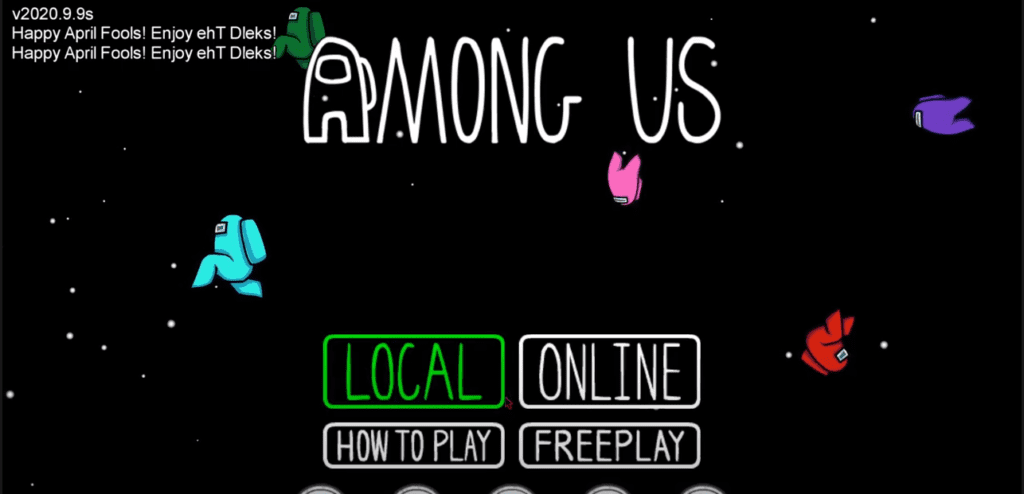
Step 2 – Launch Among Us and host a game. Make sure to set the map as ‘The Skeld’. (If you do the previous step properly, it will show up as Eht Dleks.)

Step 3 – Customize the game as normal, invite your friends and enjoy the new map!
This feature was introduced in the game a year ago to celebrate April Fools. It was a practical joke Inner Sloth played on all its players where the map they usually played would suddenly be reserved. This prank was appreciated by all the players at that time. Since most of us weren’t able to experience it back then, it’s fun to take a look back at it now.
This concludes our guide on how you can reverse / mirror the map, ‘The Skeld,’ in Among Us. If you liked this guide, you might want to check out some more Among Us related goodness:







