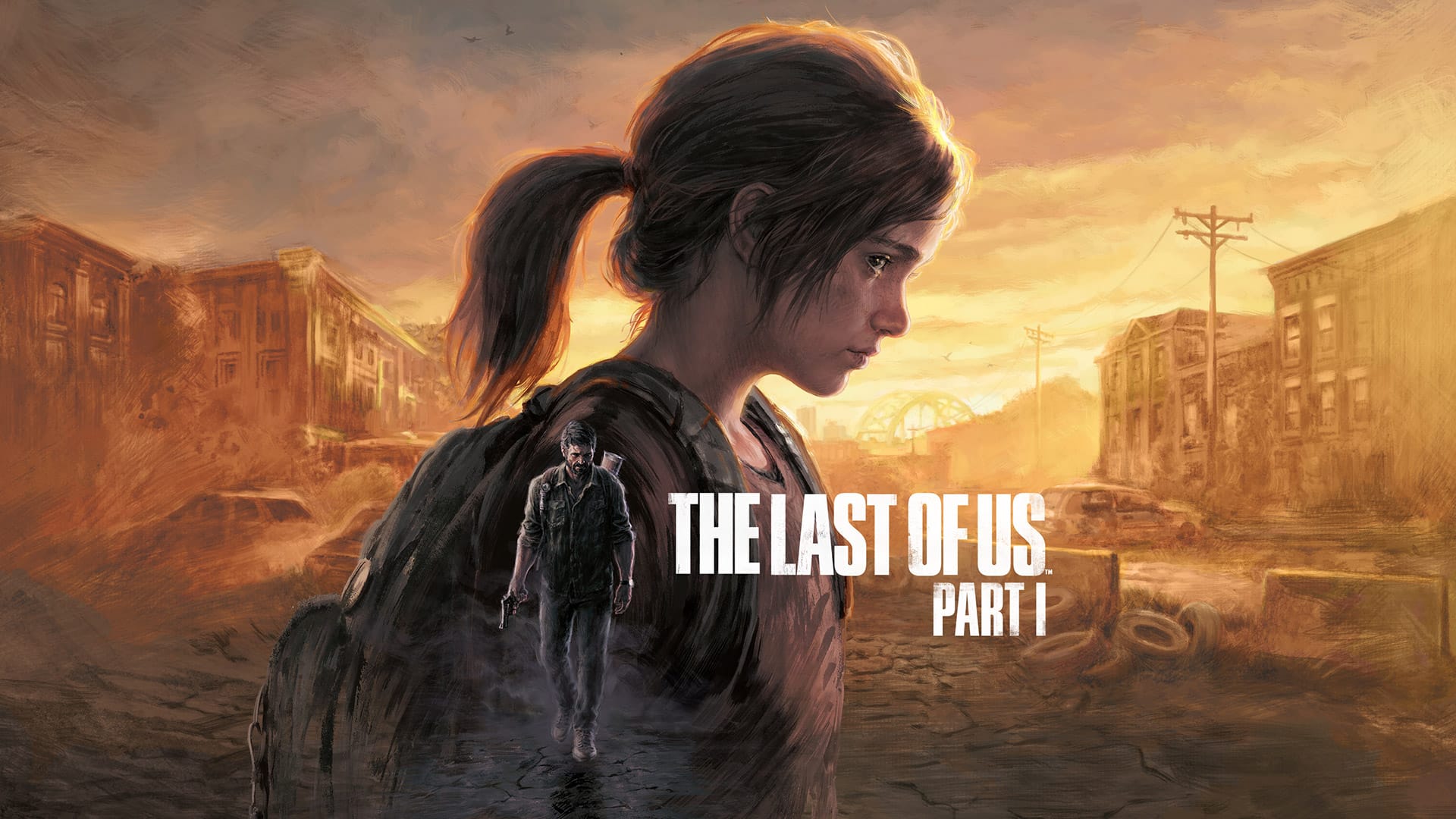The developers at Naughty Dog just pushed out the latest The Last of Us Part I Update 1.02, and here is the patch notes for you. This update includes some major new bug fixes that have been plaguing the game since it was released to the players. And most importantly, it also features Photo Mode and Accessibility bug fixes.
All the relevant information you may need to know regarding the The Last of Us Part I patch notes for Update 1.02 is covered below. You can download and install this patch right now on your console. We will add the file size here once we have it.
The Last of Us (TLOU) Part I Patch Notes: Update 1.02
Here are the official patch notes for The Last of Us Part I Update 1.02 that is now rolling out to all the supported platforms of the game:

MAJOR
- Fixed various instances across the game where level geometry would drop out at certain vantage points.
- Fixed various issues related to photo mode.
- Adjusted the “Fidelity” display setting to target 30 FPS, even with a HFR television. Removed the requirement for VRR to enabled “Unlocked Framerate” in “Fidelity” mode.
- Updated the descriptions of “Performance” and “Fidelity” modes to more clearly describe their behavior.
- Small adjustments to the audio mix and lighting during a sequence in the final chapter of the main game.
MINOR
- Fixed an issue where the optional conversation around the hanging body in the Pittsburgh Financial Plaza would not trigger.
- Fixed a global issue where water splash FX were not displaying as intended.
- Fixed various issues with localized text and Screen Reader in the main menus.
- Fixed an issue where the credits would be flipped when using the Mirror World modifier.
- Fixed an instance where characters would be missing facial animations when seen from perspectives only possible in photo mode.
- (New Game Plus) Fixed an issue where weapon upgrade parts would stop spawning before the player had upgraded all guns.
- (Accessibility) Improved how Navigation Assistance functions in the Pittsburgh Hotel and the Lakeside Mine fights.
- (Accessibility) Fixed an issue where Invisibility Toggle with “Limited” time was not counting down correctly.
If you’d like to read more game updates and news, check out our Patch Notes section.
Source: Naughty Dog