With a year off the latest WWE 2K22 is aiming to add as many features to attract more and more fans back to the franchise, especially after the disastrous launch of WWE 2K20. This time around the wrestling game is giving the players a ton of reasons to customize their game according to their preferences.
One such feature being added is the use of custom images to create customized assets in-game to use to your satisfaction. The way you can upload these pictures and where and how you can use them is discussed in the article ahead. And if you are wondering whether you can play WWE 2K22 across platform check here.
Custom Images in WWE 2K22
The custom image uploading feature is for players who like to take their customization skills to the next level. With the select uploaded pictures, the players can use them in-game to tailor-make their own set of Clothing, even tweak the arenas or rings and customize the start menus with the images of wrestles as featured images. The feature is accessible to all platforms, consoles and PC.
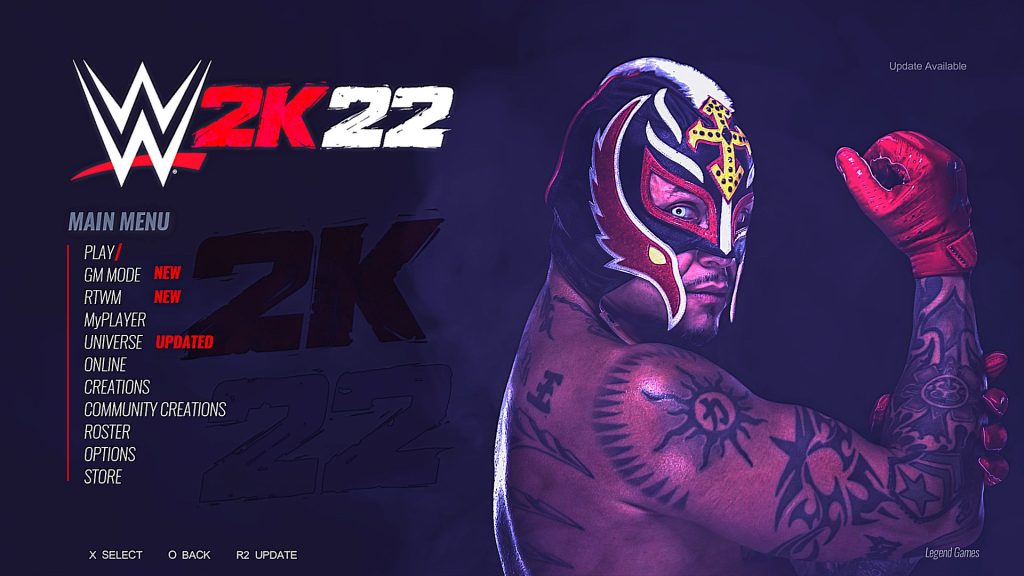
Related: WWE 2K22 Soundtrack by Machine Gun Kelly Out Now
Uploading Images to WWE 2K22
To upload your desired picture visit the website 2K has designed for this purpose, wwe2k.com. Here you have the direct option to upload your picture, after logging on to the website with your platform specific information. Tapping the UPLOAD IMAGE button will give you a choice to upload up to 50 images at a time, any more and the oldest picture will be replaced.
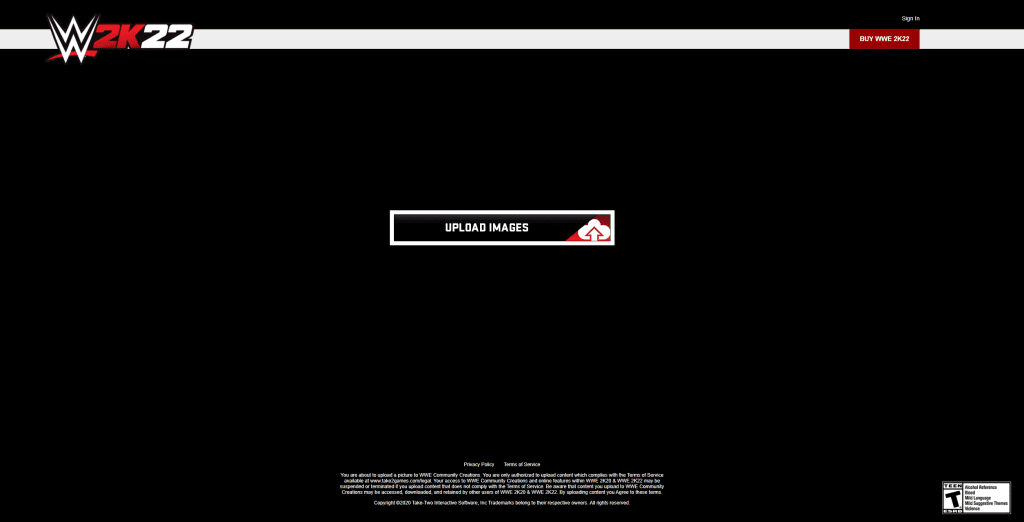
Once uploaded boot your copy of WWE 2k22 and select the Community Creations option in the main menu. From here select the Image Manager choice and lo and behold all your uploaded picture are here. Choose the one you would like to manipulate and rest is history.
Renders in WWE 2K22
Renders is a way through which a specific format of image can be used to upload pictures of wrestlers or people not part of the WWE family and use it to create their custom characters/wrestlers.
These pictures should be huge and a 512×512 image dimension would suffice, the background should be removed to focus on the face. So either uses a background less picture or this can be done through many websites, one of which is RemoveBG. These images are to be uploaded as Custom Portrait on the wwe2k website.
How are you liking this feature? What wrestler outside of WWE will you be creating in this game? Comment below and let us know. And for more WWE 2K22 news and content check our Guides section.









Personally I’ve never uploaded any CAWs or images with community creations. I just download what others create, some custom logos and CAWs are the definition of perfection. Always like finding wrestlers from other federations to use in universe.
RoH, Impact wrestling, ECW, WcW, Lucha Underground, NJPW
Just hope community creations actually works, and doesn’t have alot of issues with uploaded and downloading.