After taking a year-long break, 2K Games have returned to release their latest entry in the WWE 2K franchise – WWE 2K22. The game features new mechanics and enhances the previous ones. That is why this guide will take a look at the WWE 2K22 controls for the keyboard and controller so you can learn them and be the showstopper.
This guide will cover all of the controls that you need to remember. If you cannot get used to them at once, don’t worry and keep on practicing. The game does an excellent job of explaining all of the controls. If you have played a recent WWE 2K game before, you’ll already be quite familiar with the controls. With that said, let’s get started and take a look at the WWE 2K22 controls.
WWE 2K22 Controls: PC and Consoles
There are tons of controls in WWE 2K22 to keep track of therefore, you need to get a grip of the basic ones first to build up a ground base. Once you get the hang of them, it’ll be easier to proceed from there. The game does a great job at explaining the control scheme so after a while, it will become muscle memory.
WWE 2K22 PC Keyboard Controls (Default Keybinds)
| Function | Keybind |
|---|---|
| Control Superstar | W, A, S, D |
| Run | Left Shift |
| Grab (Grapple State) | K |
| Light Strike / Light Grapple (inside Grab) | J |
| Heavy Strike / Heavy Grapple (inside Grab) | J |
| Irish Whip (inside Grab) | L |
| Finisher | 4 |
| Signature | 4 |
| Reversal | I |
| “Breaker” Reversal (for Combos / Grapples | J |
| Exit / Enter Ring / Climb Top Rope | Space bar |
| Pick Up Object | U |
| Pin Opponent | L |
| Lift Opponent Up (Grounded Opp.) | Arrow key up |
| Wake Up Taunt | 1 |
| Taunt Crowd | 2 |
| Taunt Opponent | 3 |
| Release Hold / Pin | L |
| Tag In / Tag Out Partner | K |
| Display Target / Control Tag Partner | V |
| Pause Game | Esc |
WWE 2K22 Controller Keybinds
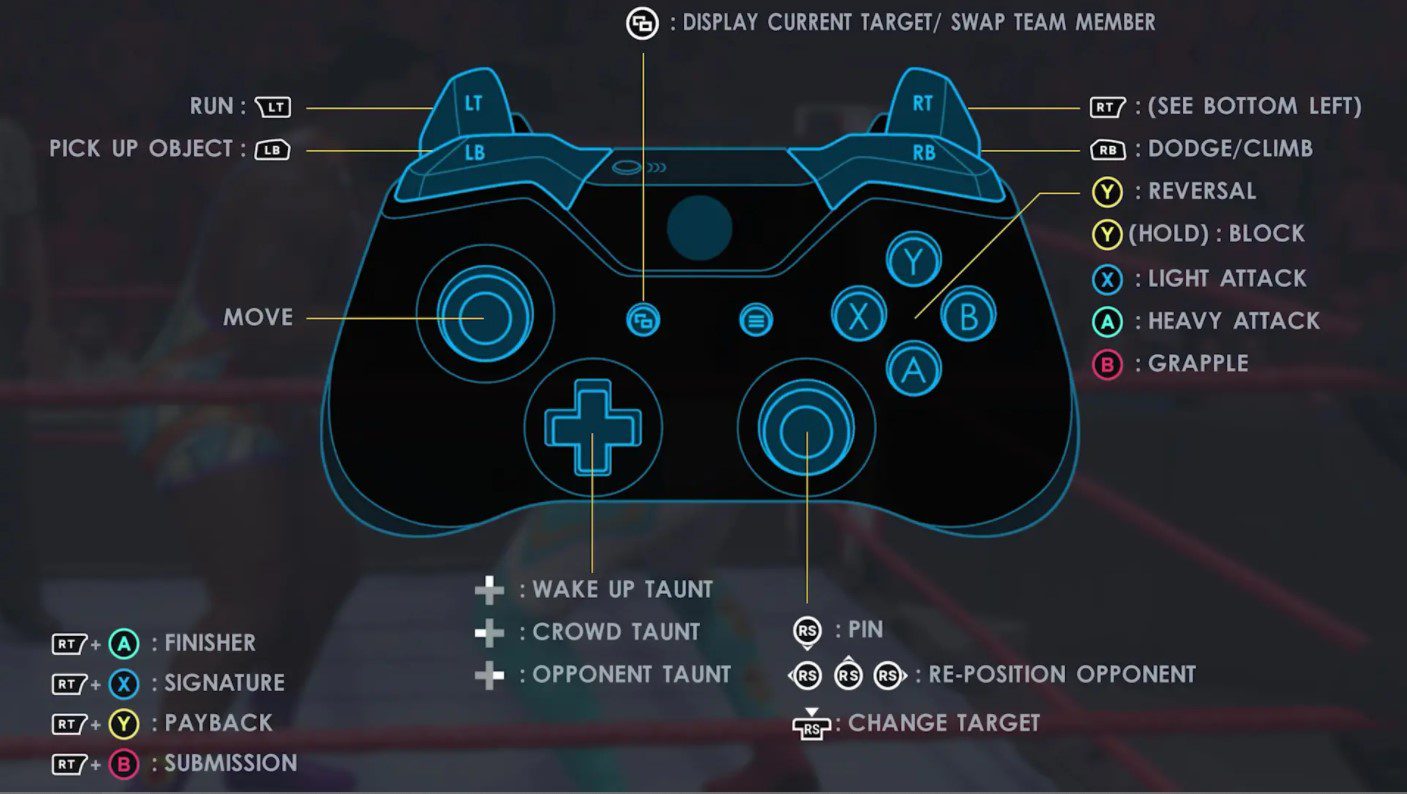
| Function | Keybind |
|---|---|
| Control Superstar | Left Joystick |
| Run | Left Shift |
| Grab (Grapple State) | Circle / B |
| Light Strike / Light Grapple (inside Grab) | Square / X + Left stick in any direction |
| Heavy Strike / Heavy Grapple (inside Grab) | X / A + Left stick in any direction |
| Irish Whip (inside Grab) | Circle / B |
| Finisher | R2 + X / RT + A |
| Signature | R2 + Square / RT + X |
| Submission | R2 + Circle / RT + B |
| Payback | R2 + Triangle / RT + Y |
| Reversal | Triangle / Y |
| Block (Guard) | Hold Triangle / Y |
| “Breaker” Reversal (for Combos / Grapples | Square, X, Circle / X, A, B |
| Dodge / Climb | Tap R1 / RB + Left stick |
| Exit / Enter Ring / Climb Top Rope | Hold R1 / RB + Left stick |
| Climb Middle Rope | Tap R1 / RB + Left stick in any direction |
| Lean To Ropes for Springboard | Tap L1 / LB + Left stick in any direction |
| Pick Up Object | L1 / LB |
| Pin Opponent | Right joystick down |
| Reposition Opponent / Turn Opponent | Right joystick in any direction |
| Lift Opponent Up (Grounded Opp.) | Right joystick up |
| Drag Opponent (inside Grab) | L1 / LB + Left joystick in any direction |
| Initiate Carry (inside Grab) | R1 / RB + Left joystick in any direction |
| Wake Up Taunt | D-pad up |
| Taunt Crowd | D-pad left |
| Taunt Opponent | D-pad right |
| Release Hold / Pin | L1 / LB |
| Tag In / Tag Out Partner | L1 / LB |
| Display Target / Control Tag Partner | Touchpad |
| Change Target | R3 |
| Pause Game | Options / Start |
Carry & Drag Controls
| Function | PlayStation | XBOX |
|---|---|---|
| Drag Opponent (inside Grab) | L1 + Left joystick in any direction | LB + Left joystick in any direction |
| Initiate Carry (inside Grab) | R1 + Left joystick in any direction | RB + Left joystick in any direction |
| Lift into Powerbomb Position | R1 + Left stick up | RB + Left stick up |
| Lift into Cradle Position | R1 + Left stick down | RB + Left stick down |
| Lift into Fireman’s Carry | R1 + Left stick left | RB + Left stick left |
| Lift into Shoulder Carry | R1 + Left stick right | RB + Left stick right |
| Turn Moves Into Carry (while performing a qualifying move) | R1 | RB |
| Carry/Drag the Opponent Around | Left joystick in any direction | Left joystick in any direction |
| Change Carry Position | Right joystick in any direction | Right joystick in any direction |
| Slam Opponent / Complete Move | X | A |
| Environmental Attack | Square | X |
| Throw Over Ropes / Off Stage | Circle | B |
| Release Carry / Drag | L1 | LB |
| (As Defender) Escape Carry / Drag | Circle | B |
Objects and Weapons Controls
| Function | PlayStation | XBOX |
|---|---|---|
| Pick Up Object | L1 | LB |
| Grab Object from under the Ring | L1 | LB |
| Primary Attack | Square | X |
| Secondary Attack | X | A |
| Drop Object | Circle | B |
| Throw Object Into / Out of Ring | Circle + Left stick in any direction | B + Left stick in any direction |
| Lean / Wedge Object in Corner | X + Left stick in any direction | A + Left stick in any direction |
| Set up Ladder / Table | X | A |
| Climb Ladder / Cage / Cell | R1 | RB |
| Push Ladder Down | Rapidly press Circle | Rapidly press B |
| Rotate Standing Ladder | Hold L1 + Right stick in any direction | Hold LB + Right stick in any direction |
| Ignite Table (Extreme Rules) | R2 + X | RT + A |
| Call for the Door in Steel Cage | L1 | LB |
Those are all the controls in WWE 2K22. Let us know what you think of the game so far and do you like the default keybinds and controls? We would love to know what keybinds you are using. Also, be sure to check out the Elden Ring controls and for Lost Ark.

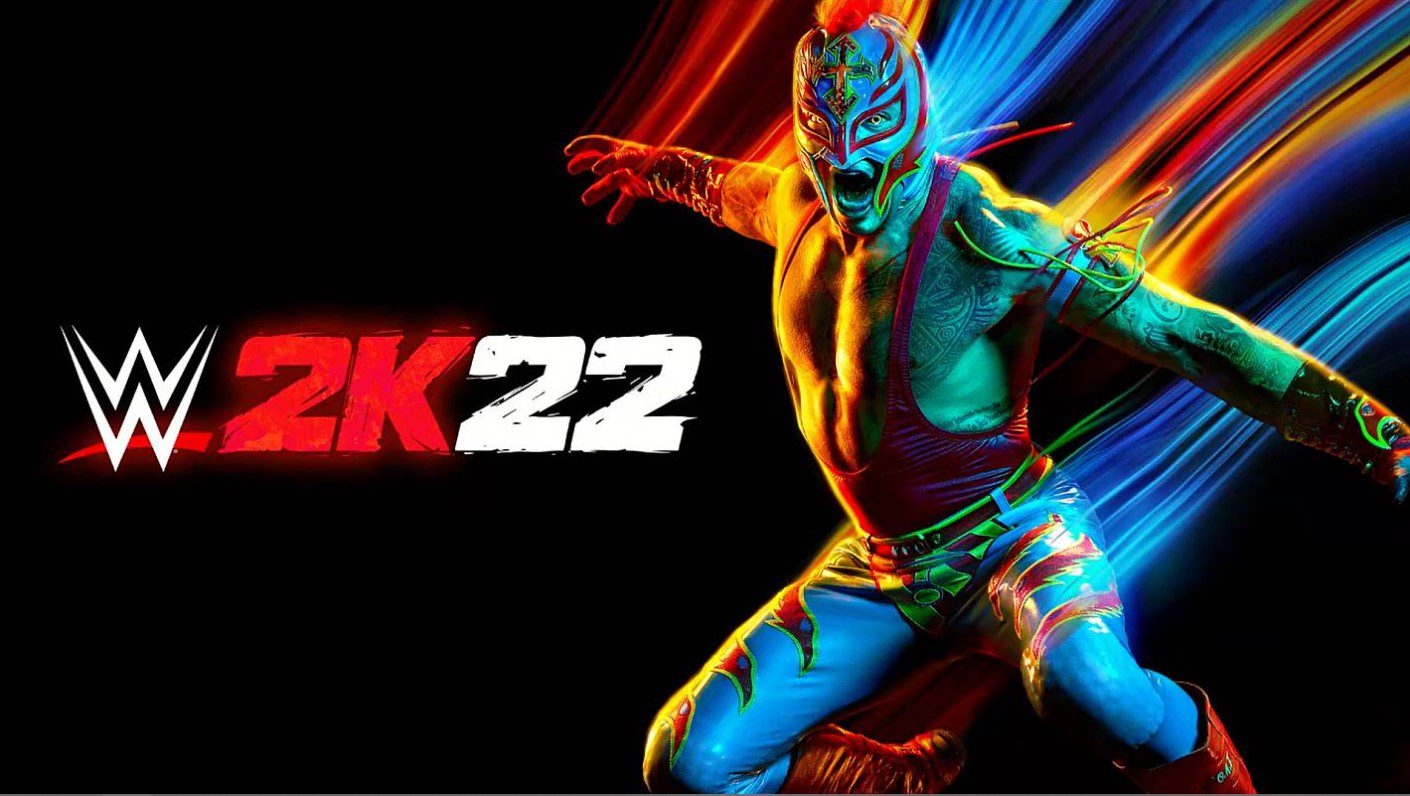






What are the keyboard controls to set up the ladder please you only have the controller set up for that and i only use keyboard
to grab its u to set its k to climb its o