This is how you can use the Arthur Kingsley redeem code in COD Mobile for free and unlock the character. Sergeant Arthur Kingsley is an upcoming character and operator being featured in the Campaign and Multiplayer modes of Call of Duty: Vanguard and Warzone. While you can unlock the Operator for free in Vanguard by pre-ordering the game, here’s how you can also get Arthur Kingsley for free in Call Of Duty: Mobile.
Getting Kingsley is an extremely simple step-by-step process and does not require you to own the Battle Pass. In fact, the entire process can be done absolutely free and you will get to keep the skin permanently. For those who remember, Activision offered a similar character last year during the launch of Black Ops Cold War.
How to Unlock Arthur Kingsley For Free
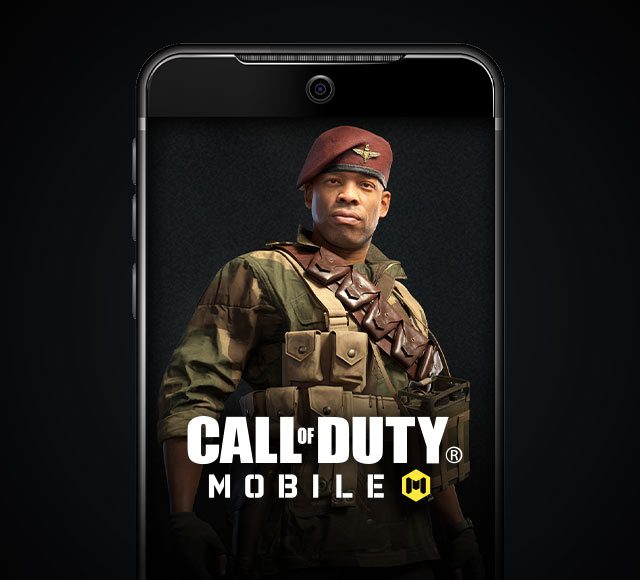
Getting Arthur Kingsley is extremely easy and only requires you to link up your account, play Call of Duty: Vanguard’s Open Beta and eventually redeem the code that you get for doing so! We’ve broken down all the steps down below.
Link Your COD Mobile Account
Before you redeem your skin, the first thing you need to do is to link your Call of Duty: Mobile account with your Activision Call of Duty account. You’ll also get a few extra rewards on both platforms if once you link the account for the first time.
Here’s how you can link your COD Mobile account with your main Activision Account:
- Open COD Mobile
- Go to Settings
- Tap on the Social Media icons on the top.
- Now, click on the button that has the logo of Call of Duty and enter the credentials to your Activison account.
Note: You can make an Activision account here if you haven’t done so already.
Play Call Of Duty: Vanguard Open Beta
Once you’ve got your account all linked up, the next step you need to follow is to play Call Of Duty: Vanguard’s open beta on either a console like the PS4 and Xbox or on your PC. You need to make sure that you log in and play with the same account that you have linked earlier.
Downloading Call of Duty: Vanguard Open Beta is extremely simple and currently, the game requires only 14 GB of space on most platforms.
Note: You will need to play the game for at least two days and have a few active matches to ensure that you get your code.
Arthur Kingsley Redeem Code
Once you’ve played the game and the Open Beta has ended, you should receive an e-mail that has a redeem code. You will get the e-mail in about a week or so. If you don’t, make sure to check your Spam folder.
After you have the redeem code for Arthur Kingsley all ready, here’s how you can redeem it and get the character for free:
- Copy the code and visit the COD Mobile Redemption site.
- Enter the required details and hit Submit
- If your code is valid, you will recieve the skin in a few hours
- You can access the skin in the game’s mailbox.
If you aren’t sure how you can redeem codes in Call of Duty: Mobile, check out this guide: How to Redeem Codes in Call of Duty: Mobile
Have you already unlocked Arthur Kingsley? Or are you waiting for the Beta Code? Let us know in the comments section down below.








