Lost Ark is an incredible MMORPG which has been tending to players in Korea but ever since it got released worldwide, players from around the world have gotten into the mix to find out what all the fuss is about. And these players haven’t been disappointed. Not a lot of games stay up on the Steam top 10 charts for this long as we have seen Lost Ark progress over time. For those who are not from the NA or EU regions, we have a guide on how you can play from outside these regions.
With players in such massive quantity bombarding Lost Ark (tier list) right now it won’t come to us as a surprise if these Lost Ark servers crash from time to time, or require regular maintenance updates to update or deploy new features to the game. Which is why in today’s guide we are going to tell you the places from where you can check the Server status of Lost Ark.
How to Check Lost Ark Servers Status
Buggy and overloaded servers can be quite common when a game releases recently. Which is why are going to assist you in checking the server status of of Lost Ark. Speaking of buggy, here are a few known bugs which we’ve come across in the game so far.
You might also get the following error when the servers are down for maintenance:
Unavailable Region: The selected region is closed. Cannot connect to the server.
And this one too…
500 Error: We’ve encountered an internal server error processing your page request. We’ve been notified and are working on a solution. We are sorry for the inconvenience.
Related: Lost Ark Best Classes Tier List (PvE + PvP)
Here are the following methods by which you check the server status of Lost Ark:
Official Website
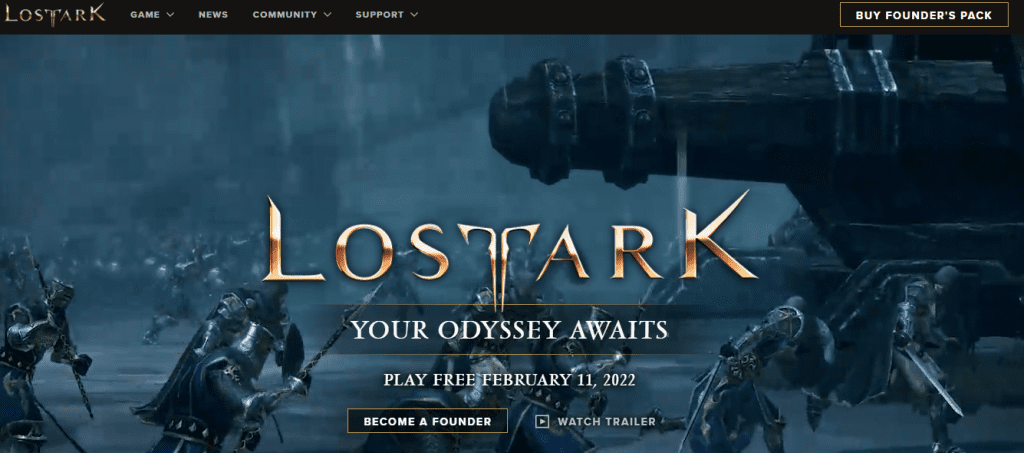
The most reliable way to check the server is by visiting the official website of Lost Ark official website. The official website of the game is the most credible source for these kind of updates. Which is why if any development in the server takes place then you can check it on the Lost Ark website.
Lost Ark Twitter (Official)
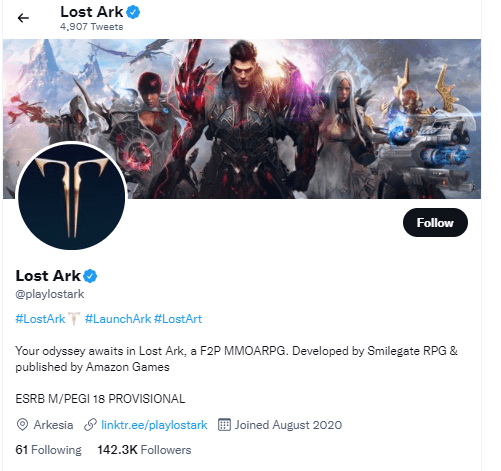
The game has its official account on Twitter as well from which the server status can be checked. The official Twitter account of the game has all the updates you will need and usually as the things are updated on the official site, they are also updated on their Twitter account: @playlostark
Related: Lost Ark: Best Settings Guide (Max FPS)
Lost Ark Reddit (Official)
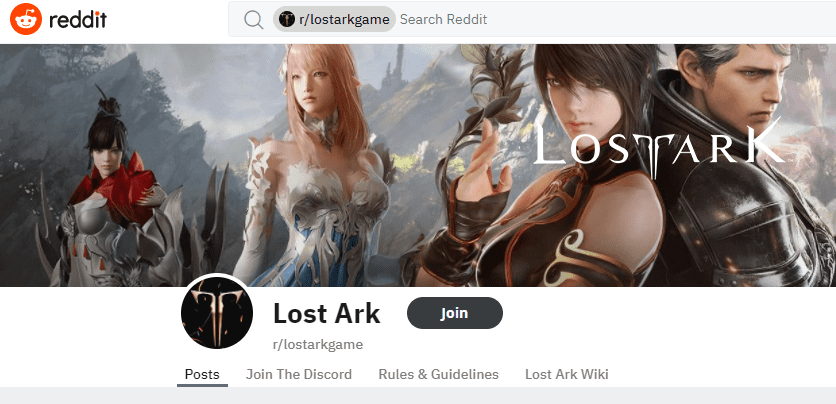
If you are one of the Reddit users, you can check the server status on Reddit page as well. The best thing about Lost Ark’s reddit account is that several users from around the world are active which is why if any developments take place in the game, users are always present to inform the rest of the community.
These are the most reliable sources from which you can check whether the server of the game is down or not.
Lost Ark Server Status (EU)
If you find the Lost Ark status for EU servers down right now, chances are this is due to the high player load currently being faced by the game. Sadly though, the developers are yet to provide proper fixes to this particular issue as player counts remain erratic.
We’re expecting this issue to bog down as player counts begin to stabilize and more servers to accommodate the growing playerbase. As of yet, the only way to anticipate servers going down in this case is to take a look at the above mentioned methods for an accurate representation of what’s happening.
Lost Ark Maintenance Time and Server Down Schedule:
Here we will notify the latest Lost Ark maintenance schedule and for how long the server will remain down. We have also linked to the latest Lost Ark patch notes so you can read up what has been changed or added to the game in the weekly updates.
April 28, 2022: Lost Ark servers will once again be taken offline this week for the regular weekly maintenance for at least 5 hours. We have the covered the full patch notes here. Downtime for this Weekly Update starts on April 28th at 12 AM PT / 7 AM UTC / 9 AM CEST.
April 14, 2022: Lost Ark servers will be taken offline for the weekly maintenance for about 8 hours. This is a regular minor update, with small changes. Downtime for this Weekly Update starts on April 14 at 12 AM PT / 7 AM UTC / 9 AM CEST. You can read the April 14 Update patch notes here.
April 7, 2022: Maintenance began for the April 7th weekly update at 12 AM PT / 7 AM UTC / 9 AM CEST for the regular update, and is expected to last for about 4 hours. You can read the April 7 Update patch notes here.
March 10, 2022: Maintenance for the March Update will begin on 3/10 at 12 AM PT (8 AM UTC). Downtime is expected to last 4 hours. You can read the March Update patch notes here at BRGeeks.
March 4, 2022: All servers will be brought down on 3/4 at 10:00 AM PT for an update. Downtime is estimated to last approximately 6 hours. You can read the new patch notes here for this update!
How Long is Lost Ark Maintenance?
Lost Ark maintenance time is usually between 3-5 hours. On average, the developers take 4 hours to fully install a new patch and bring back the servers online. It is evident from the schedule above that Lost Ark servers go down every week for a weekly patch that is deployed by the developers, and a major monthly update is released each month.
Lost Ark Servers List (Updated)
Every couple of months, Lost Ark adds new servers to the game to accommodate fresh new players joining from different regions in the North America, South America and the Central Europe. We have listed down the latest updated list of servers available to create your characters on in Lost Ark, also marking down the ones that are currently locked and mostly busy at all times.
North America (East)
- Adrinne
- Aldebaran
- Avesta (locked)
- Azena (locked)
- Danube
- Elzowin
- Galatur
- Karta
- Kharmine
- Ladon
- Regulus (locked)
- Sasha
- Una (locked)
- Vykas
- Zosma
North America (West)
- Akkan
- Enviska
- Mari (locked)
- Shandi
- Valtan (locked)
South America
- Arcturus
- Agaton
- Gienah
- Kazeros
Central Europe
- Antares
- Asta (locked)
- Beatrice
- Brelshaza
- Calvasus
- Inanna
- Kadan (locked)
- Neria
- Nineveh
- Procyon
- Sceptrum
- Sirius
- Slen
- Thaemine
- Thirain (locked)
- Trixion (locked)
- Wei
- Zinnervale (locked)
Note: The ones marked as ‘locked’ above have been closed off by Amazon Games so that new players cannot create their characters in these servers. However, if you already have a character in one of the locked servers, you can still play or move out.
These were all the places how you can check the Lost Ark server status if and when they go down due to player load or a scheduled maintenance. You can download and play Lost Ark on Steam, now available in North America and Europe for free.








