While Diablo 2: Resurrected attracts new players with its enhanced graphics and quality, the veterans of the original game can also dive right into the Remaster by loading in their old save files from Diablo II. This can be great if you’re an old player of Diablo 2 and not willing to start the grind from scratch. However, the method to do this can be tricky and can possibly cost you you’re Save File if not done with precaution.
Sometimes, a lot of players go for using a completed game save file when they do not want to play the full game all over again, but still want to explore more areas. There are a number of side quests and tasks in each of the games these days that players can spend hours completing them.
Where is Diablo 2: Resurrected Save File Located
With the remaster support cross-progression, players are allowed complete control over their Save Files. This might sound nice on paper, however, in reality, Save Files are left unprotected and prone to viruses. To keep your hard-earned achievements and progress protected, we would recommend backing up your Save File.
Here’s a step-by-step guide to locating the Save File on your PC:
- Open your C: Drive
- Head over to the Users folder and then click the folder that has your Windows Username
- Now find and select the Saved Games folder

- Inside here, head into the Diablo II Resurrected folder where you’ll be able to find your savefile
How to Import Save File in Diablo 2: Resurrected
Apart from importing your original Save File, you can also opt for a 99-level Save File, with all Characters Level 99 along with tons of items, stones, and runes. this is useful for people who don’t have the time to grind and forge items, but want to partake in the chill version of Diablo II: Resurrected.
Download Lvl 99 Save File
Here’s how you can import the level 99 Save File into your Diablo II: Resurrected:
- Download savegame file
- Extract it from .7z archive
- Next, copy and paste the file into the Save Game Folder for Diablo II: Resurrected
Save Game Folder Location: C:\Users\%UserName%\Saved Games\Diablo II Resurrected
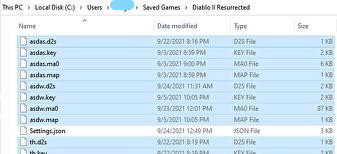
You can use this method to insert and play any Save File for the Remaster. All you need to do is paste the respective file into the Save Game Folder. While you fiddle around with Save Files, make sure to back up your original Save File in case of any mishap.
Modding in Diable 2: Resurrected
Diablo 2: Resurrected features the ability to mod the game. With such a massive community, there are so many mods that one can easily get overwhelmed with just the amount of mods that people have publically released.
Modding is another reason you need to keep a backup of your savefile in case you don’t like the mod or in case modding ends up ruining your current state of the game, if you have a savefile from the previous version of the game, you will be able to just import the original save file and be on your merry way with the pre-mod version of the game.
If you want to check out all the latest mods for Diablo 2: Resurrected’s Mod Community.
How to Install Mods in Diablo 2: Resurrected
Although every mod in Diablo 2: Resurrected will have a separate guide for installation which will be included in the mod files. We will give you a general introduction to where you can get started.
- Firstly, go to Diablo 2: Resurrected’s Mod Community and pick the mod that you want to install.
- You will have to create an account to download anything.
- Once you have the files downloaded, go to the game folder which you can do by opening battlenet and then Diablo 2: Resurrected.
- Click on the gear icon next to Play and click on Show in Explorer.
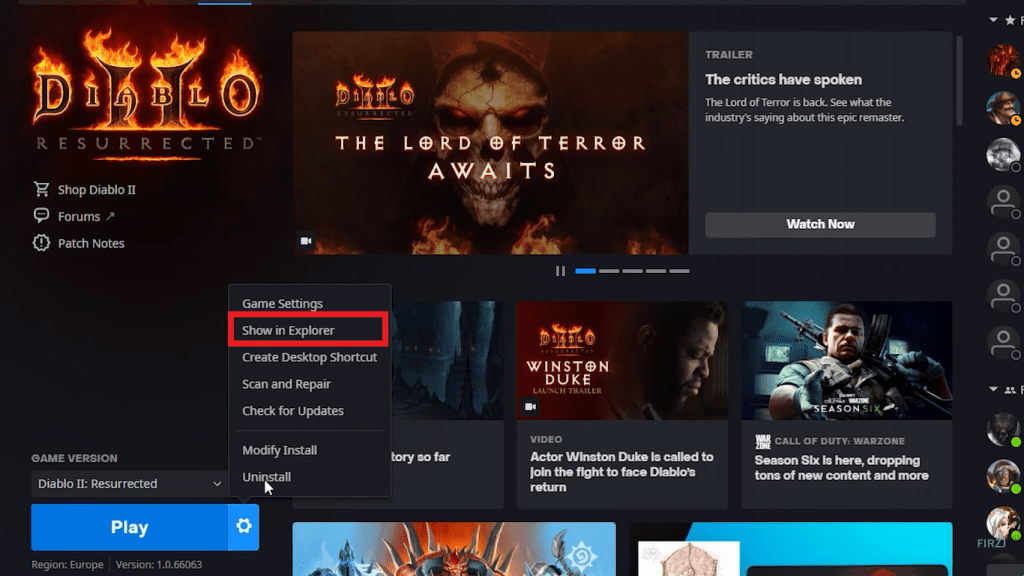
- Once you are in the folder, create a folder name mods and paste the downloaded files into the folder.
- After this, just follow the installation guide that comes with the mod files.
Facing troubles related to Diablo II: Resurrected? Comment below and maybe we could help you out! The game has received a steady number of fresh new content updates, and public tests where developer showcase upcoming new game features. You can keep track of all those updates here from our Diablo 2: Resurrected section.








