Turtle Rock Studios has just announced an Open Beta for Back 4 Blood and we can’t be more excited! With the Beta starting on August 12, here’s how you can download it on every major platform, the PC, PS, and Xbox!
While the Open Beta will be free for all those who download it, players who have purchased the game will be able to play it for an extended amount of time. However, free-to-play and paid players will have the same resources once the beta starts.
How To Download Back 4 Blood Open Beta
Since downloading Open Betas can be a bit pesky, you can find out how you can download the game on your favorite platform down below!
Here’s what the Open Beta will include:
- Campaign Mode
- Versus Mode (PvP)
RELATED: Best Graphics Settings for Back 4 Blood | 60-144 FPS
Xbox One / Xbox Series X|S
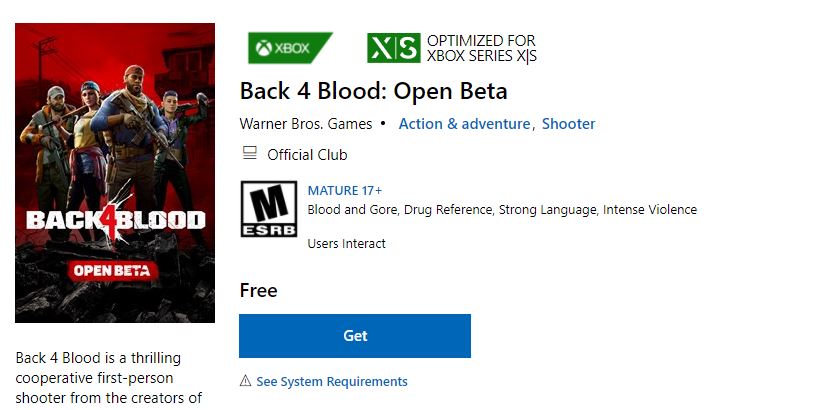
Download the Open Beta on the Xbox is a fairly straightforward process. Here’s how you can do so:
- Open the Microsoft Store Link for the game
- Click on the Get option
- The game should now download on your console!
Note: You can also use your Windows PC to get the open beta on your console.
PlayStation 4 / PlayStation 5
Since the Back 4 Blood Open Beta seems to be region-locked, players who have different variants of the PS4 or PS5 might be able to download the game at slightly different times. However, the method remains the same:
- Open the PlayStation Store Link for the game
- Click on the Download option
- The game should now download on your console! (PS4 / PS5)
Epic Games Store
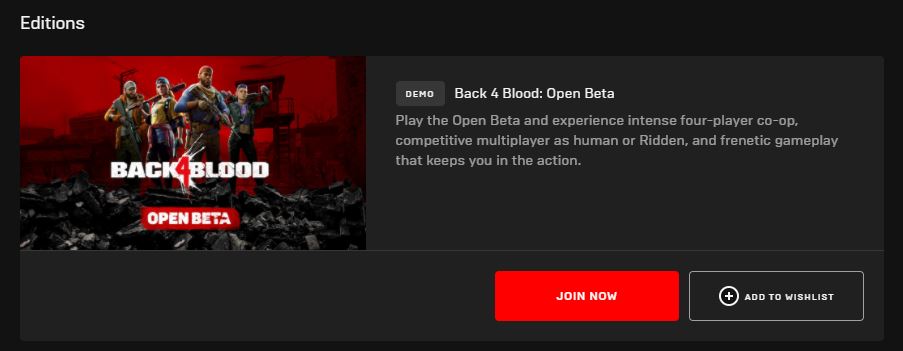
If you own a PC and want to go for the Epic Launcher route, no worries! We’ve got you covered. Here’s how you can get the Open Beta running on your PC using the Epic Launcher:
- Open the Epic Games Store Link for the game
- Scroll down until you See Back 4 Blood: Open Beta and click on Join Now
- Once you do, the game should start downloading automatically!
Steam
If you enjoying playing games on Steam, here are all the steps you need to follow to get the Back 4 Blood: Open Beta running on PC:
- Open the Steam Store Link for the game
- Click on the Download Demo option present on Steam
- The game will now be available on your Steam Library!
NOTE: Once you have downloaded and installed the Back 4 Blood open beta, you should check out our guide for the best graphics settings and any known issues that you might encounter.
Does the Back 4 Blood Open Beta Have Cross Play?
Yes, it does! You will be able to play the Open Beta with your friends from different platforms just like the base game whenever it releases!
Open Beta Dates

The Open Beta will begin on August 12 2021 at 12 pm PT / 3 pm ET. You will be able to download the game on the platforms mentioned above as soon as it begins. It will be ending on August 16 2021 at 12 pm PT / 3 pm ET.
That’s everything you needed to know about the Back 4 Blood Open Beta and how you can download it. Do you want us to cover something else about the game? Let us know in the comments down below!








