Microsoft has surprised everyone with an early Halo Infinite Multiplayer launch on all its platforms. Marking the 20 year anniversary for Xbox, Halo Infinite Multiplayer is live for everyone on Xbox One, Xbox Series S/X, and PC to try out in beta.
Despite the spontaneous arrival of the beta, many players have been facing difficulties while downloading the game. While waiting for Microsoft to fix out the bugs and issues preventing us from downloading the game, executing a simple console restart has done wonders for many affectees.
How to Download and Install Halo Infinite Multiplayer
If you’re on a PC, Halo Infinite can be installed through the Xbox or Steam app. Console users on the other hand will need to download the game through their Store or the Game Pass app. Keep in mind that Halo Infinite Multiplayer is completely free to download and play, requiring only an Xbox account.
Downloading on PC
If you’re using a PC, you can download the game using the Xbox or Steam app.
Xbox App
Using the Xbox app on your PC here’s what you need to do:
- Open the Xbox app on your PC and sign in to your Xbox account.
- Search for “Halo Infinite” using the search bar select the free multiplayer game from the search results. You can also access the Microsoft Store page on your browser.
- When you reach the store page for Halo Infinite, select Get (Free).
- On the next window prompted, select Get (will be replaced by Install if you already own the game).
- This will add the game into your Xbox account and downloading will begin automatically.
Steam App
For downloading Halo Infinite Multiplayer on Steam, follow these steps:
- Head over to Steam and search for Halo Infinite in the Steam Store.
- Next, you need to select Play Game which will add the game into your Steam account’s library.
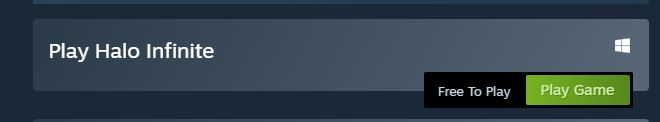
- Steam will automatically prompt you to install the game once its in your library.
Downloading on Console
If you want to play Halo Infinite on the Xbox console, you will need to download it from the Store app or the Xbox Game Pass app.
Store App
Here’s how you can download the game from the Store app:
- In your Xbox, head over to the Store app.
- Next type in “Halo Infinite” in the search bar and choose the multiplayer version.
- Next, you’ll be taken on the store page for the game wher you need to choose Get (free) (this button will be replaced by Install if you’ve already purchased the game).
- When added into your Xbox account, the game will automatically start downloading.
Game Pass App
Check out how you can use the Game Pass app to download and install Halo Infinite Multiplayer:
- Open the Game Pass app on your Xbox
- Next, find “Halo Infinite” using the search bar and choose the multiplayer version nof the game.
- Next, click on Install and the game will be downloaded automatically.
Do keep in mind that the campaign mode for Halo Infinite costs a good $60 USD, so you’ll only be able to play the multiplayer version for free.
Players have been reporting a bunch of issues and bugs while playing Halo Infinite Multiplayer, even after their latest patch. What issues have you been facing while playing Halo’s latest rendition?








