Lost Ark has just been released for NA / EU and it seems to only be available on Windows as of yet. Thankfully though, you can download and install the game on particular MacBooks. However, there are a few tedious steps that you’ll need to go through before you can get the game up and running.
Generally, downloading and playing Lost Ark on your Mac requires you to run Windows in Virtualization mode using any software of your preference. For this tutorial, we’ll be using Parallels as our preferred software. Since the developers have not yet provided us with any information on when we can expect an official Mac release, this is the only way to play the game on the platform for now.
Installing Lost Ark on Mac
In terms of performance, you can expect to be getting 60+ FPS if you have a newer Macbook. However, as always, since Parallels is ultimately running on an emulation layer, you can expect there to be slight hiccups here and there.
First things first, you’ll need to get Parallels Desktop up and running on your PC. While Bootcamp does work as well, it does not deliver stable frame rates when it comes to playing games. Therefore, we advise against it. Here’s what you’ll need to do:
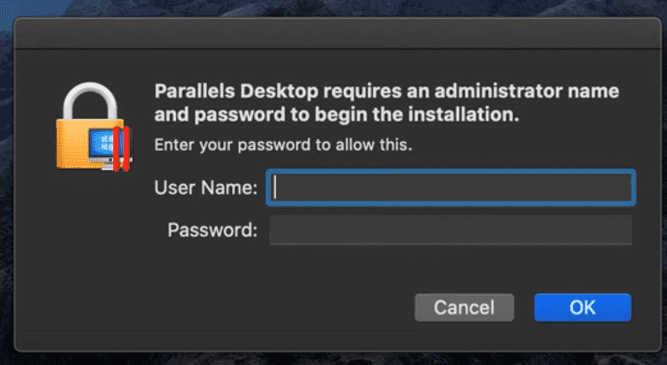
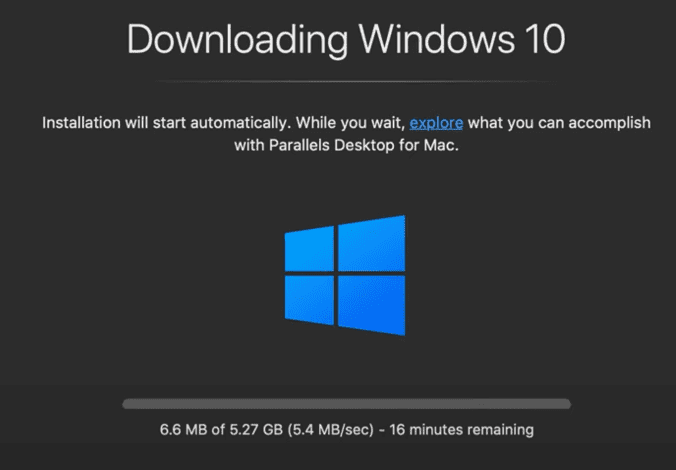
- Install Parallels Desktop on your Mac
- When prompted, enter your User Name and Password
- After doing so, you can either redirect Parallels to a local Windows 10 installation or have the software install it for you.
- Downloading Windows may take a while depending on your Internet’s speed.
- After Windows is up and running, you’ll be able to use your Mac just like a Windows desktop.
- After you’ve booted into Windows, install Steam and login to your account as usual.
- You’ll now need to download Lost Ark from the Steam Store.
- After doing so, you’ll be booted into the game with all your controls working the same way.
Note: If you live in a different region, you’ll need to create an account in the US / EU to be able to download and play Lost Ark. Here’s how you can do so: How to Play Lost Ark in Any Country (Outside NA / EU)
Can Lost Ark Run on M1 / M1 Pro / M1 Max?
You will be able to download and install Windows on your M1 (Apple Silicon) device using the method above. However, since M1 processors run on ARM, you will only be able to run the ARM version of Windows which as of writing this, does not support Lost Ark.
If there are any changes to this or if an official Mac / M1 version is released, we’ll be updating this space!
That’s everything you need to download and run Lost Ark on Mac. If you are stuck at a particular step, let us know in the comments section down below!









why would you even take the time to post this if you cant play lost ark on mac?
went through all the steps downloaded the program waited for lost ark to download finally could play game Is loading and now it says “This cannot play in a virtual window.” So I don’t know what to do to play now
That is exactly what I went through, too. Did some get this running within Parallels?