Elden Ring is the latest game from FromSoftware and it features tons of new mechanics. These new mechanics have a new control scheme as opposed to previous Souls games. That is why this guide will take a look at the Elden Ring controls for the keyboard and controller so you can master them and defeat all the bosses.
This guide will cover all of the controls that you need to remember. If you cannot get used to them at once, don’t worry and keep on practicing. The game does an excellent job of explaining all of the controls. With that said, let’s get started and take a look at the Elden Ring controls. Some players have reported key binding issues, so expect them to be fixed soon with a future patch along with all the performance problems.
Elden Ring Controls for PC and Consoles
There are tons of controls in Elden Ring to keep track of therefore, you need to master the basic ones first to build up a ground base. Once you get the hang of them, it’ll be easier to proceed from there. The game does a great job at explaining the control scheme so after a while, it will become muscle memory.
Elden Ring PC Controls (Default Keybinds)
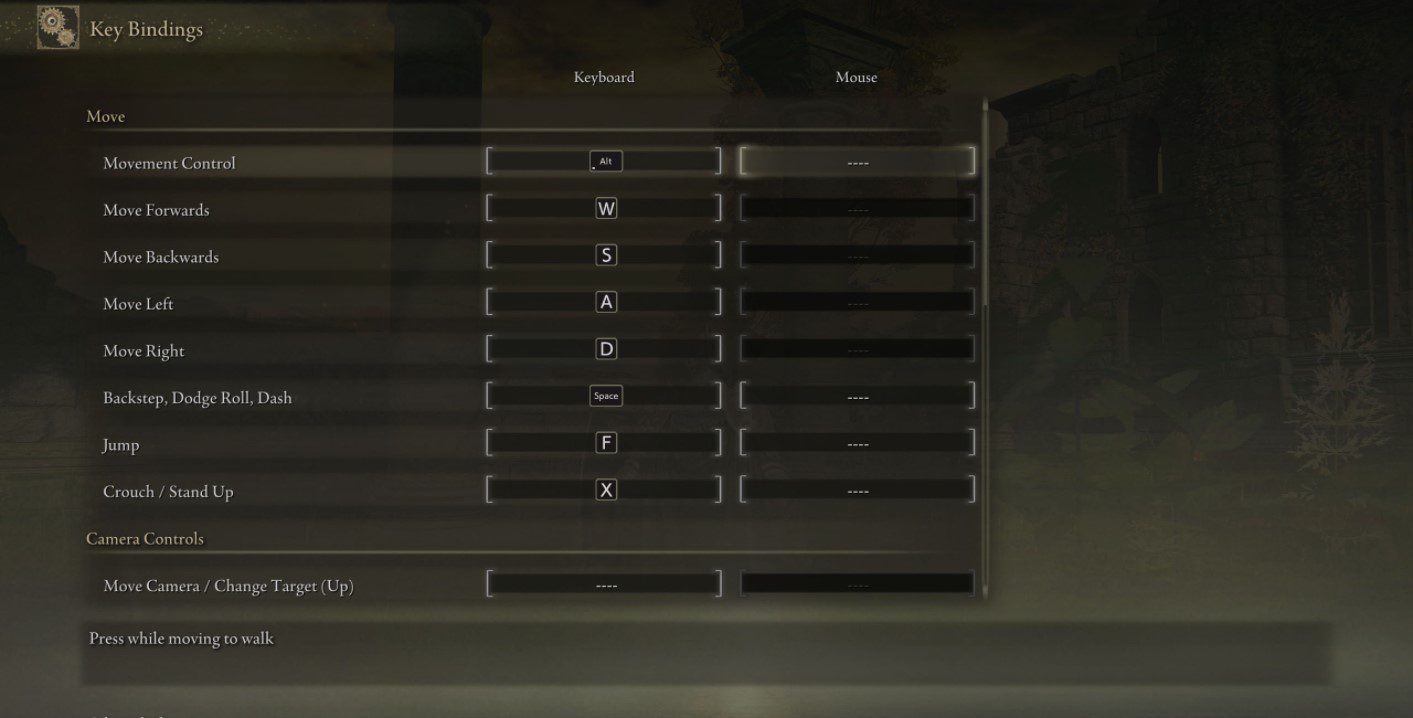
| Function | Keybind |
|---|---|
| Walk | Alt |
| Move Forward | W |
| Move Backward | S |
| Move Left | A |
| Move Right | D |
| Backstep, Dodge Roll, Dash | Space |
| Jump | F |
| Crouch / Stand Up | X |
| Move Camera | Mouse |
| Reset Camera, Lock-On/Remove Target | Q / Scroll Wheel Click |
| Switch Sorcery/Incantation | Up Arrow |
| Switch Item | Down Arrow |
| Switch Right-Hand Armament | Right Arrow / Shift + Scroll Up |
| Switch Left-Hand Armament | Left Arrow / Shift + Scroll Down |
| Attack (RH & Two-Handed Armament) | Left-click |
| Strong Attack (RH & 2H Armament) | Shift + Left Click |
| Guard (LF Armament) | Right Click |
| Skill | Shift + Right Click |
| Use Item | R |
| Event Action (Examine, Open, etc) | E |
| Two-hand weapon | E + Left click/Right-click |
| Open map | G |
| Open menu | Esc |
| Use Pouch item | E + Arrows |
Related: Best Graphics Settings for Elden Ring (Maximum FPS Performance)
Elden Ring Controller Keybinds
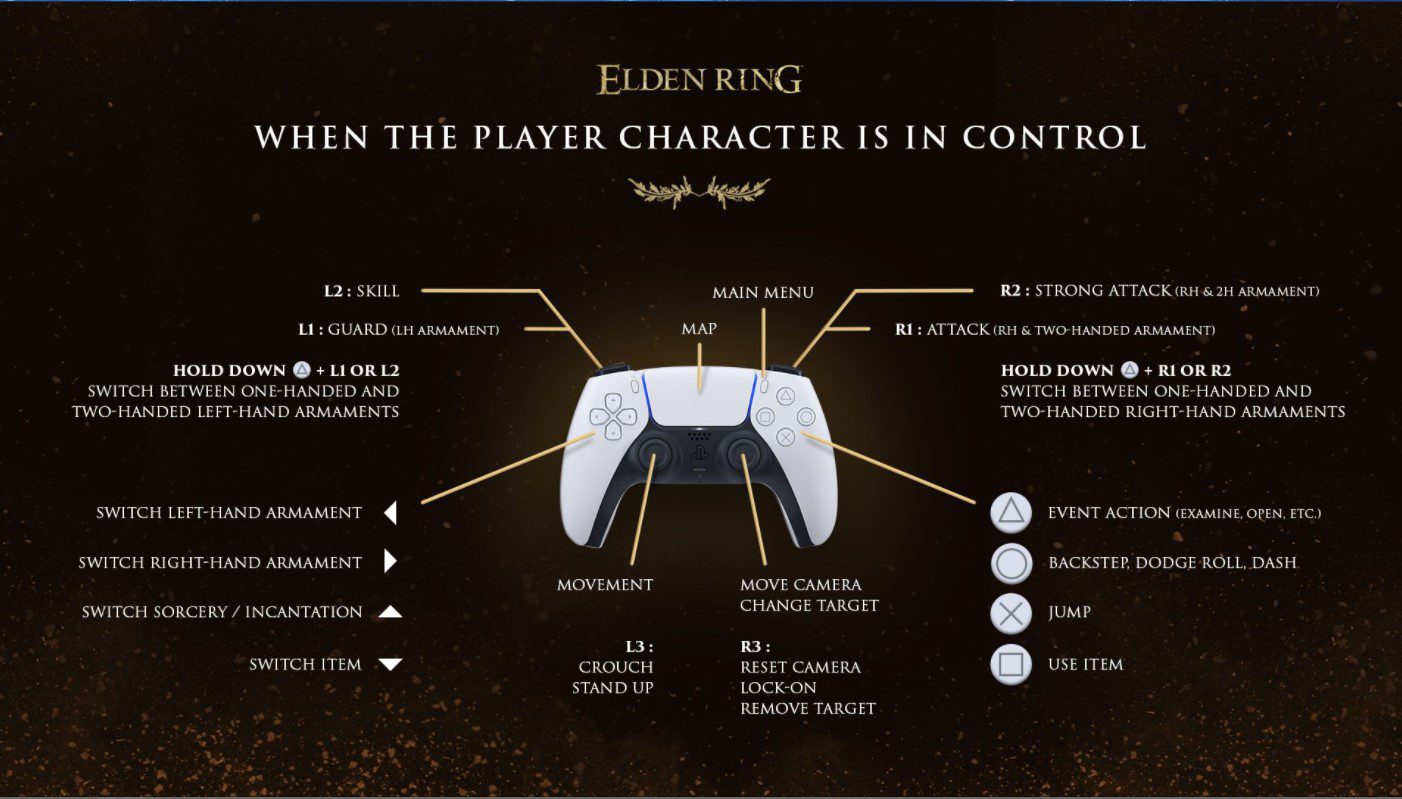
| Function | Keybind |
|---|---|
| Movement | Left Thumbstick |
| Backstep, Dodge Roll, Dash | Circle / B |
| Jump | X / A |
| Crouch / Stand Up | Click Left Thumbstick |
| Move Camera | Right Thumbstick |
| Reset Camera, Lock-On/Remove Target | Click Right Thumbstick |
| Switch Sorcery/Incantation | Up D-pad |
| Switch Item | Down D-pad |
| Switch Right-Hand Armament | Right D-pad |
| Switch Left-Hand Armament | Left D-pad |
| Attack (RH & Two-Handed Armament) | R1 |
| Strong Attack (RH & 2H Armament) | R2 |
| Guard (LF Armament) | L1 |
| Skill | L2 |
| Use Item | Square / X |
| Event Action (Examine, Open, etc) | Triangle / Y |
| Two-hand weapon | Triangle / Y + R1/L1 |
| Open map | View button |
| Open menu | Menu button |
| Use Pouch item | Triangle / Y + D-pad |
Those are all the controls in Elden Ring. Let us know what you think of the game so far and do you like the default keybinds and controls? We would love to know what keybinds you are using. Also, be sure to check out the Dying Light 2 controls and for Lost Ark.







