In this guide, we will be taking a look at some of the fixes for the sound and audio issues associated with Elden Ring. While the game is extremely fun, it is not bug-free and players are encountering such issues gradually. If you have been facing an issue related to the audio in Elden Ring then you are at the right place. We will be taking a look at the reasons why this issue might be occurring along with the possible fixes for it.
Elden Ring has been welcomed on very high stakes ever since the review copies were released. While the game stands true to the placed stakes, it is not as error-free as people might have hoped. If your game has no audio on different sections of the game then your windows settings might be the culprit. Regardless, we will be taking a look at all the possible issues that might be causing this error.
Fix No Audio and No Game Sounds Problems in Elden Ring

This issue can occur due to a number of different issues. Your audio driver might be misconfigured or you might have the wrong in-game settings. While these are the more specific solutions, the fix could be something as simple as restarting the game or reconnecting your headphones.
Whatever it may be, we can diagnose it in this guide so you can get back to your grind as soon as possible.
Related: Best Elden Ring Graphics Settings for High Performance
Solution # 1: Reinstall Audio Drivers
You can check if the culprit is your misconfigured audio drivers by checking the sounds of other windows applications. If there is no partial audio issue in other applications then you may skip this step. Otherwise, head below to see a step-by-step method to reinstall your audio drivers.
- Open the Windows Device Manager and locate your audio devices.
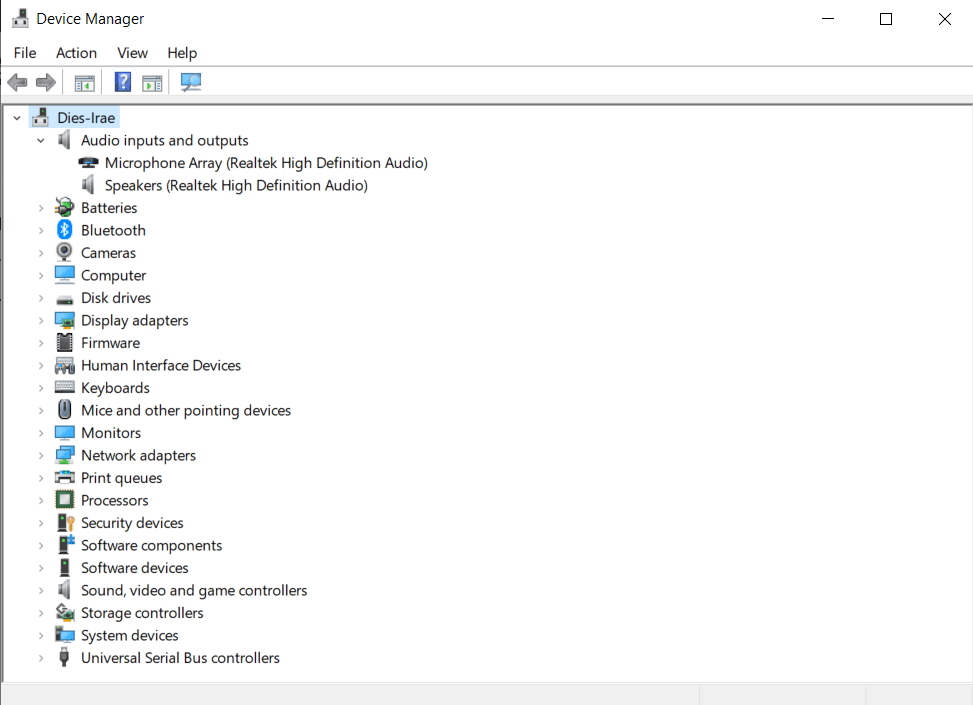
- Right click the audio device and head to the properties. From there, do to the driver tab and click on uninstall Device.
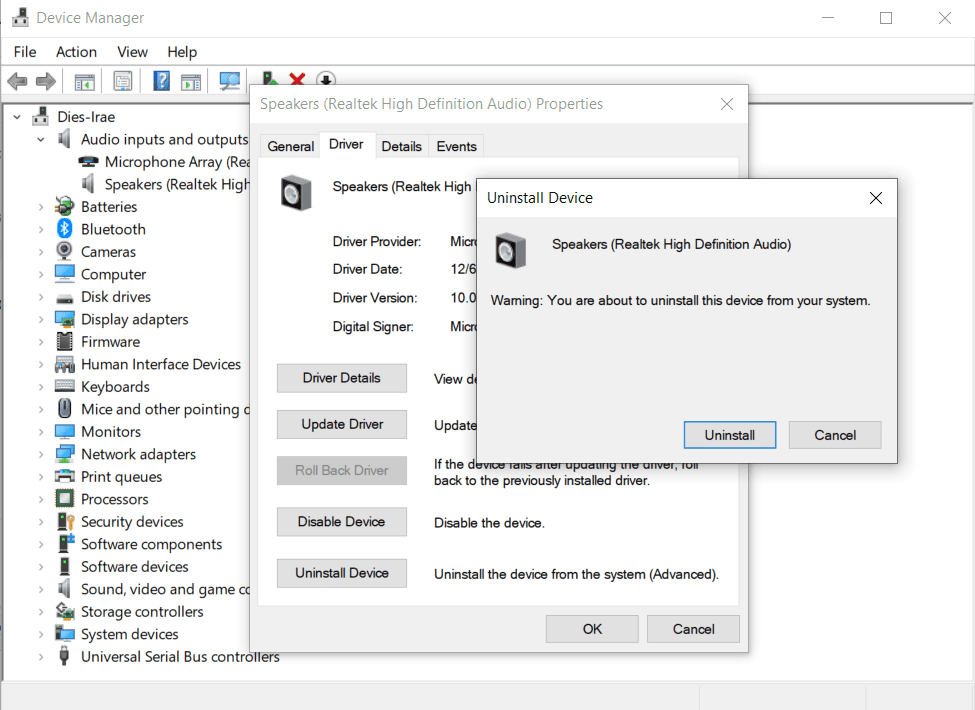
- Once uninstalled, restart your PC and launch Elden Ring. Windows will automatically reinstall any drivers needed for your audio during the bootup so don’t worry about loosing anything.
Do note that this step will only work if there is a genuine issue with your drivers. Do not attempt this step if everything else is working fine on your PC.
Related: How to Fix Elden Ring Crashing, Stuttering, Low FPS Issues
Solution # 2: Adjust the Sound Mixers
The sound mixers are a key feature of windows that lets you change and update your sound settings for individual applications. There is a fair chance that you have them mis-configured for Elden Ring. Here is how you can fix them.
- Open Elden Ring with another game in the background and press Alt-Tab to head back to the Desktop.
- Right click on the speaker icon on the taskbar and click on open volume mixer.
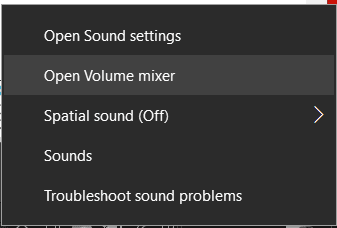
- Bump Elden Ring’s audio to the max and save the settings. Now hit the close button and launch the game.
Related: All Classes in Elden Ring (Stats Breakdown)
Solution # 3: Repair the Game Files

If you have tried the above solutions to no avail then it might be time to check if your in-game audio files are corrupted or not. If you have downloaded Elden Ring from steam then you can simply repair the setup to give the game a fresh start. Here is how you can do that:
- Go to Library menu on Steam
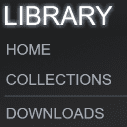
- Right-click on Elden Ring
- Select Properties
- Go to the “Local Files” tab.
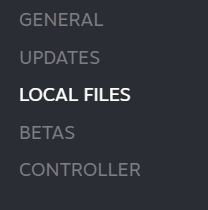
- Click the “Verify integrity of game files” button.
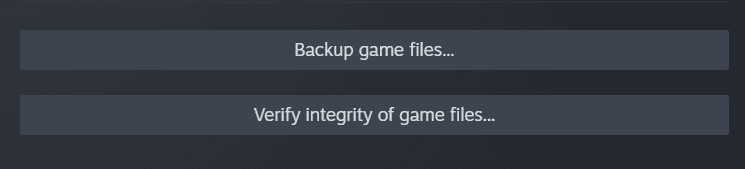
- Once it is done, restart Steam and run Elden Ring.
If the fixes mentioned above have been unable to solve your issue then you should wait for a developer side fix to arrive. You can search around in the forums to see if others are facing the same issue as you. If not, you can contact customer service to find a PC-specific solution.
Have the above-mentioned tips help you with the audio and no sound issues in Elden Ring? We would love to know if there is any other tip that might have worked for you so make sure to inform us in the comments below!








