The action and fear-inducing Ghostwire: Tokyo is almost upon us and fans of the game can’t wait to get their hands on this. People with a hardcore obsession with Japanese modern and traditional culture are giddy with excitement to experience both of these cultures collide in this game. For a list of quick tips on how to fix stuttering issues with the game, you have come to the right place.
If you are looking forward to this game then you must know how to make it work to annihilate those nasty Yokai roaming everywhere in this version of Tokyo. Follow along with this article as we have listed down the controls for both PC and PlayStation 4 and 5 for Ghostwire: Tokyo. And for more Japanese developed games’ content check our Elden Ring section.
Ghostwire: Tokyo Controls
Ghostwire: Tokyo is not your typical FPS and has a distinct playstyle that you have to be aware of before diving headfirst into the game. The controls for both the PC and PlayStation are mentioned below.
Related: How to Summon a Tengu Anywhere in Ghostwire: Tokyo
PlayStation 4 and 5 Controls – Ghostwire Tokyo
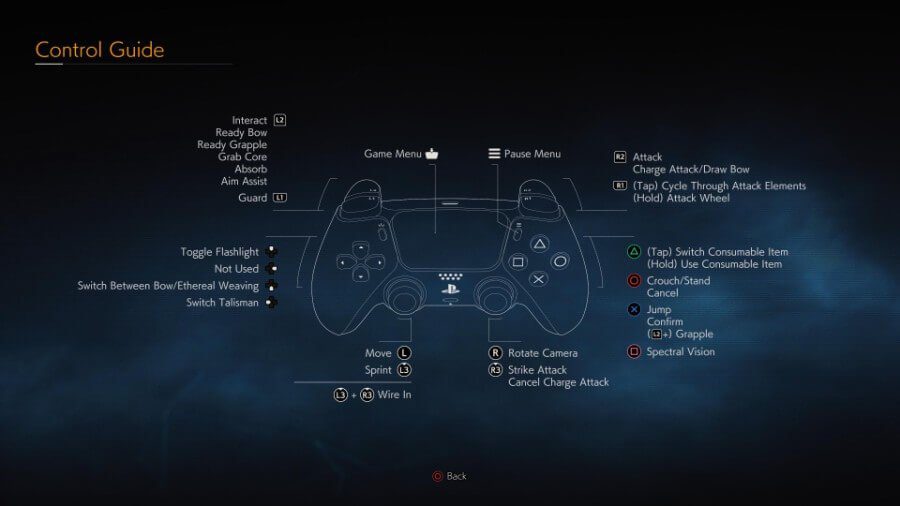
| Function | Buttons |
| Move | Left Stick |
| Rotate Camera | Right Stick |
| Jump | X |
| Crouch and Stand | Circle |
| Switch Consumable | Triangle |
| Use Consumable | Triangle (Hold) |
| Spectral Vision | Square (once unlocked) |
| Sprint | L3 |
| Strike Attack (Melee) | R3 |
| Attack | R2 |
| Charged Attack | R2 (hold) |
| Aim Assist | L2 (hold) |
| Guard | L1 (time for Perfect Block) |
| Cycle Elements | R1 |
| Attack Wheel | R1 (hold) |
| Quick Purge | L2 (when sneaking up on an enemy) |
| Grab Core | L2 (hold when triggered) |
| Absorb Distant Ether | L2 (hold) |
| Toggle Flashlight | D-Pad Up |
| Switch to Bow or Ethereal Attacks | D-Pad Down |
| Switch Talisman | D-Pad Left |
| Pause Menu | Options |
| Game Menu | Touchpad |
Related: Ghostwire: Tokyo All Landmark Locations
PC Keyboard Controls – Ghostwire: Tokyo
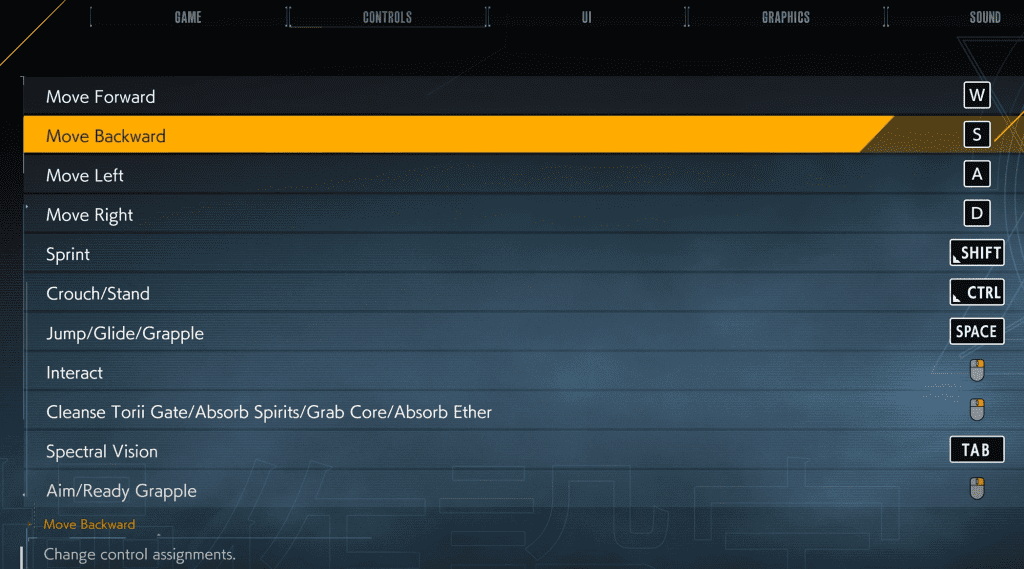
| Functions | Keys |
| Move Forward | W |
| Move Backwards | S |
| Move Left | A |
| Move Right | D |
| Sprint | Left SHIFT |
| Crouch/Stand | Left CTRL |
| Jump/Glide/Grapple | SPACE |
| Interact | Right Mouse Button |
| Cleanse Torii Gate/Absorb Spirits/Grab Core/Absorb Ether | Right Mouse Button |
| Spectral Vision | TAB |
| Aim/Ready Grapple | Right Mouse Button |
| Ranged Attack | Left Mouse Button |
| Melee Attack | Q |
| Block | Mouse Scroll Wheel Button/Click |
| Switch Talisman | F |
| Switch Consumable/Use Consumable | C |
| Bow/Ethereal Weaving Quick Swap | R |
| Change Ethereal Weaving Element/Attack Wheel | E |
| Wire In | V |
| Hand Seal Release Energy (Left) | Left Mouse Button |
| Hand Seal Release Energy (Right) | Right Mouse Button |
| Scroll Through Weapons (Reverse Order) | Mouse Scroll Wheel Up |
| Scroll Through Weapons | Mouse Scroll Wheel Down |
| Equip Wind Weaving | 1 |
| Equip Water Weaving | 2 |
| Equip Fire Weaving | 3 |
| Equip Bow | 4 |
| Equip Stun Talisman | 5 |
| Equip Exposure Talisman | 6 |
| Equip Decoy Talisman | 7 |
| Equip Thicket Talisman | 8 |
| Toggle Flashlight | X |
| Game Menu | M |
| Pause Menu | ESC |
Are you enjoying Ghostwire: Tokyo? Do you find this game nightmarish or more action-packed? Let us know in the comments below.








