Players around the globe are playing PUBG: New State and they can’t get enough of it. The developers are constantly adding new features to the game to keep it fresh and updated. There were already a bunch of amazing features such as better sensitivity options, new vehicles, and realistic graphics just to name a few. This guide will show you how to change FOV in PUBG: New State.
Krafton recently added in the FOV settings in PUBG: New State; allowing players to have more accessibility options. Having the correct FOV settings will allow you to gain an advantage over your enemies and win games. With that said, here’s how to change FOV in PUBG: New State.
How to Change your FOV in PUBG: New State
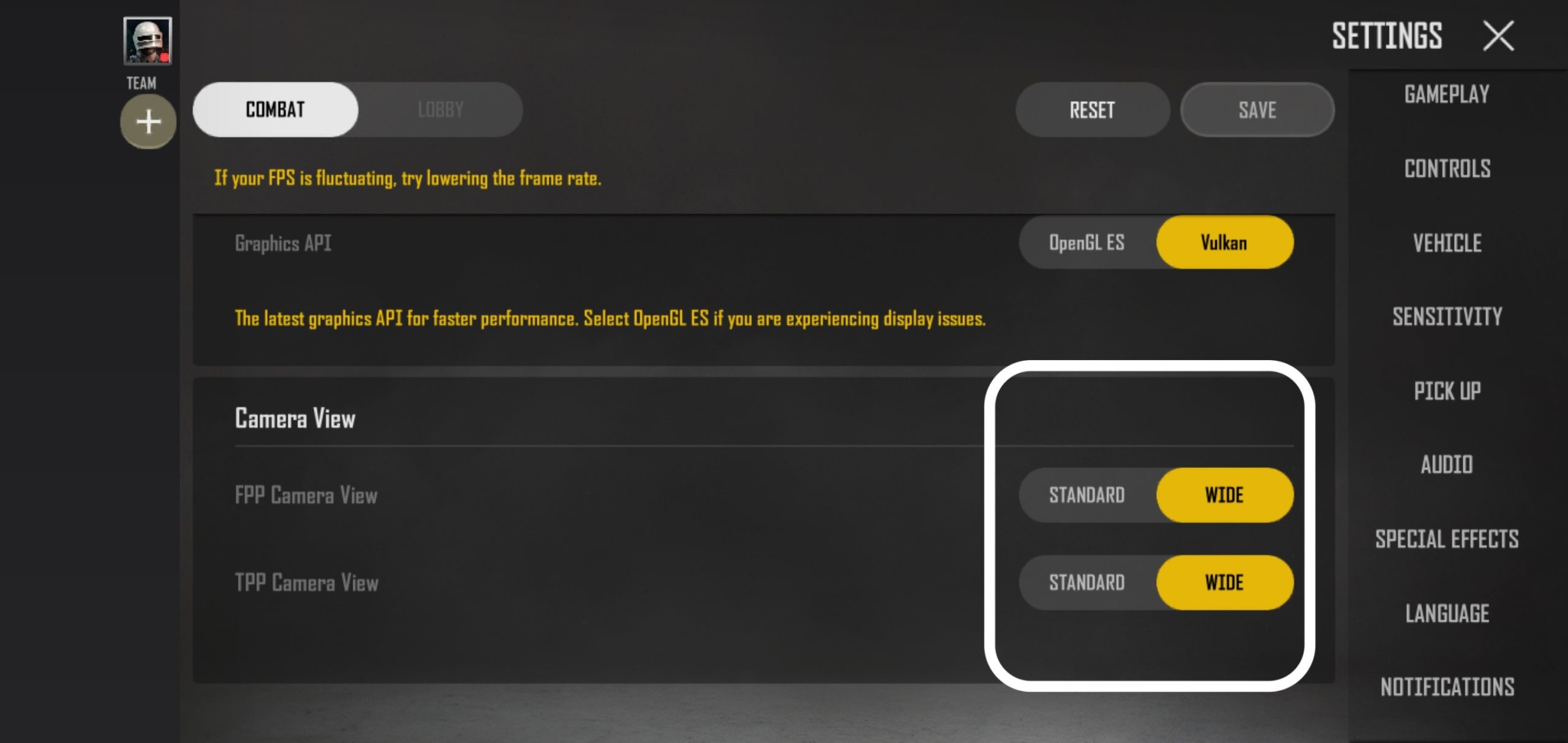
Adjusting the Field of View (FOV) can be extremely beneficial for you due to a number of reasons. It not only allows you to have a better view of the environment, but it also allows you to see your enemies. To change the FOV settings, simply:
- Launch PUBG: New State
- Open Settings from the top right
- Switch over to the Graphics tab
- Scroll all the way to the bottom
- Choose between Standard or Wide
As you can see in the image above, you can change the FOV for both the first-person perspective and the third-person perspective. If you are having difficulties getting kills, you can adjust your controls and button layouts to stay ahead of your competition.
Difference Between Standard and Wide FOV

The standard FOV is a bit zoomed in and closer to your character. The benefit of this is that you feel more immersed and will be able to spot enemies that are relatively close by. By default, this is the setting that is selected. If you are used to this FOV, then keep using it. Otherwise, you might have difficulties adjusting to the other FOV.

As you can see, the wide FOV allows you to see more of your surroundings. The camera is zoomed out, allowing you to see more of the area. If you want to spot enemies that are further away, this is the setting you’re looking for. A wide FOV can prevent you from getting dizzy when moving too fast or while driving.
That about covers everything about how to change FOV in PUBG: New State. Hopefully, this guide helped you in changing FOV and understanding the major differences between them. If you want to try a new FOV, we suggest practising for a few games to get the hang of it. We would love to know in the comments below what FOV you are using.
Download PUBG: New State right now and join the fun!








