New World is set to release on Sept. 28, and fans are already pre-loading or installing the game on their PC. However, you might have come across an “Invalid Platform Error” during your brief hiatus installing the game. If so, here’s what you can do to fix the problem.
The exact cause of this problem is still unknown as of now, but we’ll let you know as soon as we get our hands on it. However, it is anticipated that the problem is server-sided. Therefore, the developers are working hard to get rid of the error. However, while you wait, we’ve put down a list of some fixes that have worked for some players down below.
Fix Invalid Platform Error
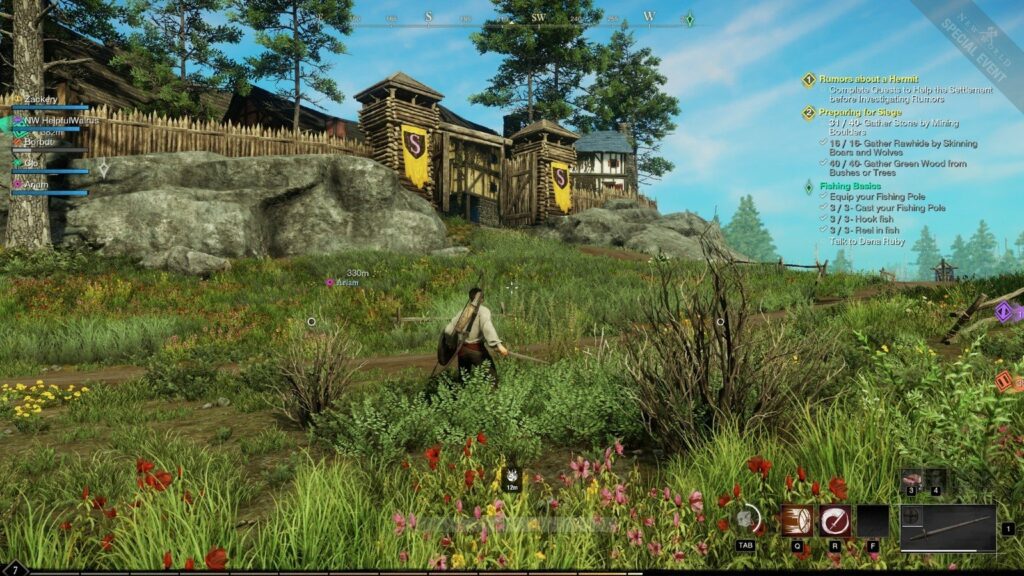
Related: New World Release Date, Price, and Pre-Load Time Revealed
For starters, this error seems to appear because the Steam Client mistakenly identifies you as a player from another platform leading you to be incorrectly logged onto the servers causing your game to boot you out. The most probable way to fix this issue is to just re-start your Steam client.
If that doesn’t fix the issue, you can run Steam as an administrator and try again. Here’s how you can do so:
- Close Steam.
- Right-click the Steam app on your desktop.
- On the small tab, click Run as administrator to run Steam as an administrator.
- Head to the New World store page and try to pre-load.
If it doesn’t work still, try clearing your Steam Cache, changing the game’s download location, or restart your router/PC. If none of these steps still haven’t helped you, you may need to wait until the developers fix the problem.
Have any other New World-related issues you want us to cover? Let us know in the comments section below.








