Being an MMO, Lost Ark is best enjoyed when played with friends. The in-game classes and mechanics are specifically tunes to be played in groups. While doing solo missions is not impossible, it certainly won’t be an easy challenge. The Lost Ark Devs have also promised to add some social features in the game’s western release.
If you’re trying to play with friends but don’t know the how-to then you’ve come to the right place! This guide will be covering the in-depth steps needed to play Co-op in Lost Ark so join us as we break everything down for you.
Play Co-Op in Lost Ark: The Step-By-Step Guide
Lost Ark features a Co-Op experience that let’s you form a group of upt 4 friends and go questing together. This is one of the core concepts of the game. While the game itself is designed to be played with friends, many players still choose to go solo. If you’re a player that wants to try out the Co-op of Lost Arc then here is how you can do just that.
Pick the Same Server in Lost Ark
Before you start choosing your very first character, the game will give you an option to choose a server. Make sure you and your friends have the same server. This is crucial since players on different servers cannot play with each other.
As disheartening as it might be, you cannot change your servers without loosing your entire progress. If you really want to play with your in-game friends, then you can make a new character and join their server or ask them to join yours.
Add Each Other as Friends
The next thing is to add each other as friends. If you have already completed this step then you may skip it. But for those that didn’t, here is how you can add friends in Lost Ark:
- Press U or head to the community tab and manually open friends and wait for the pop-up to appear.
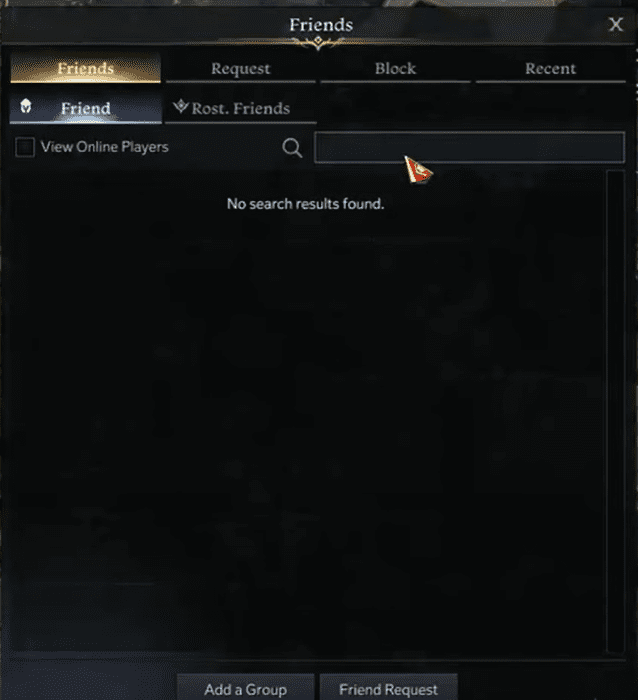
- Goto the Request tab and click on Friend Request.
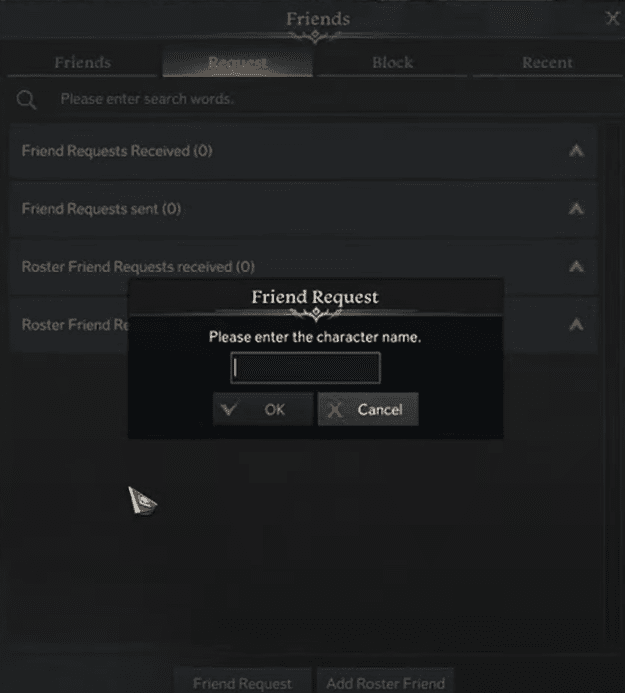
- Simply enter your fellow’s name and wait for him to accept.
Invite Your Friends
Since you’ve already made friends, it is time to show you how to invite them to your party. Adding them to your party will let you play Co-op as the gold and experience will be split among the party members. To form a party, simply click on the friend’s name in the same Friends tab and click on Add a Group. IT should look something like this:
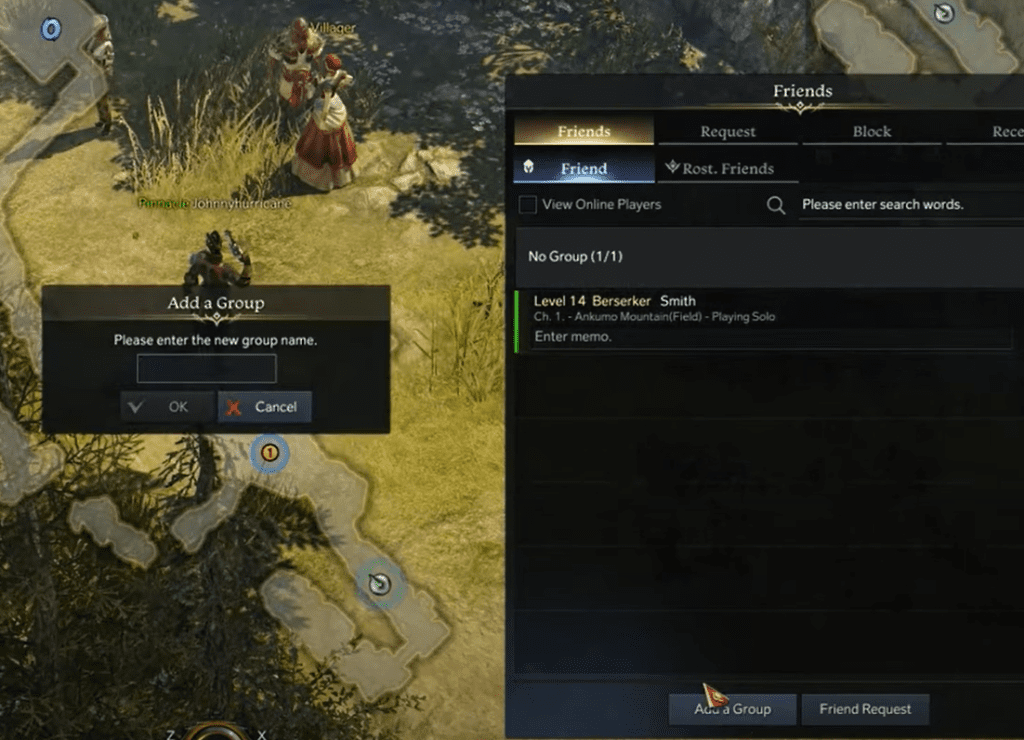
With that done, you are ready to play Co op with your friends in Lost Ark.
We hope that this article helped you find the ways to play Co-Op in Lost Ark. Are you enjoying Lost Ark? Let us know in the comments below!
If you are new to the game, check out our beginner’s guide to get started.









what contents i can do in group? can i leveling with my friends under lvl 50?