King of Fighters XV is an extremely fun game where you have to use combos to defeat your opponents. It can get pretty challenging quickly. However, there is a fun twist to the game. The game can get quite complex. As such, there are a lot of controls that you need to remember. Worry not because this guide will show you the King of Fighters 15 controls for the keyboard and controller.
This guide will cover all of the controls that you need to remember. If you cannot get used to them at once, don’t worry and keep on practicing. The game does an excellent job of explaining all of the controls. With that said, let’s get started and take a look at the KOF 15 controls for the keyboard and a controller.
KOF XV Controls (Default Keybinds)
There are tons of controls in King of Fighters 15 to keep track of therefore, you need to master the basic ones first to build up a ground base. Once you get the hang of them, it’ll be easier to proceed from there. Please note that these controls are changeable and you can fully customize them if you choose to do so.
Menu Selection Controls (PlayStation Controller)
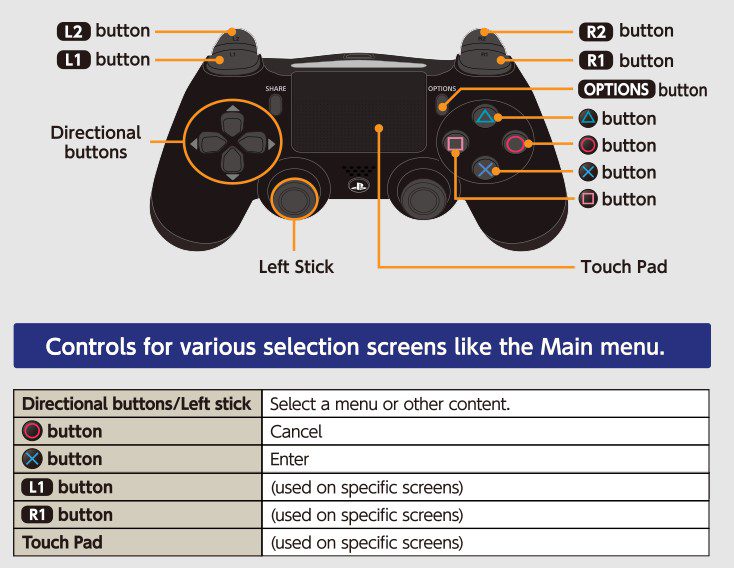
| Function | Keybind |
| Select menu | Left stick |
| Cancel | Circle |
| Enter | X |
| Used on specified screens | L1 |
| Used on specified screens | R1 |
| Used on specified screens | Touch Pad |
Controls During Battle (Controller)
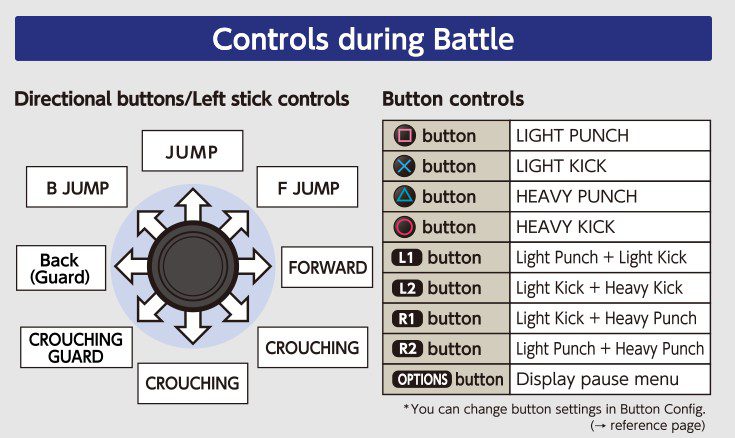
| Function | Keybind |
| Jump | Joystick up |
| Forward Jump | Joystick forward up |
| Forward | Joystick right |
| Forward Crouch | Joystick down forward |
| Crouch | Joystick down |
| Crouch Guard | Joystick down back |
| Back (Guard) | Joystick back |
| Back Jump | Joystick back up |
| Light Button | Square |
| Light Kick | X |
| Heavy Punch | Triangle |
| Heavy Kick | Circle |
| Light Punch + Light Kick | L1 |
| Light Kick +Heavy Kick | L2 |
| Light Kick + Heavy Punch | R1 |
| Light Punch + Heavy Punch | R2 |
| Pause Menu | Options |
Advanced Controls (Controller)
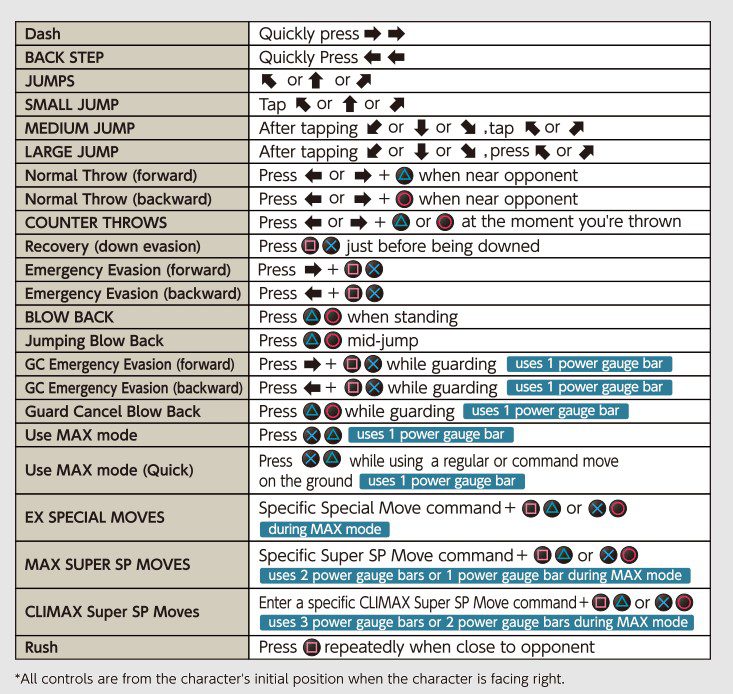
| Function | Keybind |
| Dash | Press Right D-pad twice quickly |
| Back Step | Quickly press D-pad left twice |
| Jumps | Hold D-pad up |
| Small Jumps | Tap D-pad up |
| Medium Jumps | Press D-pad down, then tap D-pad up |
| Large Jumps | Press D-pad down, then hold D-pad up |
| Normal Throw (Forward) | D-pad left or right + Triangle |
| Normal Throw (Backward) | D-pad left or right + Circle |
| Counter Throws | D-pad left or right + Triangle and Circle |
| Recovery | Sqaure + X when you are downed |
| Emergency Evasion (Forward) | D-pad right + Square and X |
| Emergency Evasion (Backward) | D-pad left + Square and X |
| Blow Back | Triangle + Circle when standing |
| Jumping Blow Back | Press Triangle + Circle mid-jump |
| GC Emergency Evasion (Forward) | D-pad right + Square and X while guarding |
| GC Emergency Evasion (Backward) | D-pad left + Square and X while guarding |
| Guard Cancel Blow Back | Triangle + Circle while guarding |
| MAX Mode | X + Triangle |
| MAX Mode (Quick) | X + Triangle while doing a regular command |
| EX Special Move | Special Move + Square and Triangle or X and Circle |
| MAX Super Sp Move | Sp Super move + Square and Triangle or X and Circle |
| Climax Super Sp Move | Climax Super Sp move + Square and Triangle or X and Circle |
| Rush | Press Sqaure repeatedly when near opponent. |
Keep in mind that all of these controls are if your character is facing right. The directional controls will be opposite if you are facing left.
PC Keyboard Controls
| Function | Keybind |
| Game Start | Enter |
| Move Cursor | Arrow key up/down/left/right |
| Make Selections | Enter |
| Cancel | Esc |
| Switch to Alternate Character | Backspace |
| Change Leaderboard Pages | O / P |
| Movement | Arrow key up/down/left/right |
| Light Punch | 7 |
| Heavy Punch | 8 |
| Light Kick | 9 |
| Heavy Kick | 0 |
| Light Punch + Heavy Punch | O |
| Light Kick + Heavy Kick | I |
| Light Punch + Light Kick | P |
| Heavy Punch + Heavy Kick | U |
| Pause Menu | Space Bar |
| Use in practice mode | Backspace |
Those are all the controls in King of Fighters 15. Let us know what you think of the game so far and do you like the default keybinds and controls? We would love to know what keybinds you are using. Also, be sure to check out the Dying Light 2 controls and for Lost Ark.

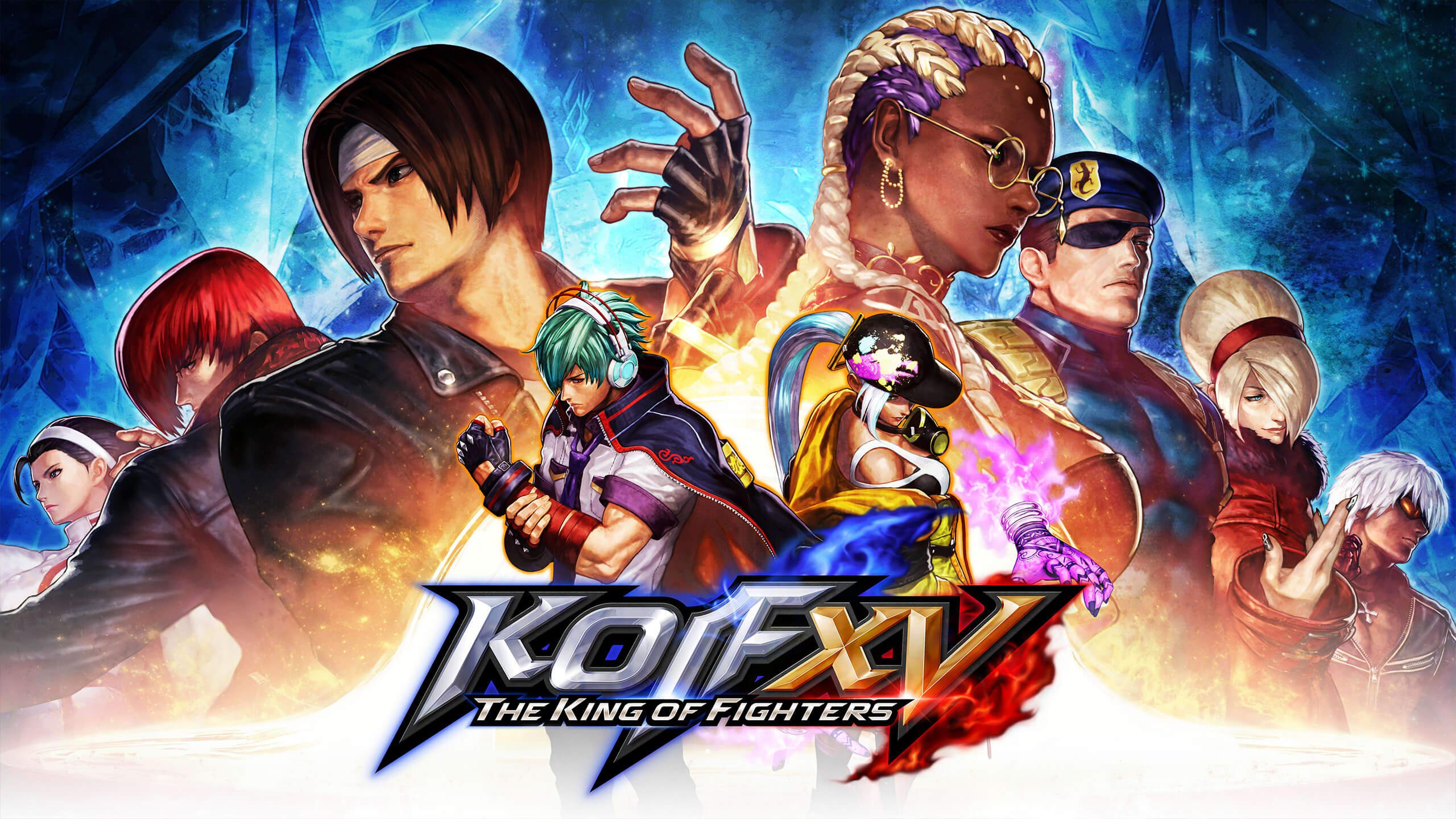






KOF XV doesn’t allow players to bind arrow keys on the keyboard. Not sure where you got this info unless you know something we don’t know