PUBG: New State is an extremely popular game and is the successor to PUBG Mobile. Much like its predecessor, the controls are similar but there are a few things that are different. That is why we will take a look at the best controls for PUBG: New State.
This guide will mainly focus on the action controls such as ADS, Peak, Jump, and Crouch. Let’s take a detailed look at all of these controls and see what new has been added in the game.
PUBG: New State – Best Controls for Pro Players
There are many old and new controls included in PUBG: New State. If you want to accustom yourself to them, then this guide is perfect for you. We will list down all the controls of the game and show you which options are the best. Let’s start with the first option available in the controls settings.
Related: How to Join a Custom Match in PUBG: New State
Jump Controls
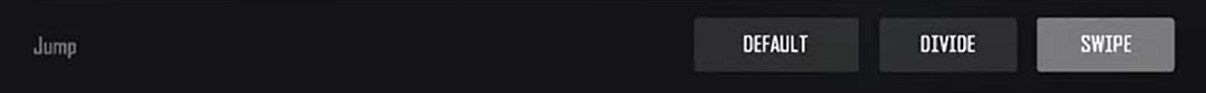
PUBG: New State offers you three jump controls; Default, Divide, and Swipe. If you set this as Default, you will have to tap the jump button whenever you want your character to jump. The jump button is normally located on the right side of your screen. In Default mode, if you are near a ledge, your character will vault over it – leaving you wide open.
The next option is the Divide mode. In this mode, you will have to tap the jump button located on the right side of your screen – just like the Default mode. However, in this mode, you have two different options; a jump button and a separate vault button. This is extremely useful as players often make the mistake of vaulting through windows and getting killed.
Swipe is the final option in the jump category. It gives you the same options as Divide but instead of a separate button, you need to swipe to vault walls. After trying out all these options, we think that Swipe is ideal for all types of players. This way, you won’t accidentally vault a window and give the enemy a chance to eliminate you.
Peaking

Once again, there are three options to choose from in this category. If you do not want to peek, you can always choose None. This way, your character will not peek. Instead, you will have to move your entire character out of cover to fire at someone.
The second option – Divide – gives you two buttons on the screen. You have the option to either peak left or right depending on the situation. This can be useful as you can position yourself in tactical places and kill the enemy.
Finally, Swipe will have you swiping on the screen to peak in either direction. We think that Divide is the best option as you have clearly defined options as to which direction you have to lean towards.
Related: How to Use the Drone in PUBG: New State
Crouch

Crouching plays an important part in PUBG: New State. To avoid the enemy line of sight, you’ll have to crouch and hide behind cover. There are two options to choose from here. If you select Default, you’ll have a dedicated crouch button that is on the right side of the screen. However, if you press it twice; your character will do a roll in the direction you want.
The Separate option allows you to have two buttons; one for crouch and the other for roll. This is purely on your preference. If you want to have so many buttons on your screen, you can choose the Separate option and have dedicated buttons for both actions. However, we prefer the Default one as rolling isn’t something that you’ll be doing regularly.
Gyroscope

Just like with PUBG Mobile, you choose to enable Gyroscope or disable it completely. If you pick the ADS-Only option, this setting will only enable when you are aiming your weapon. On the other hand, if you choose the Always option, the Gyroscope will always be on regardless if you are aiming or not. If you are not used to this setting, then we suggest that you turn it off. It can be quite erratic for first-time users as it uses the gyro sensors in your phone. However, enabling the ADS-Only is the better option since it helps you aim better in certain situations.
Related: PUBG New State: All Vehicles List (Gasoline and Electric Cars)
ADS Button

Last but not least, the ADS Button category; which has two options. Choosing the Separate option will give you a dedicated button that acts as an ADS button. Your character will aim down sight and the recoil will be controllable. This is an extremely good feature that was even showcased in the trailer for PUBG: New State.
However, choosing the Combined option will combine your first-person and third-person ADS. If you press and hold the button, your character will still be in the third person while aiming. Letting go of the button will take you out of ADS. Plus, if you only tap the button once, you will have a first-person perspective while aiming down sight. This option is more viable as it takes up less space on the screen and allows you to do two actions with one button.
That covers everything about the best controls for PUBG: New State. Hopefully, this guide assisted you in choosing the best controls in your game and having a positive impact on your performance. Let us know in the comments below about what controls you are using in PUBG: New State.









Good