Roblox offers players a plethora of different codes to redeem, including Squid Game codes and also gift cards for special prizes and rewards. Let’s take a quick look at how you can redeem these Roblox gift cards and buy the membership. If you are still confused on whether you should be getting the membership or not, we have also discussed all the perks you get when signing up for Roblox.
Gift Cards can be used to buy Robux or purchase memberships pertaining to monthly subscription costs. They are the easiest way to load up on credit and purchase different items and cosmetics in the game.
Roblox Gift Cards
Roblox Cards come in both digital and physical forms, containing a code that we can redeem for in-game credit buy cosmetics. Apart from this, the Gift Cards also contain a random free item that is added to your account once the card is redeemed.
Roblox Membership
Roblox Gift Cards are mostly used for purchasing Roblox Memberships. Here are some of the perks you get on becoming a Roblox Member:
- Receiving exclusive items
- Discounts for the Avatar shop
- Ability to trade items with other players
- Get 10% more Robux whenever you purchase them
There are also 3 different categories of memberships, each with its own benefits. The gift card credit can be used to pay the membership cost.
- Premium 450: Receive 450 Robux a month for $4.99
- Premium 1000: Receive 1000 Robux a month for $9.99
- Premium 2200: Receive 2200 Robux a month for $19.99
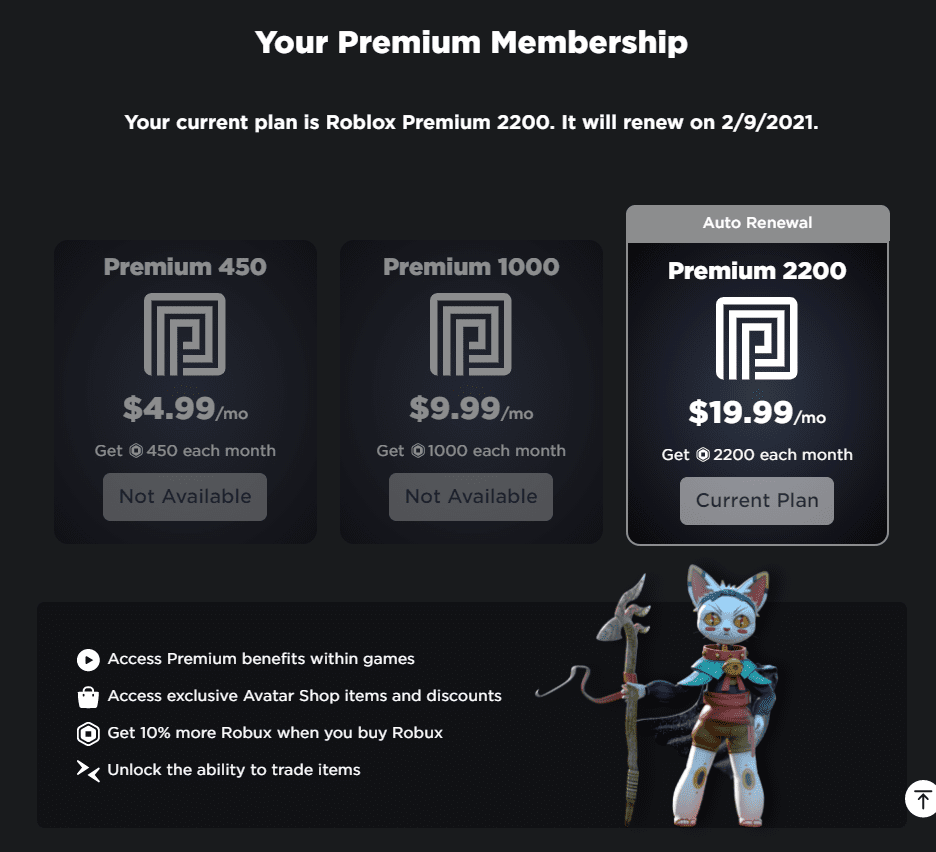
How to Redeem Gift Card
Redeeming Gift Cards in Roblox is only possible on a Web Browser, which means that we can’t do it through an app or the game itself. Follow the steps below to Redeem your Card:
- Open your browser and login to your Roblox account if youre not already logged in
- Next, head over to the Redeeming Gift Card Page
- Once the page is loaded, enter your 4-digit Gift Card Code under the Enter PIN section
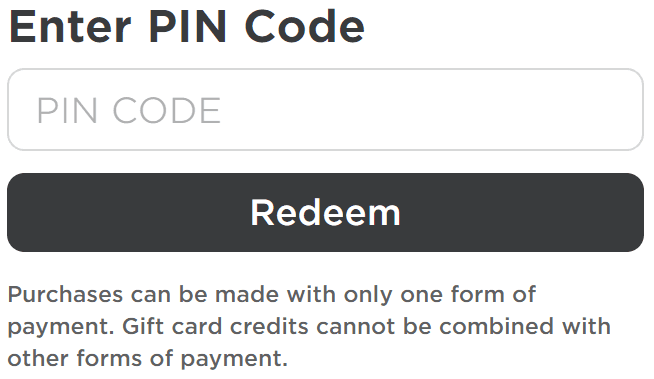
- Once entered, hit Redeem to add the credit in your Roblox account
- A prompt will appear indicating that you have successfully added the credit in your account
- Click on Use Credit if you wish to spend it right away or click Close to close the message and redeem another gift card.
Note: If you want to purchase a gift card, you can head over to the official Roblox Website and get yours now!
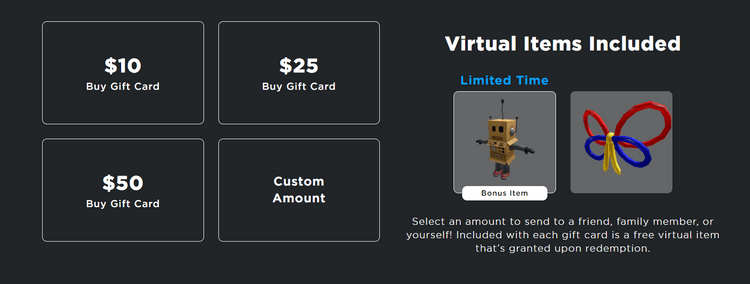
How to Redeem Gift Card on Roblox Purchase
You can also directly claim your Gift Card while purchasing an item from the Roblox Shop:
- Go to the Roblox avatar shop or the Robux shop and select the item you want to purchase.
- On the check-out page, select Redeem Roblox Card as your payment method
- Then click on Continue
- After that, enter your gift card code under Enter PIN.
- Click Redeem and your Roblox Credit Balance will be updated.
- Lastly, select Submit Order.
- A page will appear informing you of your successful purchase.
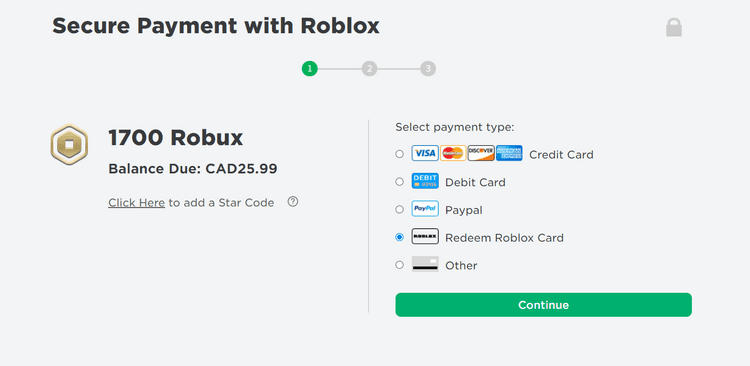
With the above instructions, you’re all set to redeem your Roblox Gift Cards from anywhere. We would advise as well on not sharing your code with anyone and keeping it secure until you are done redeeming.
You should check out our Roblox section for all the free redeem codes and information on the best available games.

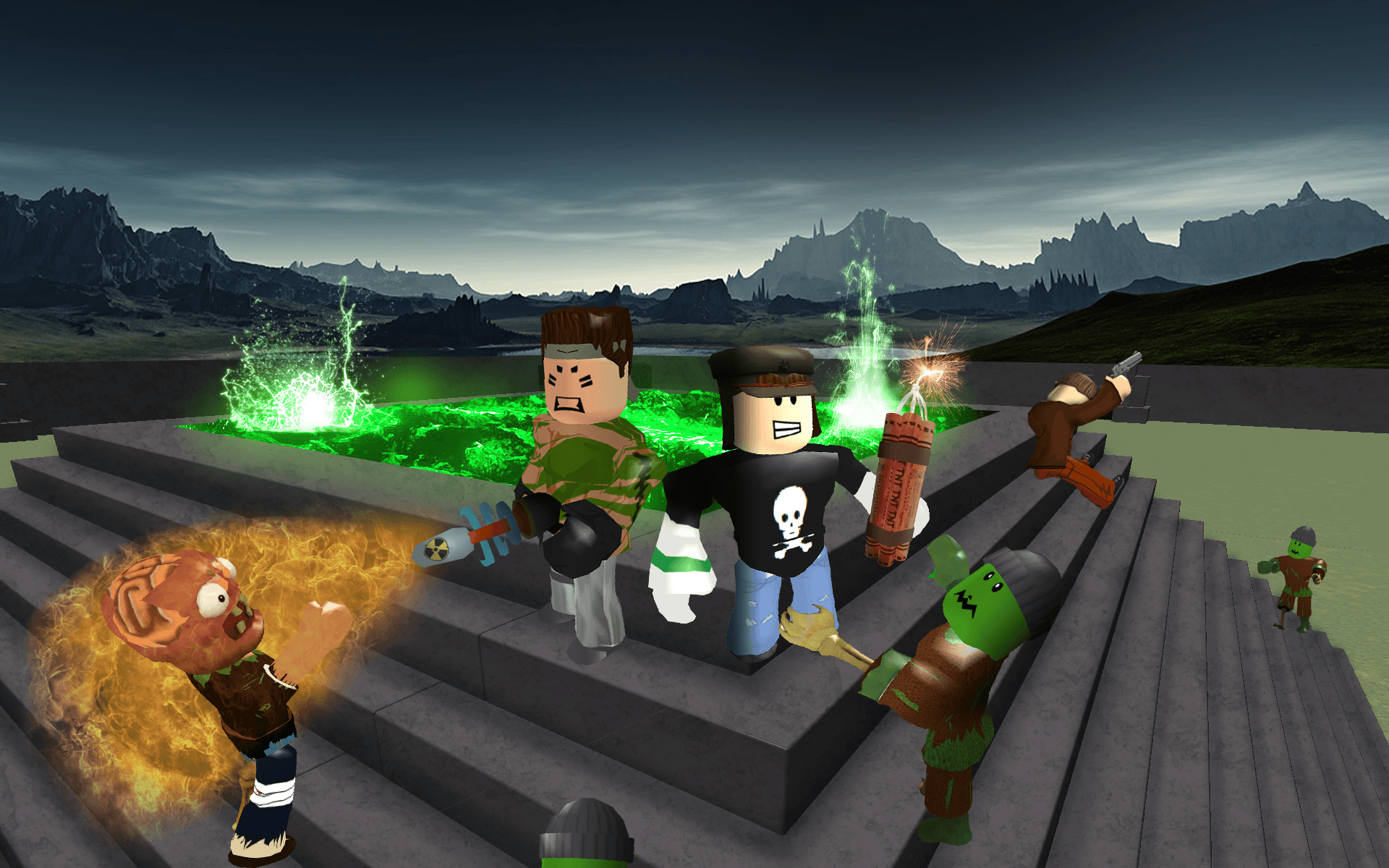







1000