The release of Monster Hunter Rise on PC was met with positive reviews. However, some fans have been voicing their concern all over Steam and other platforms. This has started a wave of refunds being claimed from Steam and if you are someone who has been disappointed by the game enough, follow this guide to get your refund.
Some players claim that they are facing tons of issues. Most notably, the “Failed to Save” error alongside other known issues and bugs. If you are facing these bugs and cannot find a way around them, take a look at this guide to get your refund.
Why Was Monster Hunter Rise A Fail?
Since you are here in this article trying to get a refund of Monster Hunter Rise that means you also didn’t like the game, much like most of the people who bought this game and regretted it.
Monster Hunter franchise is not a failure altogether, it was only this installment, Monster Hunter Rise that took a beating and there are a few reasons for it. First of all, the game didn’t look as spectacular as it should have looked in comparison to the previous-gen Monster Hunter games.
Another reason was that the combat mechanic for MHR was a bit “spammy” as elaborated by a Reddit user who wrote.
Monsters are relentless and rarely give you openings which force you to rely on wire bug skills making the combat seems spammy, looking at you axe hopper spam. This is a completely different flow to any MH game before it, before you would wait the monster out, learn it’s patterns and then punish the monsters mistakes.
Combat mechanics was another reason that Monster Hunter Rise didn’t live up to its promised hype. This is it for the rant session on Monster Hunter Rise, not let’s look at how to get a refund for it.
How to Get a Refund for Monster Hunter Rise
Although the process of filing for a refund is rather simple. Steam has a policy of only allowing a refund for games that have been played for less than 2 hours. For more details, check out our how-to refund games on Steam guide.
To get your refund for the game on steam, just follow these simple steps:
- Go to help.steampowered.com and log into your Steam account
- Click on A Purchase
- Find the name of the game or other item you want a refund for and click on it
- Select the reason for refund
- Press I’d like to request a refund
- Fill out the next form, including how you would like your refund
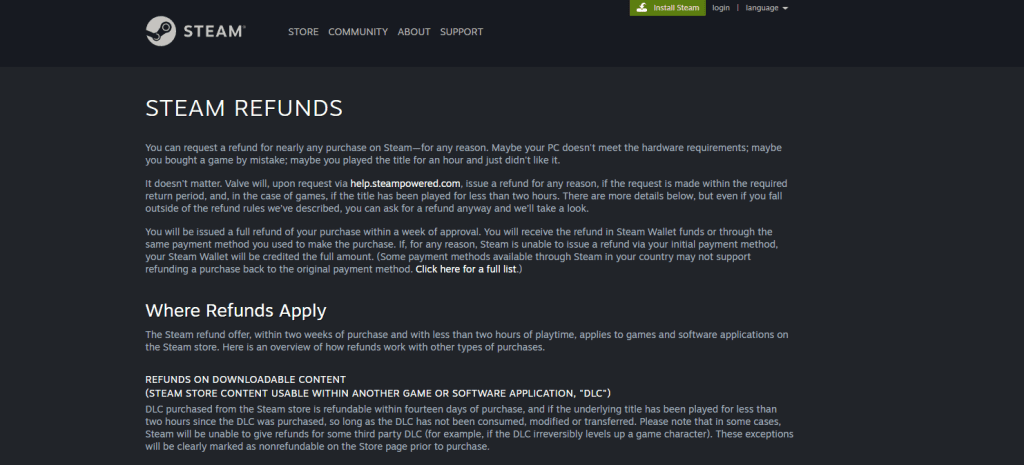
Did you find this guide to be helpful? If so, head over to our games guide section to find similar guides.







