Battlefield 2042 features a plethora of attachments for your weapons, including suppressors, sights, and even extended barrels. The game has also introduced a new “plus” feature, allowing players to quickly change their weapon attachment in the middle of fights.
Changing weapon attachments on the fly allows players to change their playstyle according to the situation for the game. Obviously, you don’t want to be stuck with an 8x scope attachment while fighting off enemies in close quarters. Make sure you check out our game settings guide for the best performance, including graphics, sensitivity, controls etc.
Battlefield 2042 Weapon Attachments
Previously players had to back off into the main menu in order to modify their weapon attachments, however, the new plus feature has made the task quite easy. With just a push of a button, the whole layout of attachments appears on the screen, allowing you to quickly change them up before getting blown to bits by a grenade.
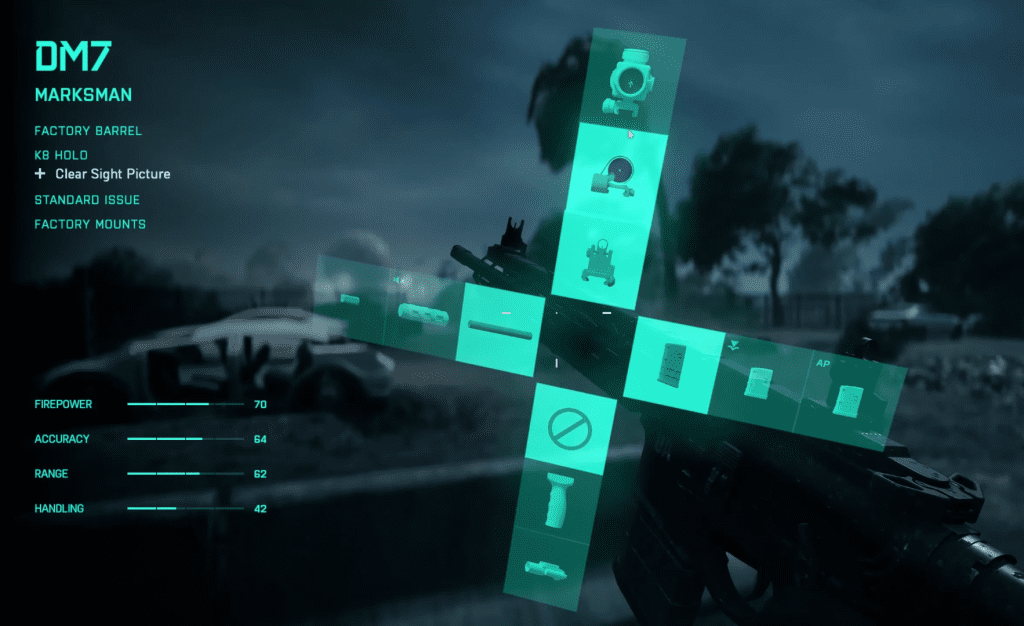
BF2042 Weapon Attachments on PC
If you’re rocking the default controls for the game, you should be able to open up the plus menu using the T key on your keyboard. If you’re not comfortable with the current key bind, you can always change it by going into the settings menu. You can also set up specific key binds for cycling through the plus menu.
Weapon Attachments on Xbox
If you’re playing Battlefield 2042 on an Xbox One or X|S, you need to hold down the LB button and use either the D-pad or the ABXY buttons to cycle through the attachments. Releasing LB will automatically equip the attachment you had selected. If you’re using the ABXY buttons, keep in mind that they work in the same way as D-pad, meaning that Y points to up and A points down.
Weapon Attachments on PlayStation
PlayStation players of Battlefield 2042 will need to hold down the L1 button and use the D-pad or Cross, Circle, Square, and Triangle buttons. Releasing L1 will automatically equip the attachment you had selected. Also remember that the D-pad buttons correspond with the Cross, Circle, Square, and Triangle buttons, just like with an Xbox controller.
This sums up how to access the “plus” menu and equip weapon attachments in Battlefield 2042. Check out the default key binds in Battlefield 2042 to get acquainted with the controls and feel comfortable on the battlefield.
You might also want to read up some of the common bugs and known issues in the game, and how to fix any server lag and connection problems.







