League of Legends: Wild Rift have recently launched their regional open beta which has brought in a lot of new players. However, it is worth nothing that most players won’t be getting the nicknames they want. Today, we’re going to be showing you can change your name in League Of Legends: Wild Rift.
Wild Rift has adapted the same procedure of launching like most big-name AAA mobile titles. They currently are running in regional open-beta stages and will incorporate other regions overtime with a full release expected in the coming months.
How to Change Your Name in Wild Rift
It is quite easy to change your name in Wild Rift, the only requirement is that ofcourse, the name should not be taken by anyone else. Here are all the steps you need to follow to change your name in Wild Rift.
Related: How to Check Wild Rift’s Server Status at Riot Games | League of Legends

Step 1 – Login to your Wild Rift account and go to Settings.
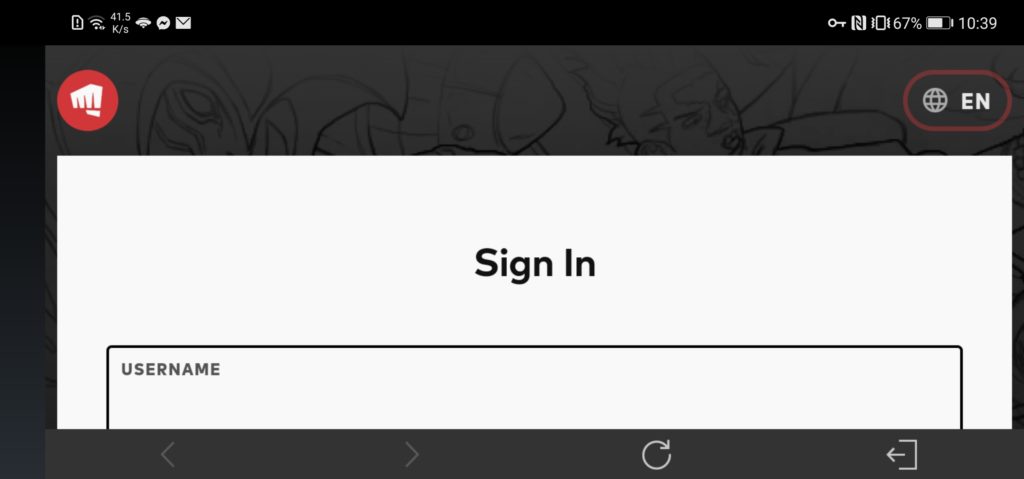
Step 2 – Choose account settings and wait to be redirected to your Riot Games account
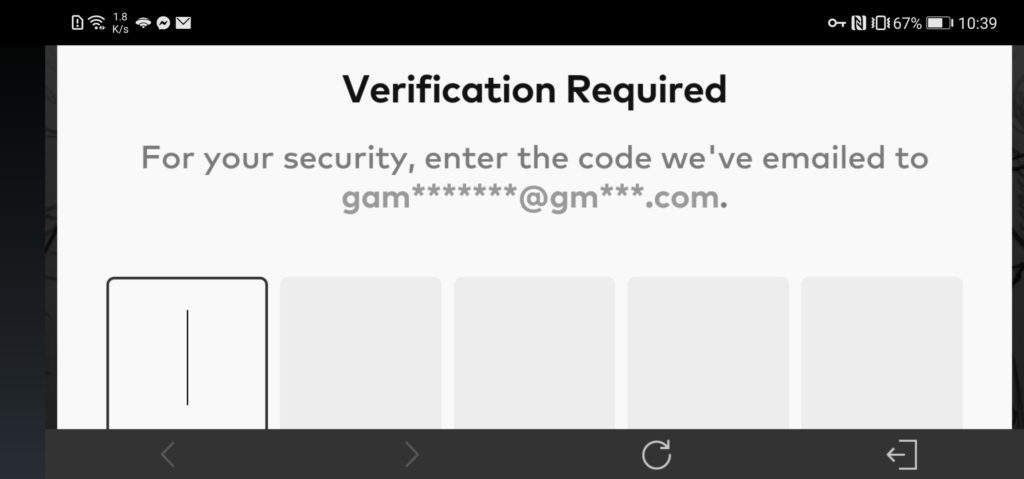
Step 3 – Enter the verification code from your E-Mail.
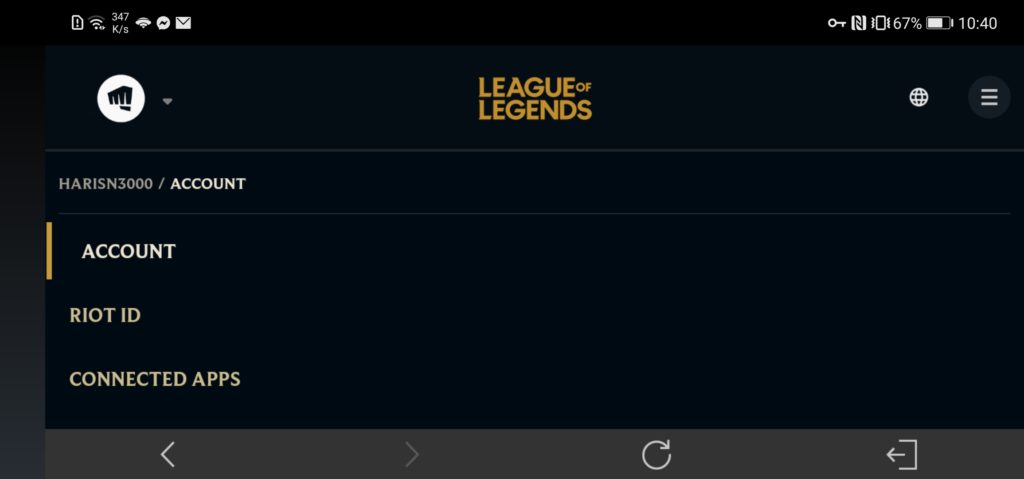
Step 4 – Tap the pen Icon and change your username to whatever you desire.
NOTE: You can only change your Riot ID once every 30 days.
This concludes our article on how you can change your name in Wild Rift. For more news related to the game, stay tuned.








