Call of Duty: Mobile Season 9 is out and we’ll show you how to download the latest APK and install it on your Android devices. The new season is bringing loads of fresh content including new maps, modes, and weapon balancing changes. Players will also be able to enjoy brand-new themed events and zombies!
COD Mobile Season 9, titled Zombies Are Back!, is Halloween-themed and sees the return of the fan-favorite zombie game modes. Players will be able to enjoy 2 new game modes, a new map, a brand-spanking new Assault Rifle variant, a Halloween-themed event where they can earn treats, and much more! Read on if you want to know how to officially download this update from the Google Play Store. We’ll also take a look at how you can download the CODM APK securely for your Android device.
COD Mobile Season 9 2022 New Features

A lot of interesting new features, content, and changes are coming to Call of Duty Mobile with Season 9 and we’ve listed some of the more notable ones below.
- New Multiplayer Map – Visit Haunted Hacienda, as the map is completely transformed to fit the Halloween and Zombie theme of Season 9 with new and spooky designs across the entire map.
- New Themed Event – The Haunted Voyage event lets you complete Daily & Weekly challenges as well as earn Halloween Coins to draw Halloween Candies. These candies are of various types and each type provides a different kind of reward such as new skins and emotes.
- New Seasonal Challenges – CODM Season 9 brings new seasonal challenges that let you easily grind up to 30,000 BattlePass XP. Some of these challenges unlock weapon attachments as well so, be sure to complete all of them.
- New Store Changes – The most notable items coming to the store are the Ice Drake Krig 6 and the Dark Shepherd Arctic Death Skin. Other than that, a lot of new Legendary draws will be seen in the store.
You can read through the full list of changes and notes in the official patch notes.
In case you are wondering what is included in this month’s Battle Pass, worry not because we’ve got you covered. Here are some of the rewards that Activision has highlighted:
Battle Pass Free Tiers:
- Parachute – Pirates in the Shadows (tier 4)
- M13 – Deep Sea Creature (tier 8)
- New Throwable – C4 (tier 14)
- New Exotic Weapon – Krig 6 (tier 21)
- Ninja – Deep Sea Creature (tier 31)
- Crossbow – Pirates in the Shadows (tier 34)
- Tank – Pirates in the Shadows (tier 36)
- .50 GS – Deep Sea Creature (tier 38)
- Storm Ball – Deep Sea Creature (tier 41)
- Wingsuit – Deep Sea Creature (Tier 46)
- BY 15 – Deep Sea Creature (tier 50)
These are just a few of the rewards you can unlock with the free tier.
Premium Pass Tiers:

- Zero – Dark Sails Agent (Tier 1)
- ICR-1 – Death Ahoy (Tier 1)
- SKS – Ruby Serpent (Tier 10)
- Merc 5 – Sea Monster (Tier 12)
- GKS – Mad About Science (Tier 30)
- Domino – Carbon Smoke (Tier 35)
- Chopper – Dark in the Depths (Tier 40)
- Krig 6 – Earth’s Crust (Tier 50)
- Kui Ji – Sapporo Stealth (Tier 50)
Since there are two versions of the game, we have listed two links for your preferred variant. While the two versions are the same, the only difference is that the Garena version is for Southeast Asia players. The global version can be enjoyed by other players around the world.
This is to ensure that everyone gets equal latency and there are no unfair advantages. We have a detailed guide on the differences between the Global and Garena versions.
Download Call of Duty: Mobile Season 9 APK

You can download the global version of CODM APK using the button below. The global version just went live earlier today on the Google Play Store, and for those who cannot directly download from there – here is the direct link for you. Make sure you have at least 2GB of free space on your phone for the best installation with high-quality graphics.
Download COD Mobile Season 9 APK 2022 (Garena)
If you play the Garena version of COD: Mobile Season 9, you will want to use the button below. Players in South East Asia should download the CODM version from Garena.
How to Install the CODM Season 9 APK
Now that you know where to download the COD Mobile Season 9 2022 APK, you will need to know how to install it safely. Once you have downloaded the data from the link, follow these steps:
- Make sure to have enough free space on your device
- Head to Settings > Safety and Privacy
- Select Install apps from Unknown Sources
- Go to the Downloads folder and install the APK file by tapping the Install button
- Launch the game and have fun!
If you are having trouble at any step, let us know in the comments below and we will gladly assist you!
Download from Google Play Store
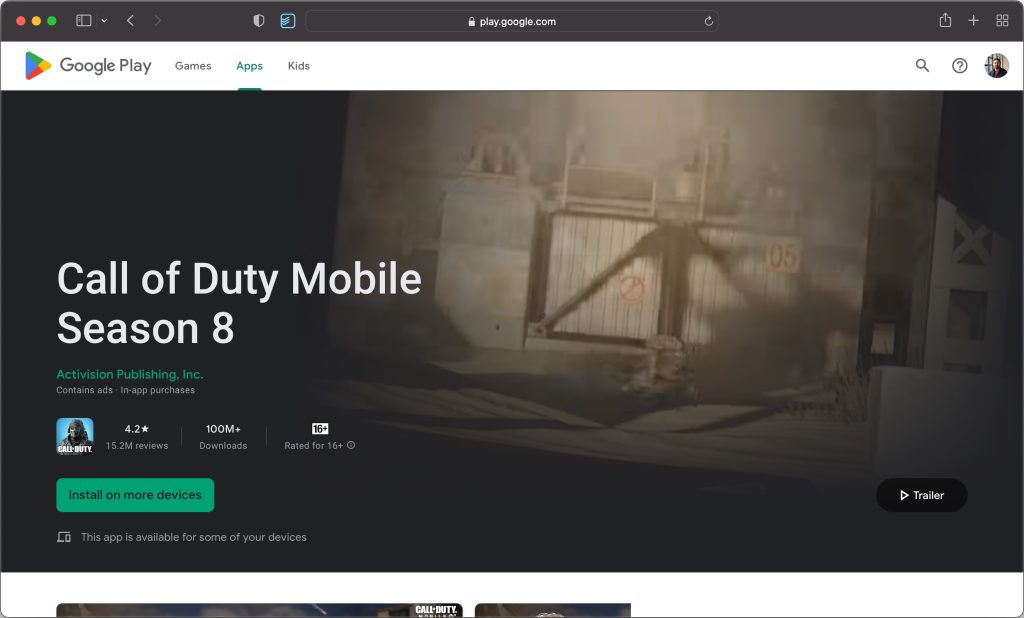
If you have access to the Google Play Store, follow these steps to download the game:
- Open Google Play Store
- Search for “Call of Duty Mobile Season 9”
- Click Install
- Wait for the game to download
- Launch the game and enjoy!
Downloading the game from Google Play Store is recommended since the game will automatically be updated whenever a new update arrives. Plus, you won’t have to download the APK again for every update. Keep in mind that you must have a fast and stable connection to download the game swiftly. Otherwise, you might even face lag in the game if your internet is not stable.
If you want to play the game on your computer, you can even do that. Install the APK file from the official website and play the game through the Android emulator. Since most players prefer playing it on their PCs, we suggest you also give it a try. And for those who do not have Google Play Services on their device, we have a guide for you to help.
Downloading and installing the APK is extremely easy and simple. The speed of the download will depend on your internet so do not worry if it is slow. The installation process should take about five minutes. Let us know in the comments if you managed to download the COD Mobile Season 9 2022 APK or not.
If you are into mobile shooters, you should check out the following FPS games for Android:








