New World is the latest MMO developed by Amazon Game Studios and is now available on Steam. The game is definitely a massive test for Amazon, a company that has struggled to produce anything of substance in the gaming industry. New World itself has undergone countless reworks and delays before finally being released. You will now be able to
Since the release, players have immediately complained about bugs, glitches, and most importantly, server problems. With most new games prone to bugs and such issues, it’s not surprising if fans are suspecting faults at the developer’s ends. Thus to help you out, we have prepared this guide to check the New World Server Status before arriving at conclusions.
Check New World Server Status
Server issues are the trickiest problems to fix as they can be remedied by a mere system reboot as well as reinstalling the whole game. In this guide, we’ll be explaining the ways by which you can test if the problem lies at your end or New World Servers are actually down for maintenance and repairs.
Check Your Internet
Before checking the official server status, we would recommend giving a look at your internet connection as game servers require a stable internet speed of at least 5 Mbps. Head over to the Speedtest website and check your connection.
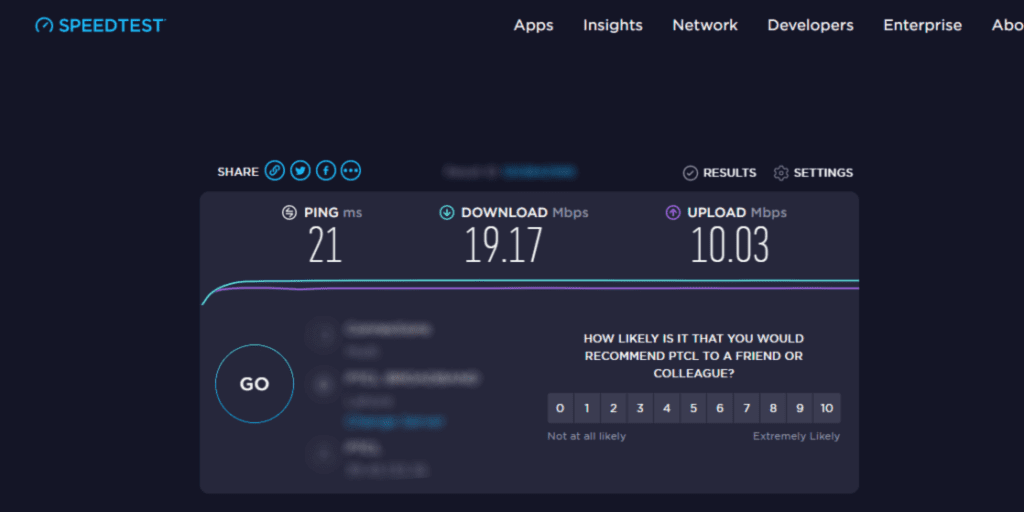
Check Your Installation Files
It would also be wise to check your game installation files for any bugs and issues. You can head over to the Steam Library and from the left-hand side, find New World. Right-click on the game and choose Properties. After that, select Local Files and then click on Verify Integrity of game files. This would update the game to the latest version available along with fixing and corrupt files.
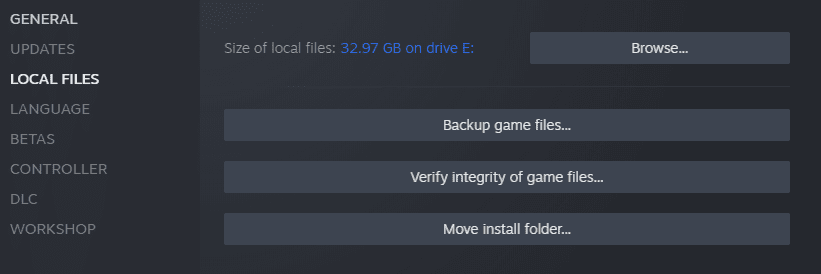
Server Player Cap
It is also important to take note that the servers in the game have a 2000 players cap, and many of these servers have over 25000 players waiting in queue to play the game. This contributes to longer waiting times in order to get into a server.
With only 174 servers available as of now, the total capacity is only about 350,000 players. Unfortunately, the developers have not released an official statement as of yet. We will try to update you guys as soon as any news is communicated.
New World Server Status (Maintenance)
If everything is okay at your end, you can head over to New World’s official support website and check if any servers are under maintenance. On the website, you’ll find tabs of each region with a list of servers available.
The servers with a green tick are running without any issues. Those with a red cross have been taken offline. In case there is a yellow spanner, the server is currently undergoing maintenance. And finally, if there is a blue gauge with the hand pointing at max, then it means that the server is full.
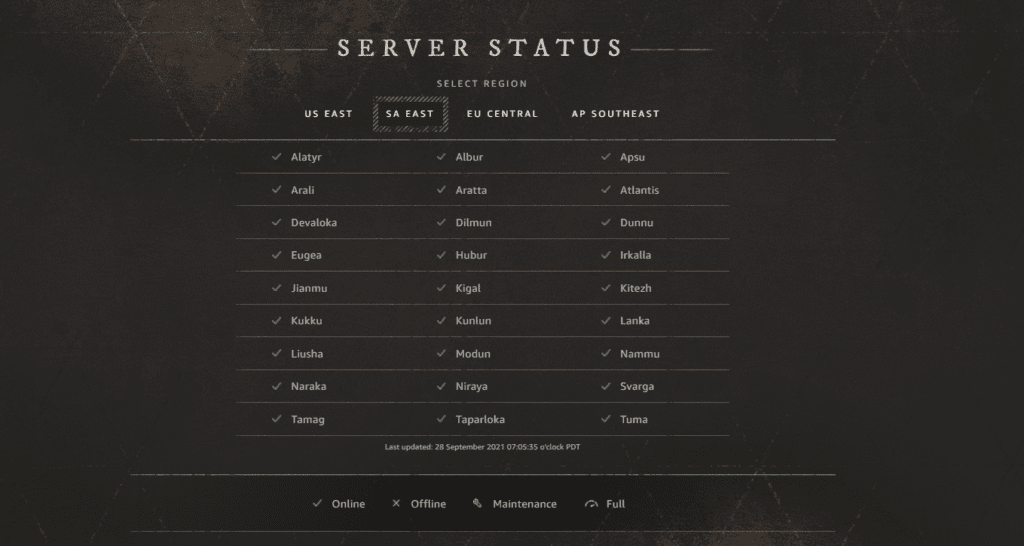
Follow these steps to make sure if any server-related problem is stemming from the game’s side or your own system is at fault. How did you like this new release from Amazon? Did the game exceed your expectations? Tell us about it in the comments below!








