LEGO: Star Wars has been around for a long time now. However, with their latest release, they have implemented full voice acting to the game for every main character. While this is a great thing to have, some players still prefer the old style of “voice acting” where the characters mumbled. If you are one of those players, you’re in luck because we will show you how to enable the mumble mode in Lego Star Wars: The Skywalker Saga.
Since LEGO games are targeted at the younger lot, they are over the top and tons of fun. Having the mumble mode active can enhance that experience and make for some good laughing moments. Without further ado, let’s take a look at how to activate the mumble mode in LEGO: Star Wars The Skywalker Saga.
How to Enable Mumble Mode in The Skywalker Saga
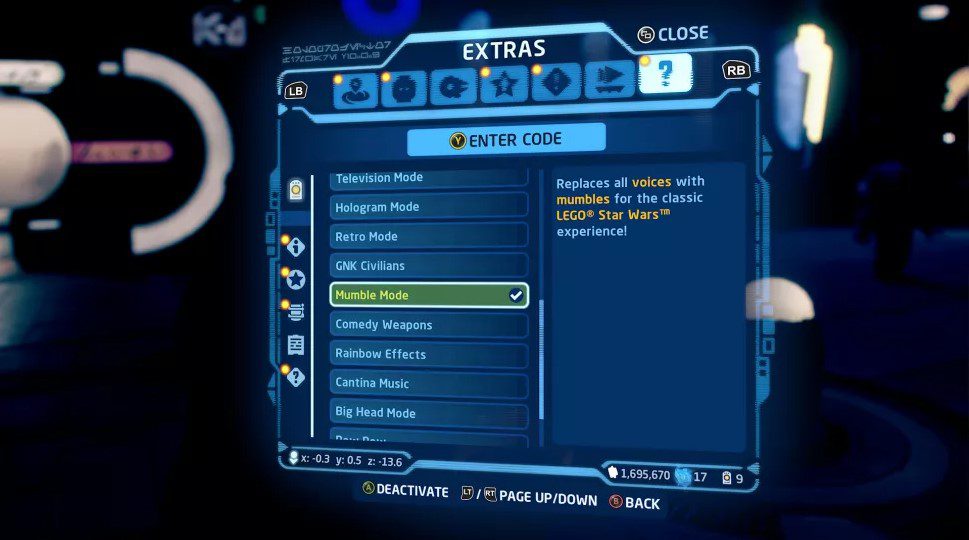
While your normal instinct would be to go to the menu and enable the mode. However, that is not the case here. To do this, you must start the game and go in either free play or a story mission. From here, open up your Holoprojector by pressing the appropriate button (View button on Xbox, Touchpad on PlayStation, and “-” on Nintendo Switch).
Once you are in the Holoprojector, go to the Extras tab and scroll down a bit. Here, you’ll find the Mumble Mode option which you can enable by pressing the confirm key. Now, all the characters will mumble just like in the previous games!
Related: Split Screen Monitor Configuration for Lego Star Wars: The Skywalker Saga
However, keep in mind that the game is meant to be played with voice acting turned on. Since they have implemented the voice acting, some jokes may be lost in translation if you play the game on mumble mode. On the other hand, the nostalgia of hearing Luke and Kylo mumble is strong enough to turn on this mode. If you cannot decide if you want to activate it or not, why not do two playthroughs?
With that said, we are now at the end of our guide about how to enable the Mumble Mode in LEGO: Star Wars The Skywalker Saga. Let us know which mode do you prefer and how are you liking the game so far. Personally, I love the LEGO Star Wars games and this one is no exception.
For more on Lego Star Wars, check out the full Skywalker Saga known issues list, or learn how to fix the crashing problems.









You know, i had heard about Mumble Mode. But wasn’t sure if it was even a thing or how you enabled it. I’ve played most of the Lego games, and remember the classics. I think it’s a great feature, being able to switch between voice acting and Mumble Mode.
The only Lego game(s) im not a fan of are Lego Harry Pottter and Lego City Undercover. Lego Harry Pottter had/has an auto save bug, where you save your progress and when you launch the game again your progress isn’t how you left it. You end up re doing stuff already completed.