TiMi Studios has recently launched their Pokémon UNITE on Android and iOS. The game was previously available on Nintendo Switch, however, their recent update has pleased mobile gamers around the world. Pokémon UNITE also featured a Season 2 Battle Pass in their September 22 update, filled with exciting new rewards and content.
The game despite being launched on mobile has left PC users in dismay. Many players are accustomed to playing MOBA’s with their keyboards and mouse rather than using the small controls of their phone. However, PC users need not worry as we’ve managed to dig out various ways through which you can play Pokémon UNITE for free on your gaming rig!
Play Pokémon UNITE on the PC
There are various ways to play Pokémon UNITE with the comfort of your keyboard and mouse. We’ve managed to find the easiest and least demanding ways to run the game on your PC. We will be showing you a step-by-step on how to use emulators to play the game.
PC Requirements:
Before we start, make sure that your system meets the minimum specifications required to run emulated games smoothly. Take a look at the bare minimum PC specs you’ll need:
- Microsoft Windows 7 and above.
- Intel or AMD Processor.
- At least 4GB of RAM. (Note that having 4GB or more disk space is not a substitute for RAM)
- 5GB Free Disk Space.
- You must be an Administrator on your PC.
- Up to date graphics drivers from Microsoft or the chipset vendor.
Play Pokemon UNITE with Android Emulators
Emulators have become a common way of running most mobile games on your PC as they assist in providing High-performance, Keyboard Remapping, and Multi instances along with a torrent of other features. Here are some of the best emulators for Pokémon UNITE and how to use them:
BlueStacks
To play Pokémon UNITE on BlueStacks, here is what you need to do:
- Head over to BlueStacks website to download the emulator
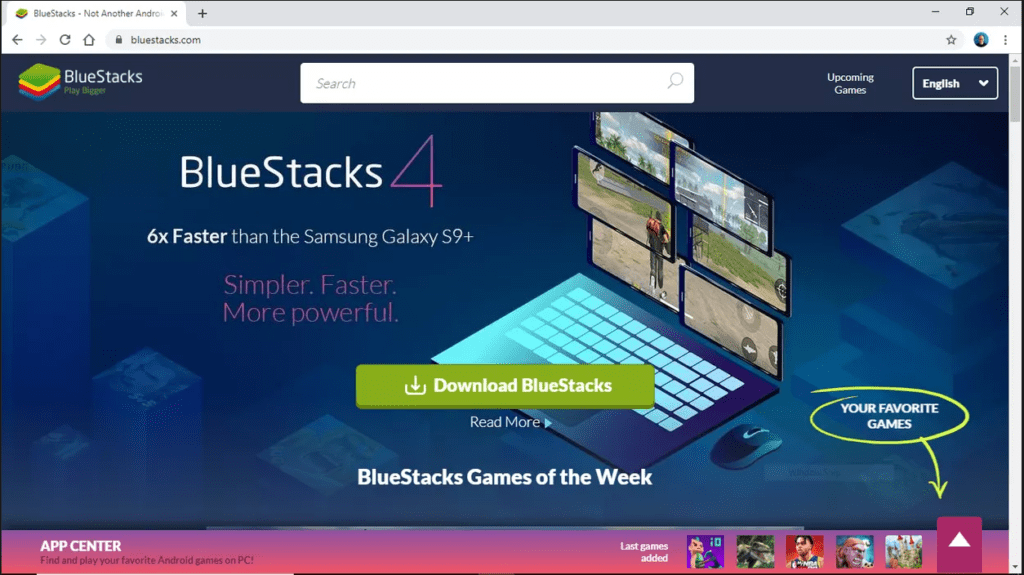
- After installing the software, you will be prompted to sign in your Google Play Account
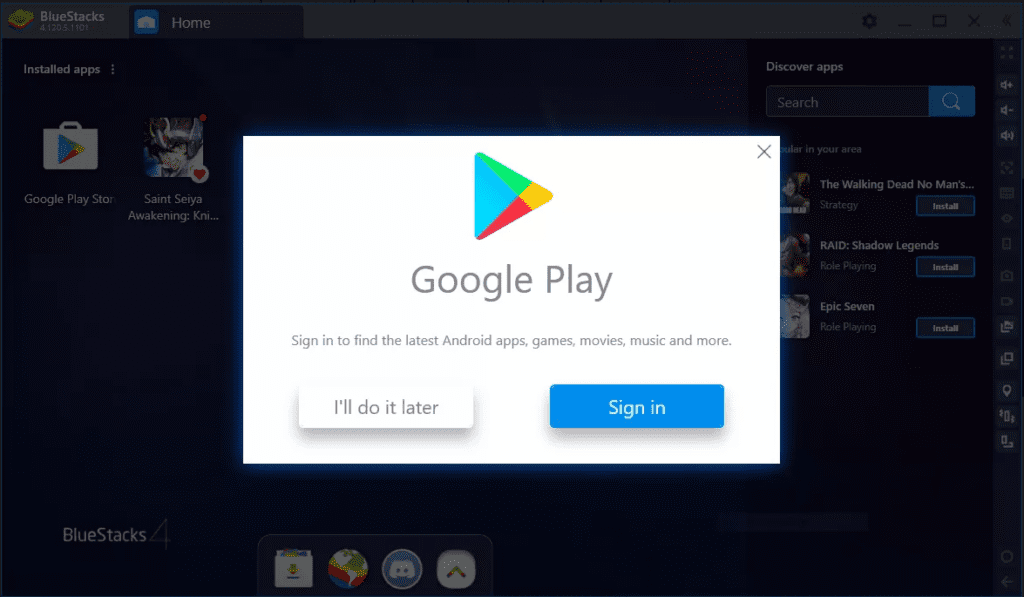
- Once you’re done setting up the application, you can head over to Home and open Google Play Store
- Search Pokémon UNITE and download the game to play
Tip: Make sure to allocate the greatest amount of CPU cores and RAM possible in the Engine tab from Settings.
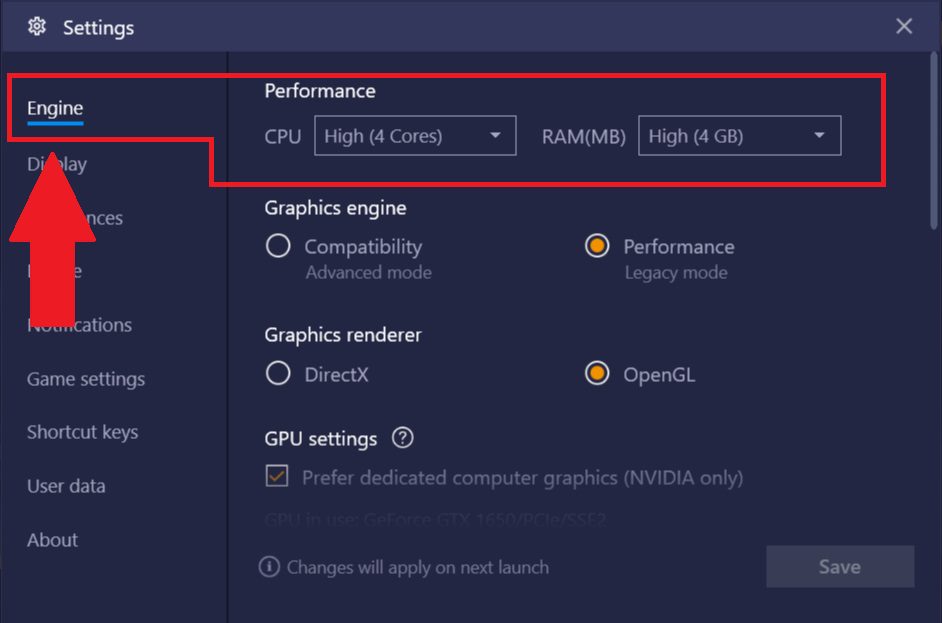
LDPlayer
LD Player is another popular emulator used to run android games on PC. Here’s how to set it up:
- Download LDPlayer from their website
- Complete the installation and launch LDPlayer on your PC
- Go to the search bar and search Pokémon UNITE to download it
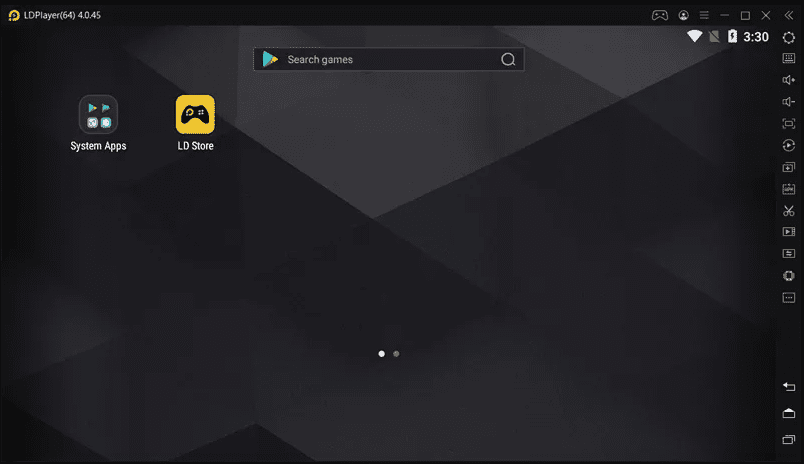
- You can also follow their website to find the game.
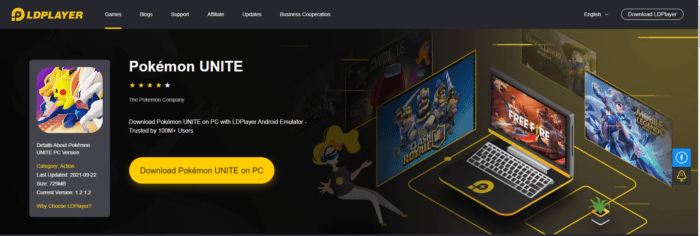
- Hit play and enjoy!
Tip: Allocate the greatest amount of CPU and RAM for optimized gameplay
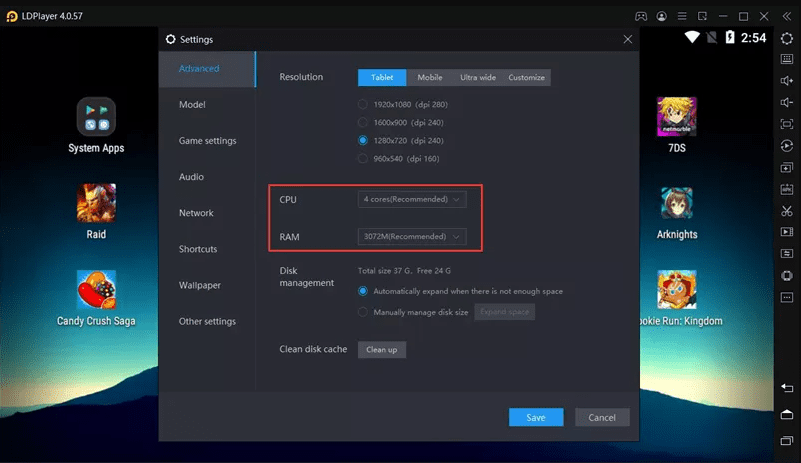
MEmu
MEmu is also a widely used emulator for mobile games. Take a look on how to run it:
- Download MEmu
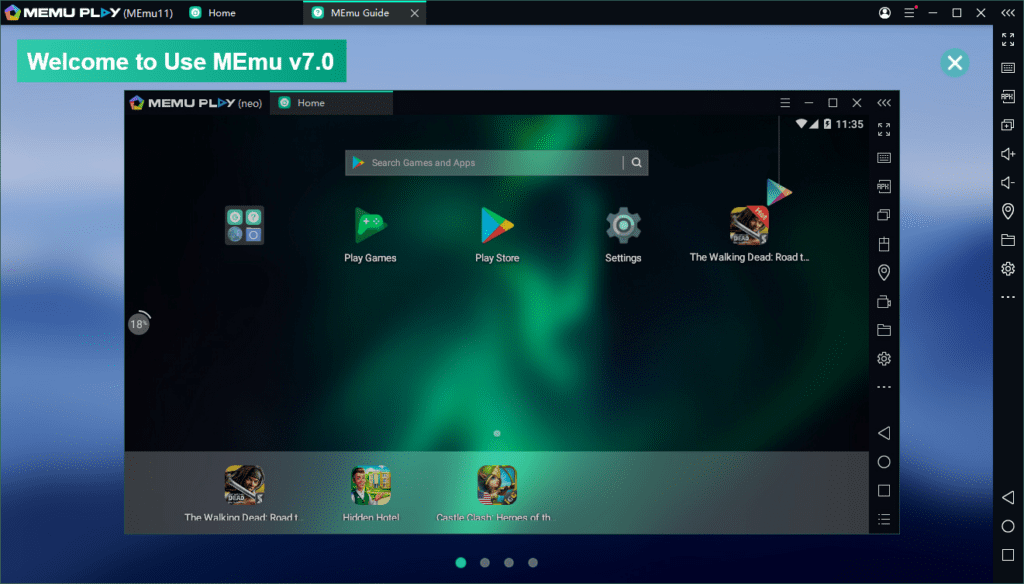
- Once finished installing, create a 64 bit instance from the Multiple Instance Manager
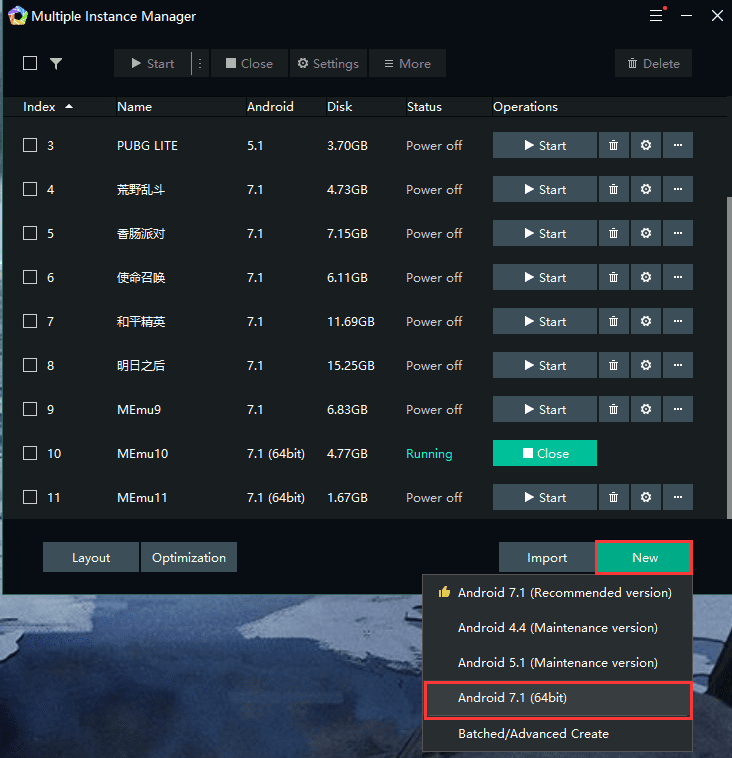
- Next step is to download and install Taptap.io from the emulator browser
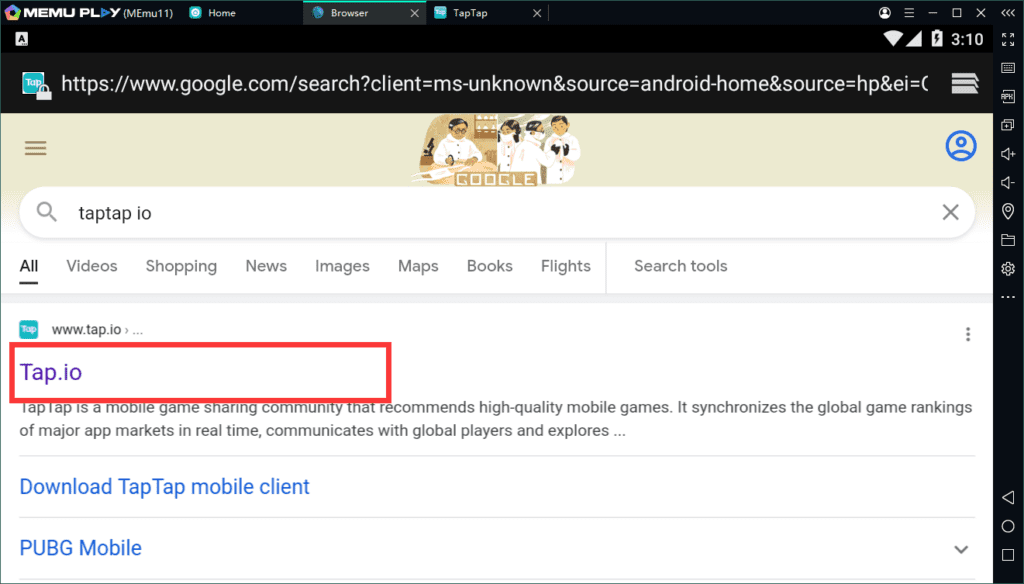
- Now search for Pokémon UNITE to download and play!
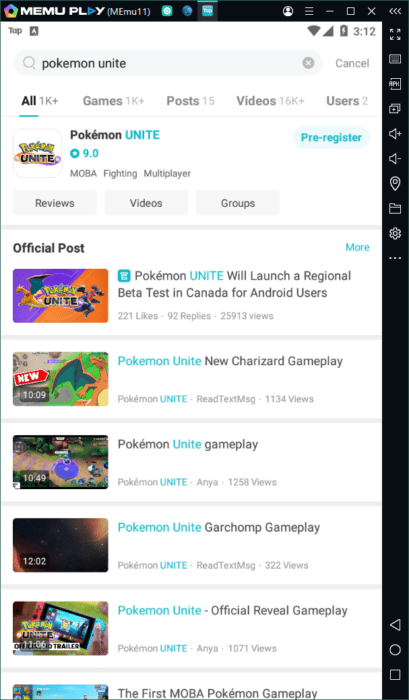
There are a wide variety of emulators to use on the internet, however, we believe that BlueStacks is currently the best and least demanding emulator to play on. If you guys want a detailed guide on how to optimize emulators for your games, do let us know in the comments below!








