Riding in snow-filled dunes and forest marshes can be extremely fun when you’re accompanied by a friend. Players have been confused on whether Riders Republic offers Cross-Platform play, allowing you to party up with your friends across different consoles.
Riders Republic has been released on PC, Xbox, and PlayStation for the players to enjoy the game without judging their choice of console. The game can be extremely fun to play multi-player along with your friends and ride off into the sunsets of the vast open world.
Turn on Cross-Platform in Riders Republic
Riders Republic does, in fact, offer cross-platform play with the “Cross-Platform” mode being turned on by default. In case the mode isn’t turned on in your game, you can follow these simple steps to re-activate it:
- Head over to Home
- Open up Options
- Click on the Gameplay tab
- Go into the Opponents Section
- Here you’ll be able to turn on Cross-Platform setting
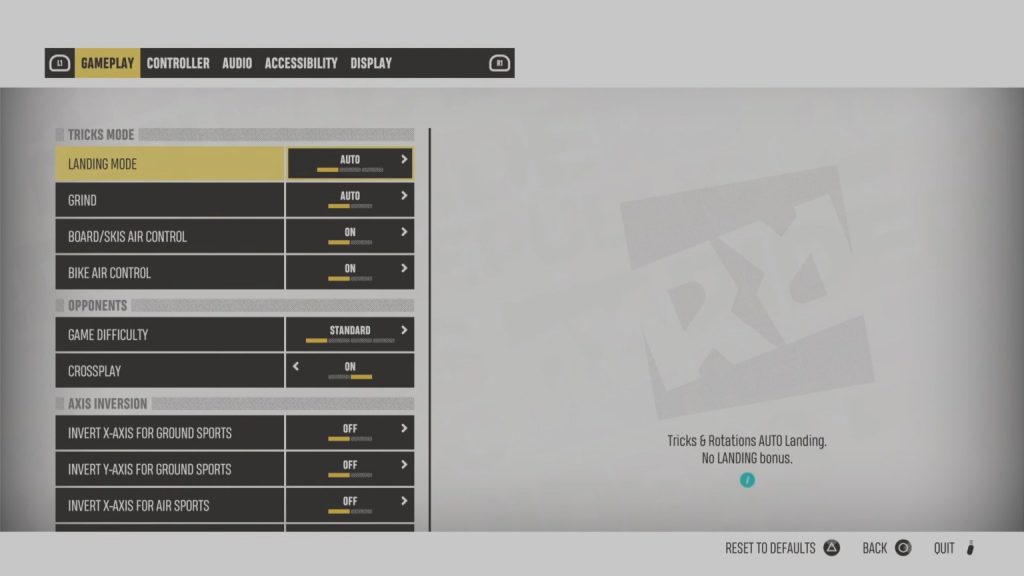
How to Use Crossplay with Friends
Unfortunately, there isn’t a direct way to invite your friends from different platforms into your server. The only method to play with them is having some insane luck, allowing you to run into them in a random server. However, if you’re willing to play multiplayer with your friends on the same platform, here’s how you can do so:
- Head over to Social
- Look over at the Players List section
- Head over to the Friends segment which will have a list of all your friends on that specific platform.
- You can invite over your friends through this list.
With no sign of multiplayer crossplay yet, we can only hope that the developers at Ubisoft have taken our pleas into consideration. Riders Republic has been facing a ton of issues and bugs since launch, however, we would request you to give the developers some breathing room and give them some time before judging this beautiful racing masterpiece.








