This guide will help you fill out the application to become a video review investigator in PUBG Mobile. We have already discussed about the changes brought in New Era, but most importantly, the anti-cheat system also got an upgrade. And to ban hackers from ruining the gameplay experience, PUBG Mobile team is looking towards its community of players. Just recently the team announced that they have banned over 2 million accounts in the last week alone.
As part of this new anti-cheat system, PUBG Mobile now has a video review program where you apply to become an investigator so you can report hackers and players those who cheat in games. This game was getting a lot of bad press because of such players who clearly had an unfair advantage over others, but this new system would definitely improve things overall.
What is Video Review in PUBG Mobile
The new Video Review system allows a community of shortlisted players with higher rank to watch and report hackers by watching replay of matches carefully in a review system interface. There are several investigators who will watch the same replay and based on their conclusions the relevant report will be sent to the PUBG Mobile team for further investigations.
If anyone found cheating using aim bots, wall hacks or other third-party tools, will get a 10 year ban on his or her profile. You can also take a tutorial on how to identify cheaters using: invisible kills, speed hacks, unrealisitic wins, teamers.
Related: Download PUBG Mobile Lite 0.19.0 APK for Android
Video Review System Rules
There are some rules to this Video Review system that you should know before you begin reviewing replays:
- Player names will be covered during video reviews to ensure fairness.
- Videos of suspicious player behavior will be randomly assigned to multiple reviewers. When the majority of reviewers indicate there is a violation, the video will be sent to the official security team for further review.
- Players whose violations are confirmed by the official security team will be banned.
- Reviewers with a low accuracy of spotting violations will be adjusted to have less impact on a review, until their reviewer privileges are revoked.
How to Apply for Video Review Investigator
Even though the new review system was launched earlier with the PUBG Mobile 1.0 update, a lot of high tier players haven’t really figured out how to become an investigator to make the game environment fair. So this guide should be helpful for those looking to join this program is a video review investigator in PUBG Mobile.
Step 1 – Open PUBG Mobile and login to your account.

Step 2 – From the lobby, open the menu from bottom right of the screen and tap the Ban Pan icon.

Step 3 – This is the new security zone in PUBG Mobile. Open the Video Review tab here.
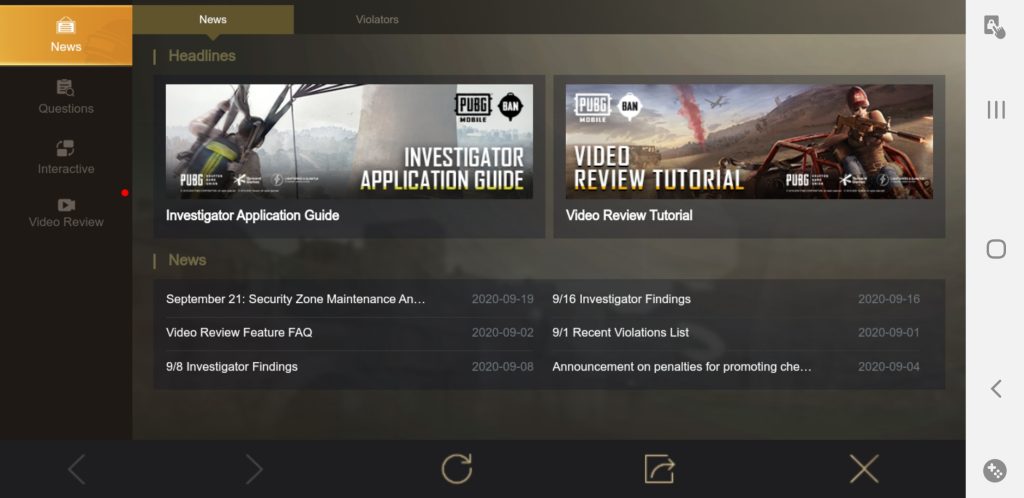
Step 4 – Tap the Start Review button and select OK for the application confirmation.
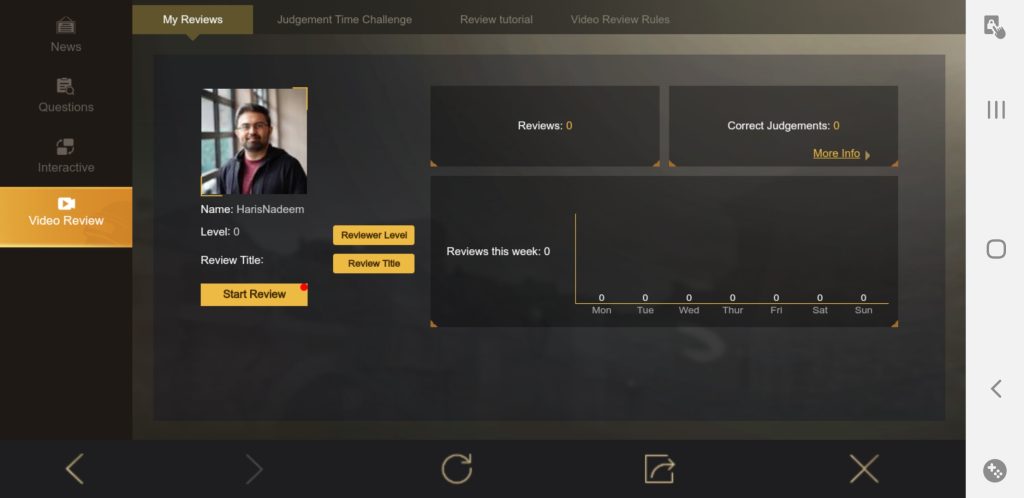
Step 5 – Your request is sent now.
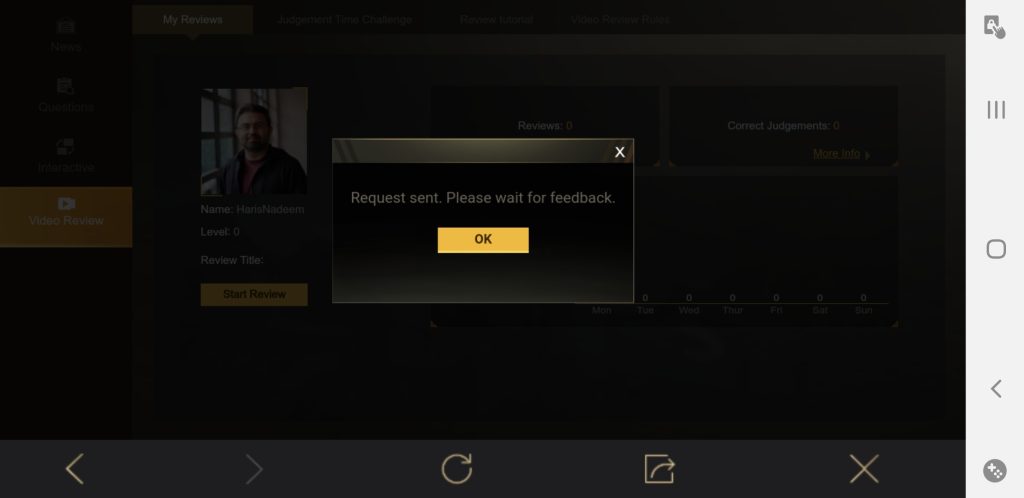
Now all you need to do is wait for a couple of days for the PUBG Mobile team to accept your video review investigator application. Once accepted, you should see a pop-up message (as shown below) in your game when you login.
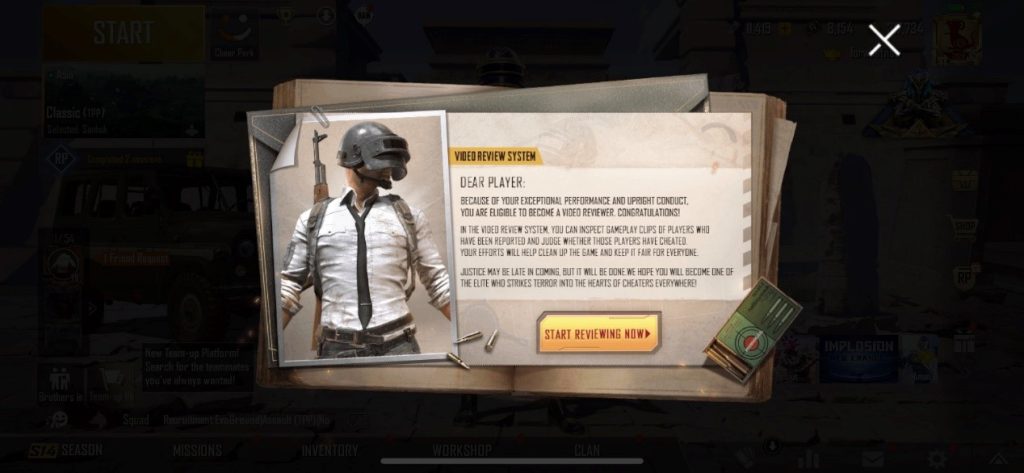
Do not worry if your application is not accepted. You can always apply again after a week.

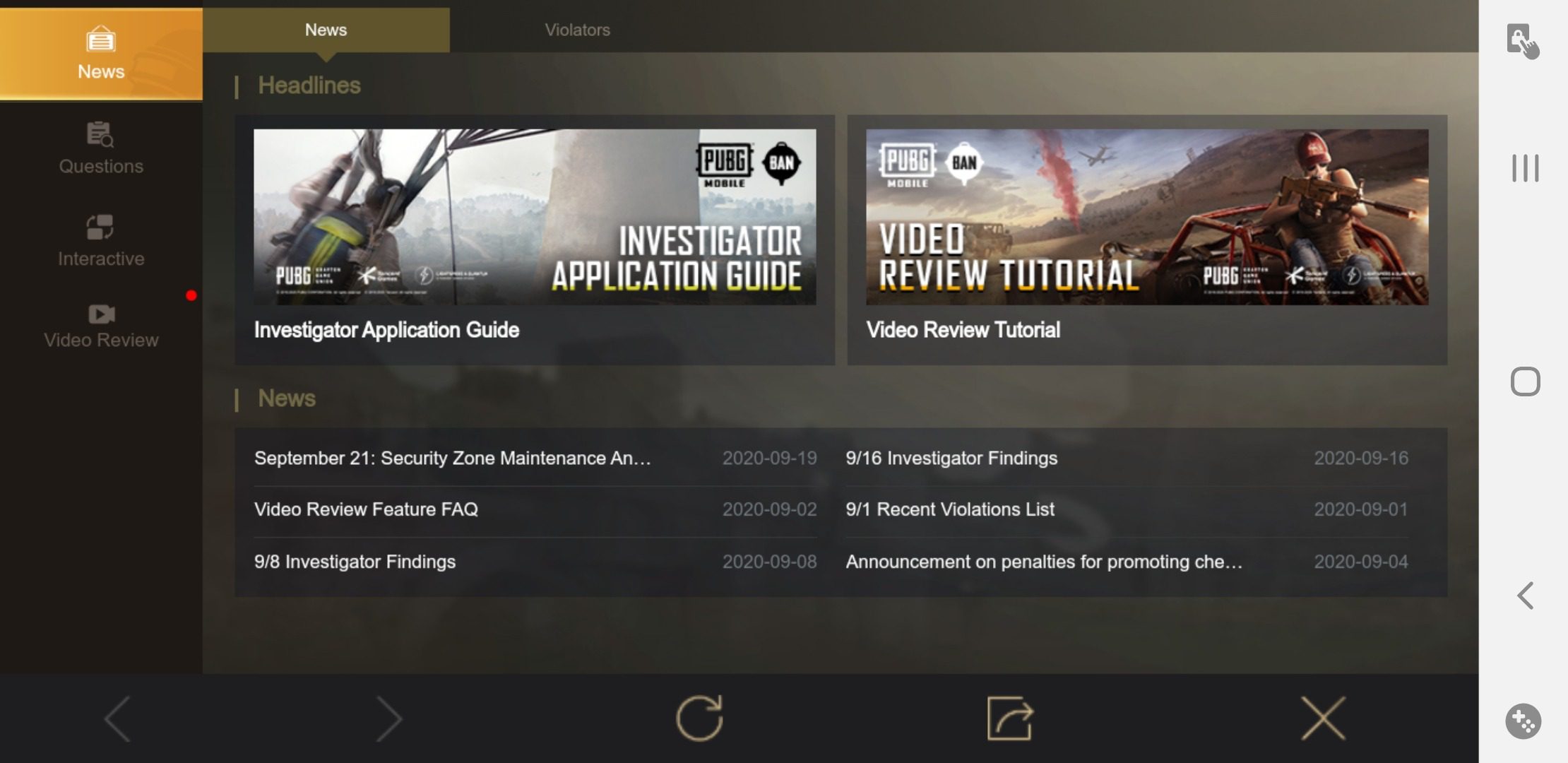







What tier or lvl I need to have to get that permission of apply for video review???
What level do you have to be to be accept for investigator? Keep getting must response to rank up and improve.
Hi Haris,
Is there a chance to talk to your about policing in PubG mobile?
We are doing some research on the game and hoping to talk to you to get some insights?
Best,
Hadi
Do investigators get paid?
Nope
Is this a job I could claim on my taxes or is this volunteer work?
This is volunteer work. You won’t get paid for it.