2K Games have released the latest entry in the WWE 2K franchise – WWE 2K22. However, with any AAA title, there still are a slew of bugs that are plaguing the game which can be quite annoying to deal with. With that said, we’ve included the full list of issues, bugs, and their known workarounds for you.
After the horrendous release of WWE 2K20, 2K Games took the year off from WWE games to make sure that they deliver a quality game. While they have been successful, there still are some major problems with the game. If you want to find them out yourself, take a look at the known issues and WWE 2K22 bugs down below.
April 19, 2022: Patch 1.09 is the biggest ever update for WWE 2K22 that is now out for all the supported platforms of the game, and it includes the full NXT 2.0 Arena, even more graphics options for the PC and a long list of bug fixes.
WWE 2K22 Known Issues and Bugs List
The current list we’ve concocted so far is a culmination of user reports alongside an official list as well. This list has been updated as of March 9, 2022. If you are going through an issue other than these, please let us know in the comment and we’ll surely add them! Here’s a list of all the current bugs and issues currently present in WWE 2K22:
Crashing Issues
WWE games have the tendency of crashing at random times. Luckily 2K22 doesn’t feature this bug. However, there are certain situations where the game still crashes. Some players have reported that their game kept on crashing while creating a custom wrestler. Others said that whenever they minimized the game (Alt + Tab) their game would crash. While this is a massive improvement from the previous entry, there is still a need for further polish in terms of optimization.
Controller Not Working in Tutorial
This seems to be a common issue. Many players have reported that their controllers are not working when they are doing the tutorial. What’s weird is that the controller works perfectly fine in other modes. Some players even said that their keyboards weren’t working in the tutorial. To get around this problem, read our workaround tips here: How to Fix “Controller Not Working” Issue in WWE 2K22
Game Running in Slow Motion
Players have complained that their game is running in slow motion when they are controlling a character. As soon as you stop using the wrestler, the game starts running normally. We don’t know why this issue is happening but the devs have taken note of it. For now, lowering the resolution seems to do the trick but that isn’t a permanent fix.
Crash At Launch
Several players have reported that the game fails to launch when started from within Steam. WWE 2K22 crash at launch seems to be widespread among players who bought the game on Steam and should be soon fixed with a quick patch. We have also discussed a few workarounds in a separate post that should help you with this issue.
Connection and Server Issues
Due to a large number of concurrent players trying to access the WWE 2K22 online services, the servers are experiencing degraded performance. The developers are actively looking into this, and we will have more details soon. For now, we can only wait for all the game features to be back to normal soon. For server down time and maintenance schedule, check here: How to Check WWE 2K22 Server Status
Infinite Loading
This issue is extremely rare and does not happen to everyone. However, if it does, you will be faced with an infinite loading screen that won’t go away no matter how long you wait. The game is supposedly frozen and the only way is to force close the game and restart it. We are certain that this issue will be fixed in an upcoming update.
Game Won’t Go Past Menu Screen
Another rare issue, some players have complained that they cannot get past the initial menu screen. When you are prompted with “Press any button,” the game won’t go ahead regardless of what you press. We aren’t sure why this issue is happening but the devs have taken note of it. Right now, you have to force close the game and restart it to fix this problem. However, it can happen at any time so just close and open the game again.
Cannot Change Texture Quality
Many players have noticed that the texture quilty they set doesn’t take effect. If you choose high settings, the game will automatically switch it to something that it wants even after you save it. This can get extremely annoying as you want to play with the settings you selected but the game has other plans. We are not sure how to fix this yet other than to restart the game and try again.
NOTE: This is an updating post, we’ll be adding more issues and fixes as soon as they arise. Thank you for your support!
These are some of the most common issues currently occurring in WWE 2K22, as found on the 2K Forums and other sources. As mentioned earlier, we’ll be updating this post as soon as we get our hands on more reports! We would appreciate it if you helped us expand this post by mentioning the issue that you are facing in the comments below.
WWE 2K22 is now out for the PC via Steam, PlayStation 4, PlayStation 5, Xbox Series X/S, and Xbox One platforms. If you want to learn more about game news and patch notes, make sure to check out our Patch Notes section.

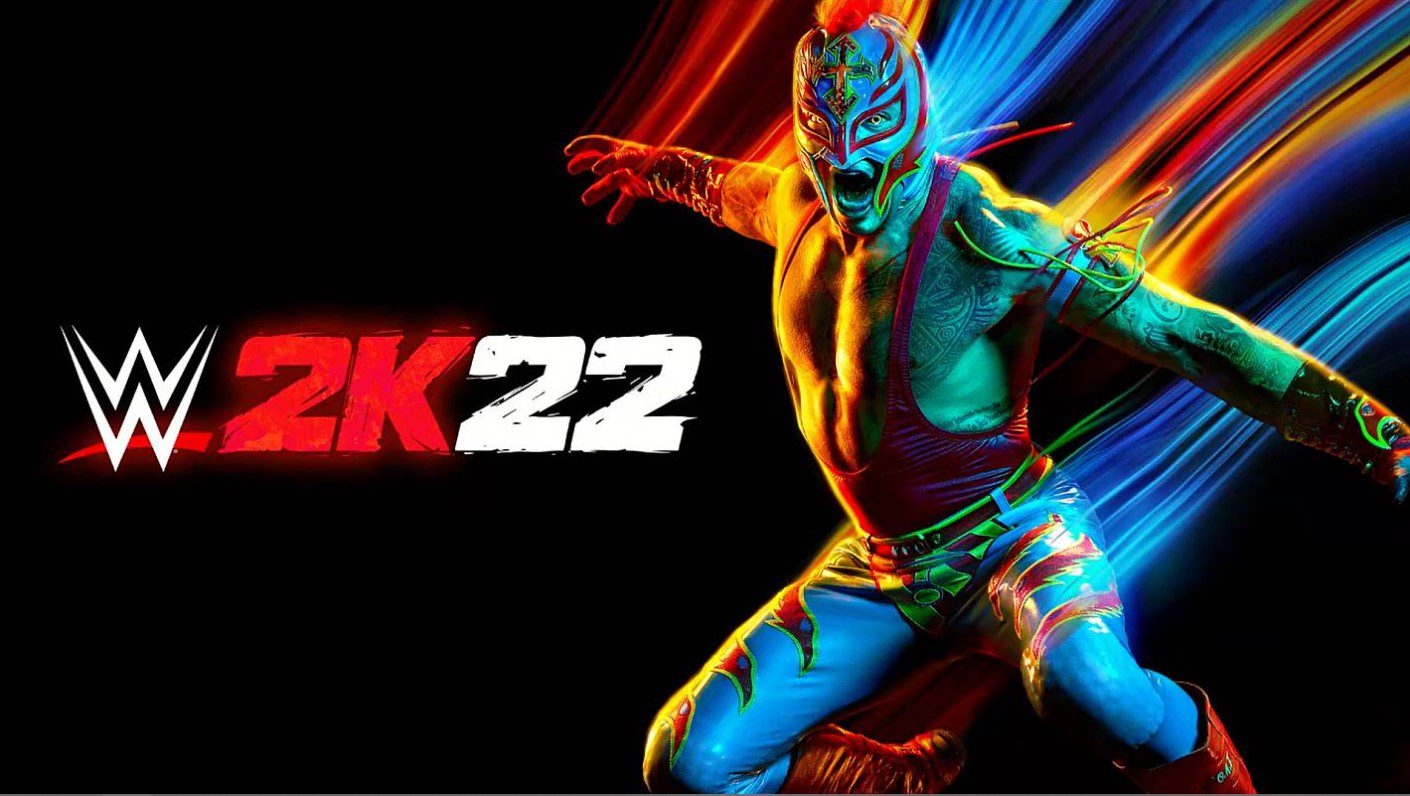







the issue of getting past the press any button is not solved by restarting the game i have tried that 5 times and i keep getting the same exact result, is there another way to force the game to go straight to me game bypassing the press any button screen?
Dude I had the same problem, and solution turned out to be that I needede go change my refresh rate from 144hz to 60hz for game to recognize my inputs.
Haha
Go to documents/wwe 2k22/config file and change windowed to yes
Now launch and after entering menu press alt enter for full-screen
If you are on PC, you can try forcing the game to go Windowed to fix this issue.
To do that, head to Documents > WWE 2K22 > config.ini and change Windowed = yes. That fixed it for me. You can change back to Fullscreen once the main menu pops up.
My game won’t let me into universe mode it crashes every time and it crashes every time I try to select a arena on my Xbox. Series x
Same thing universe mode crash.. paid $112 for this ish??
Same
Same for my PS5 dude
When do you reckon they will fix the issue
Knowing 2K? Never.
My wwe 2k22 on xbox one x won’t let me choose a different arena when i do my game freezes and goes to home xbox constantly this needs to be fixed permanently. I haven’t tried universe mode yet, myGM mode new and improved story mode either.
Literally every time I create a custom show for universe mode it corrupts my data and I have to get rid and start again
After 1.08 can’t play most women’s matches in 2 my factions. Tower ok .4 vs 4 in factions whomever I face the third wrestler always R. Reigns. But with the moves of name below. Once had 4 vs 4 women and reigns on other team. 1 09 didn’t fix it
I’ve experienced that with another game, where it hard locks on the main menu and won’t do anything no matter what you press. The only temporary makeshift solution would be delete your save data from save data management and try re downloading the game. It “might” resolve the issue, but it’s not guaranteed.
Only bug I’ve encounterd with 2k22 is during the showcase i completed almost every objective in the match and got error (CE-34878-0) with a solid blue screen. Ended up re doing the match again and it worked normally.
During local play I was put in a submission finisher and it crashed; another time it automatically made me lose right after the game said “rope break”
Also I was nearly 3 hours on creating a superstar when it crashed when I was putting facial hair on my character.
Correction, just encountered a potentially game breaking bug. Everything was fine in Universe Mode until i got to the Survivor Series Ppv. Before the Ppv starts it says “WWE precents Survivor Series Best of The Best”
But it keeps repeating it “WWE precents Survivor Series Best of The Best” like an infinite loop, then i get error (CE-34878-0) Tried restarting the game 4 times, everytime samething. Can’t get past the Survivor Series load screen.
Same
I had this same issue on ps5 while playing universe mode in superstar mode. I found a way around it though. You go to the menu option in universe mode and change it from superstar to regular or the old universe mode. It’ll then let it load like Normal. After surviver series finishes, just go change it back to superstar mode and pick the person. You had. I haven’t had an error like that since.
What if it happened after your match so you can’t change it
Same thing keeps happening to me right now I don’t understand this every other match and etc was fine.
Added a community creation show to universe mode and after 24 hours safe to say after it being saved does not let me load universe mode, in the actual mode and the deletion utility option.
So I was in a mitb match and randy Orton froze and I had to quit and restart along with hulk Hogan’s neck piece appearing in the ring while he was out of it also when is the first dlc coming for PS5 ?
The problem I’m having is I can only go to play and I only have maybe 10 wrestlers to choose from. Nothing else can be used
Yes I have had the same issue and can’t get past 1v1 and only a select characters to play with.on the ps4
I got in to the main game menu but can’t access anything else except play 1vs1 and that as it…can’t get into create mode or any other match mode.
Game crashes on Xbox x/s when I try to play my universe. Also when I play regular and pick a downloaded arena.
I can’t get away from just doing 1on1 matches and it’s starting to piss me off
Universe mode crashes every time, the fuck! It’s my favourite part everyone cried for myGM and they got it somewhat hope they’re happy they neglect universe every year and it has the most replay quality how do we fix this
Im another one that cannot do more than just 1 vs 1 matches with limited selection of wrestlers. My upload/download is the latest version of the game 1.05. I have no idea what to do and im not a ‘noob’ of this gaming malarky.
Did you find out of IT? I have the same problem
Since patch 1.05 universe mode keep crashing on xbox one.
Won’t even load on my xbox1 says disc dirty or damaged. .I just took out of case. Both my Xbox and my sons x1s
I’m having same issue! I even went back to store and exchanged and still same issue!!
I’m playing Universe Superstar mode on Xbox Series S and the game keeps crashing at the Survivor Series PPV. Has anyone else had this problem or just me. And if anyone has is there a way around it?
I am having the exact same issue… game just closes itself. Hopefully we will get an answer or patch soon.
The big issue I’m facing is that I can only play one on one matches with the selection of 4 guys and 4 girls but can’t do anything else like showcase, universe, my rise or anything and I have it on the ps4
Same problem here 🙁
Any luck figuring it out. I’m having same issue
Literally the same. It’s annoying and frustrating asf.
My game seems to only crash when in universe mode during the curation when they ask me what I want to do next so I choose fight for a championship and it crashes every time
Can only do 1 v 1 matches with a select number of wrestlers. Anyone know how to fix the problem?
Hi, Nick. This problem only seems to happen if you are either not properly logged into the Playstation Network/2k Network or if you don’t have an active account with either of the two networks. When I first got the game yesterday and booted it up, I had the same problem, since I refused to sign-up for a 2k account, since I thought it wasn’t necessary as I already have a preexisting Playstation account I use. However, choosing to not signing up for a separate 2k account for some reason limits the amount of things you can do in the game significantly. But after signing up and getting my account verified, which took a little while, the game ran as expected and made everything else accessible.
I’m having same problem. Can only play 1v1 with limited wrestlers. Anybody have any luck figuring it out yet?
Only 1 on 1 matches with limited wrestlers anyone know if a fix is in the works for this very annoying
My game crashes every time I try to load up custom creations. Just loads then takes me to a black screen then shortly I’m back on my Xbox 1 Home Screen. I restarted it and even uninstalled the game. Can anyone help me with this problem? Because the game is actually surprisingly good and to not be to go to custom creations is a real let down.
My game crashes if i try to change a created superstar. Sometimes i can not go to pick any superstar befor the game crashes. Otherwise its crashing down on the screen to change Personal informations.
But not at any Downloaded superstar.
For Exempel. I can change bubbaray dudley, but than the game crash if i want change another superstar. If i deleted bubba, it works on another superstar.
This is strange, because i cant change multiple created superstars with renders.
Any help?
Anyone have the problem in my rise were you can’t continue on the story mode I’m at the beginning got 13 out of 14 completed it won’t let me go to a new location and there’s nothing on my social media just stuck staring at my guy in the Weight room
I’m in the same boat bro can’t get through it. It’s pissing me off don’t know what to do
Yes this happening to me right now! Wtf! I better not have to start all over
You need to go to your DMs and read again the message from Kory Klein with the big news about the GMs showing up for a showcase, she’ll ask you if you’re ready and if you accept the story moves forward.
Yes and it’s rather annoying been trying to find solutions to this but I’ve found nothing so far
Can’t see the ring entrances. Goes straight to the match.
Can only do 1v1 anyone know how to fix this
I got WWE2k22 yesterday and among playing with it for a couple of hours. I experienced a couple of things I hope they end up patching up soon. The first problem I encountered was the inability to have my custom superstars have different hair colors for each attire slot. Like many others I tried dying Mandy Rose’s hair brown to achieve her new look. However I wanted her first attire slot to still have her blonde hair, since I still plan on having her and Dana Brooke as a tag team. But for some reason the game wouldn’t allow me to have different colored hair for each of the two attire slots we are given? I also had the same problem with Peyton Royce and Dakota Kai… The second problem I encountered was the game glitching certain fabric textures and not allowing the use of multiple textures on top of one another. I usually layer on a bunch of clothing pieces on my CAW’s to achieve certain looks, in this case I was trying to make Billie Kay’s shorts reach her mid-waist area, while using the default shorts she came with. But whenever I try to layer for example, satin fabric on glitter fabric. It doesn’t let me and just makes the logo whatever the base fabric is underneath. The third problem I encountered was logos disappearing when they are enlarged. Obviously utilizing the enlarge feature on logos can help limit the amount of logos you use per CAW, which helps a lot when it comes to logo availability. In this instance I was trying to cover Dana Brooke’s boot covers using an in-game logo to make her boots look smooth, since the boots I wanted to use had someone else’s logos on it and would still be easily noticeable even after making it the same color. However whenever I enlarge the logos on both of the boots the right one tends to suddenly disappear. The last one isn’t really a glitch, but it is more of a small gripe. But I don’t like how the game automatically resets a custom attire whenever you try to copy a certain part from another attire in the game. You have to really think about how to maneuver around this, since it’s really easy to accidentally lose progress or a custom attire altogether if you don’t save everything properly, over trying to import something as small as another wrestlers glove to the CAW you’re working on… I want to acknowledge that these glitches aren’t going to make or break the game for me, but it is worth bringing up, since these problems to me are easily patch-able in the future and are problems that the 2k developers should look more into.
My myrise character disappeared for no reason is there anyway I can get it back?
Cannot change rings without crashing and the online always not working sometime u caint even hit the other person or pick up a weapon
I’m in MyRise rn and I decided to change my attire before I fight Keith Lee on NXT for some reassign every damn time I decide to change it I get stuck on the second or first screen, I restarted the game 3 times and it still is freezing the game is clearly running but it’s still freezing either there is a problem with my PS4 running this game or it’s a in-game bug (Probably the second one)
Xbox series x
In universe mode, I got to the Money in the bank ppv where I (for some reason) am having a rivalry match against my tag partner, the two separate entrances happen, the ref starts the match but the opponent has dissapeard, even the UI for my opponent has gone, I do a few air punches and kicks then the game crashes.
Every time I try to pick an arena, the game crashes. Is this one of the glitches or is there a way to fix this?
Crashes when I’m creating a wrestler
No blood during showcase mode .? I turned it on in settings (duh) but no blood? I need blood in my wrestling
Don’t know if it’s a glitch or nah but custom images on caws and superstars don’t show up in online and it’s very annoying.
This annoys me a lot, hopefully it can be changed/fixed
I am having problems uploading my caws this is part of the enjoyment for me . Creating new caws and getting downloads . Every time I upload it randomly works sometimes it post sometimes it doesn’t and sometimes it removes one of my other caws . It’s pointless for me at the moment the creation part of the game . I am on ps4 . Hope it gets fixed.
I was playing universe superstar mode, the first pppv was MITB which I was in the ladder match, I won and when I cashed on the next smack down I got my match and won, but when I go to the next show I’m put against myself for the title and it’s not working, it won’t load, and I’m stuck looking at 2 Drew McIntyres. How can I fix this issue?
Keeps crashing before I get started on Survivor Series
In Showcase in the final Match at Payback, after the last vídeo, Dominik is outside and never gets up, and I can’t jump in to the top rope, which is needed to complete the Match!
I have the same problem, cannot find the solution anywhere. Stupid game.
So I guess I’m the only one who has no entrances in deluxe edition for ps4. You choose your superstar and pick one on one and it goes automatically to the match. Any suggestions for fixing this? It is nowhere to be found in settings. So I do without the entrances.
I’ve been pretty fortunate, besides having 2 crashes with error (CE-34878-0) Haven’t encountered hardly any bugs or glitches. My only gripe is Myfaction is kinda laggy, even going vs a.i opponents. I hope they update WWE2K22 and change it so you don’t need a constant Internet connection and be on the dev’s servers just to play Myfaction. The faction war matches that are 4v4 aren’t difficult, the biggest opponent is the lag.
When I go into myrise I can’t talk to anybody or go on social media to progress the storyline I just stand in the lobby and I have nothing to do.
I get to the Main Menu. But they wont let me choose anything but play 1 on 1. What do i do?
I’m in the 5-minute match trial against Dominic Dijakovic. Every time I finish the match the objective doesn’t complete. I’ve tried pins in under 5 minutes, submissions in under 5 minutes, and count oats in under 5 minutes. Nothing seems to work. It’s gone to the point that I can beat him in about 35 seconds or so. Anyone know how to fix this?
i have the crashing problem on ps4 but the game also is refusing to save any game data and keeps crashing on startup or whenever it wants to i’ve had to restart 5 times and it still wont save and keeps crashing, i use an external hard-drive but it’s a 2T drive with a ton of space left and my ps4 still has all of it’s original gigs left no idea what’s happening!
So while playing my rise I’ve come close to me end at the performance center I declined the offer to leave the 1st time. But now I’m just stuck looking at my character I can go to the options menu but locations is locked I’m not sure what’s going on but it’s really annoying
I’m currently in a match in universe mode doing a tag team match and one of the opponents fin Baylor is not showing up at all and his tag partner is just hanging out ring side and the game acts as if both me and my tag partner are the ones tagged in if either of us step out of the ring it starts to count down I’m doing the superstar mode and cannot progress because of this issue
Currently on my Xbox, As soon as I attempt to edit custom characters, it resets the entire game. I’m not sure if it’s a character issue or the custom image issue. I almost want to delete everything and start over. But I shouldn’t have too!!!
Everytime i play a match during half way doing the match it goes to a blue screen n i cant see nun. I’ll hav to restart the match or just quit the match
My autistic adult daughter character keeps getting deleted. It saves the game but there are times when she starts up the game her character is gone forcing her to start all over again. It is starting to become frustrating.
I played a cage match with Brock lesner and I was getting my head bang against the cage and I was not falling to mat it was going on forever no matter what button I pressed so I restarted the match and I bang Seth Rollins head against the cage he fell to the mat so I let Seth bang brocks head again against the cage and Brock did not fall Seth just kept going and I could not reverse or fall
It won’t allow me to set attires to random when I go to edit superstars. Even though I have some superstars set to random already, I’m finding the function is no longer available.
Since the latest patch I wanted to edit my universe, it will only let me edit the first 3 ppv and the last 4. So that means 5 months of no ppv events. It won’t let me assign shows to them so it win recognise them. So frustrating
Ok at first if you wanted to download wrestlers the game would crash when you started Universe mode. This was a huge bug for me because I bought it to use Universe mode for everyone BUT WWE. Anyway that finally got fixed after a few months. Now with the latest update you cannot add new PPVs in Universe mode if you have more than 2 shows. If you don’t use Universe mode you are fine I guess. If you, like me, bought the game to ONLY use Universe mode you are still screwed.
My created a player keep crashing when i try to give him a goatee or mustache..anybody else having a problem
Since the latest update. We can no longer give tags teams we create a tag finisher. Some times after a certain move is perform the screen turns black. And we cant add a ppv from sept to dec. I mainly play universe mode i dont mess with any of the other modes or online.
On my Xbox series x for WWE 2K22 this is what is happening if anyone knows how to fix it please let me know. When I’m playing with both of my son’s in multiplayer and we are fighting each other and the A.I. one of us has the A.I. in a submission and we go to tap the buttons nothing happens, but when the A.I. has us in the submission they can easily make us tap because we push the buttons and nothing happens for us. Same goes for the Royal Rumble. It says xxxx bbbb we push those and nothing. Now when I play one player by myself they work. Also my screen goes black I still hear all the sounds and hear everything and can see the names just don’t see the ring or wrestlers. If anyone can help me please I would appreciate it
Money in the bank Glitch on My Rise Won’t bring up the minigame when I’m trying to grab the case
The infinite loading screen is still there everyone I try to make a custom superstar. Wasted hours….