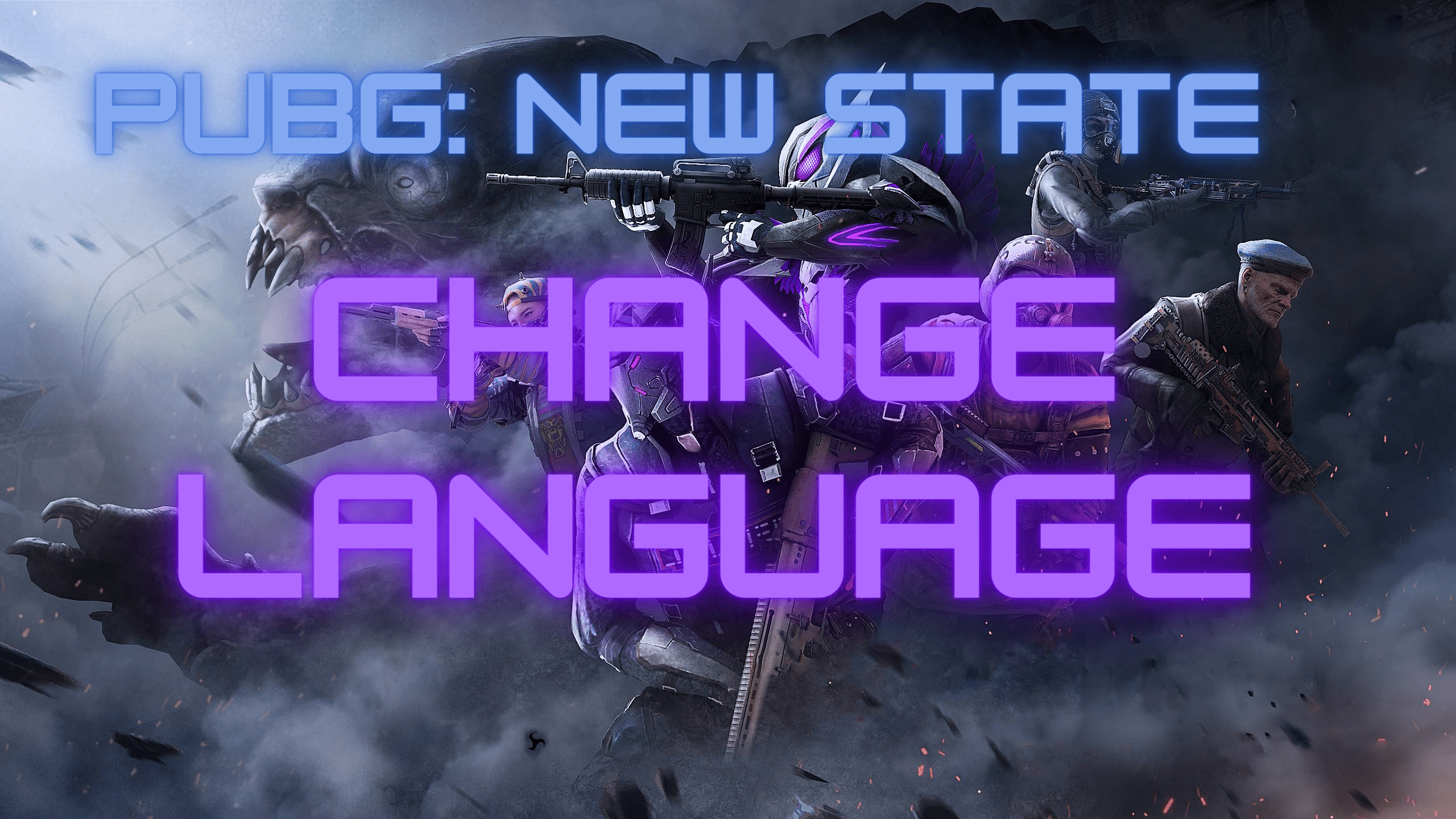The newly released PUBG: New State has certainly taken the gaming world by storm. With the game catering to a global audience, here’s how you can change your language in PUBG: New State. With a plethora of new features, including the green flare gun and drones, New State has certainly set itself apart from its competition.
The game runs great on most mobile phones if you play it on optimal graphics settings. However, you won’t be having much fun if it isn’t running in your native language. As such, here’s how you can change your Language to English or any other for that matter in PUBG: New State.
Can I Change my Language in PUBG: New State?
Short answer, yes you can! The game currently is available in the following languages:
- Arabic
- German
- English
- Spanish
- French
- Indonesian
- Chinese
- Korean
- Portugese
If your language isn’t a part of the list mentioned above, don’t worry! KRAFTON will be adding in more options as time goes on. You can also contact their customer support to suggest the addition of your language!
Related: Aren’t sure of the best button layout in PUBG: New State? Here’s our take! PUBG New State: Best Button Layout
How to Change Your Language in PUBG: New State

New State Main Menu 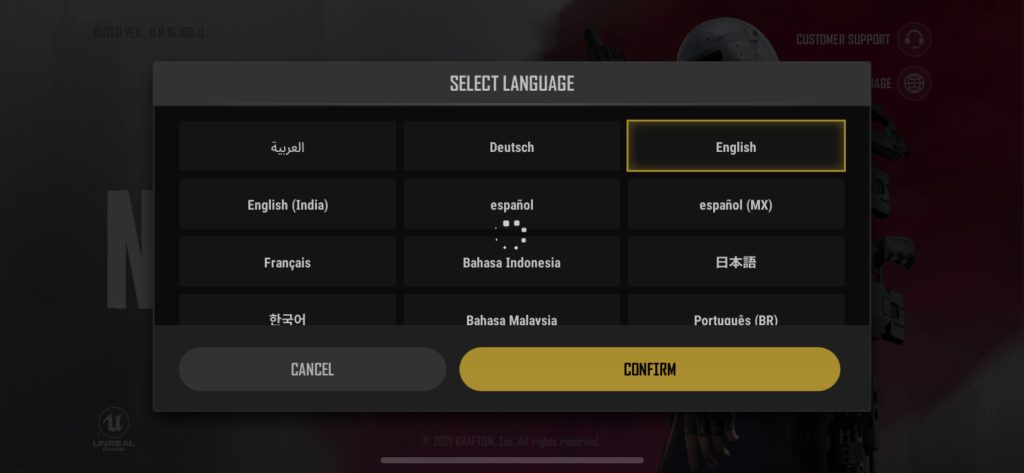
Changing Language in PUBG: New State
If your language is supported, here’s what you need to do to change it in New State:
- Open the game on your iOS, Android or PC.
- Once on the main screen, tap on the Language icon
- Tap on the language you wish to, you can also scroll-down for more options
Note: If your language does not change, restart the game and try again! This is a known bug as of yet and it should be fixed soon.
That’s everything you needed to know about how you can change your language in PUBG: New State. Why not play a custom match to get up to speed with the game?