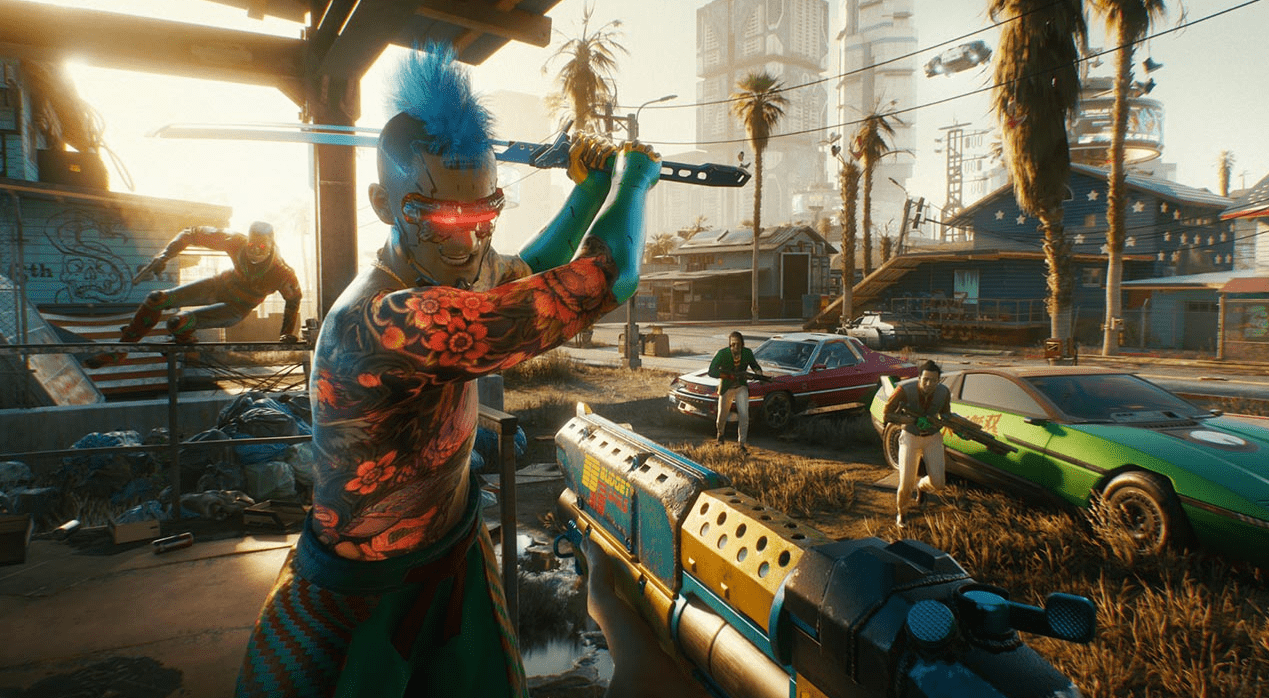Cyberpunk 2077 has many nifty modifications available for download that you can use to spice up your gameplay. One such free mod we have recently encountered is called CyberConsole. It lets you unlock the developer-made console that lets you input cheats and do many configuration commands.
CD Projekt Red’s Cyberpunk 2077 has been off to a shaky start on almost every platform. However, with the community and the developer’s enthusiasm, the game is slowly taking shape. Currently, many free mods are available for the game that introduce something new into the mix.
CyberConsole Mod for Cyberpunk 2077

The CyberConsole Modification lets you look at the information that is usually available to only developers. You can use the mod for debugging particular events in the game and also to input cheats. By using cheats, you can get yourself all the money, weapons, and cyberware you want.
RELATED: Best Graphics Settings For Cyberpunk 2077 | 60 FPS Gameplay
Here’s the list of features you can expect from the CyberConsole mod.
- Look at real-time events from a debugging / developer’s perspective.
- Input configuration commands that are not possible in-game (Increasing FOV higher than the limit, etc.)
- Input cheats that let you unlock anything you want in the game.
- Spawn any mob, item or car you want. (Basically God-Mode!)
Download CyberConsole Mod
You can download CyberConsole Mod for Cyberpunk 2077 directly from the link below. The latest release so far is CyberConsole v1.2 – we will update this once there are new versions available for download. For those who are not aware, this mod is only available to PC users.
RELATED: Cyberpunk 2077 Cheat Codes for Infinite Money, Cyberware & More!
About this mod:
| File Name: | CyberConsole_v1.2.zip |
| Size: | 1.53MB |
| Developer: | Avery3R |
| Platform: | Windows |
How to Install CyberConsole Mod in Cyberpunk 2077
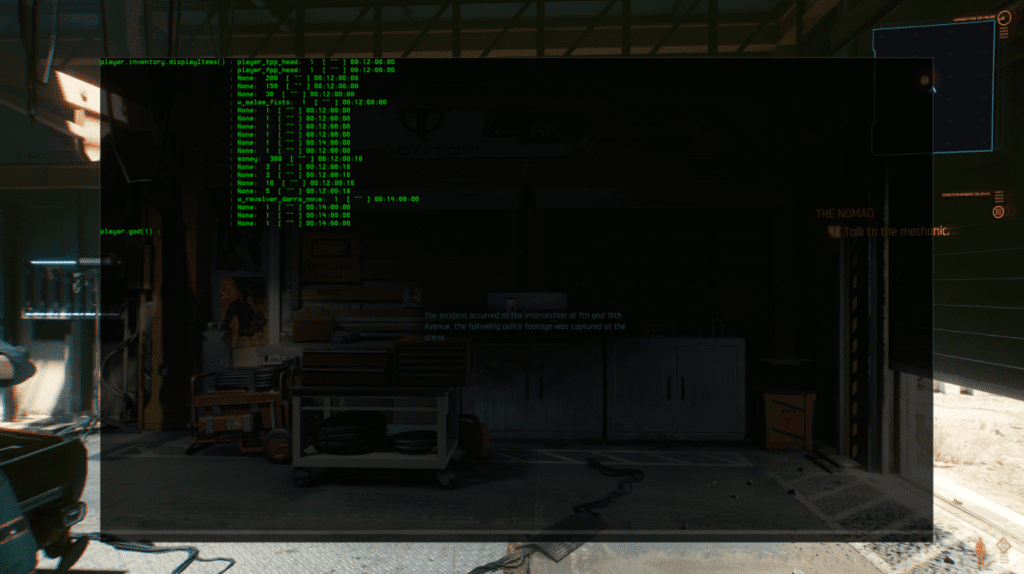
Here is how you can install the CyberConsole Mod in Cyberpunk 2077 to enable the built-in command console. Once installed, you will be able to run various game tweaking commands and most importantly, cheat codes!
Step 1 – Download the CyberConsole mod from the link above.
Step 2 – Go to the directory you installed Cyberpunk in (steampps\common if using Steam.)
Step 3 – Place all the .dll files in your Cyberpunk 2077\bin\x64\ directory, overwriting anything that already exists.
Step 4 – Open the game in windowed mode. (Otherwise the window won’t pop-up.)
Step 5 – Press the ~ (tilda) key to open the console window.
Step 6 – You can lookup all the commands you can use using the concmd.txt file available in the archive.
There you have it! You should have the console window open by now with access to the console. If that is not the case, make sure you have copied (and replaced) all the .dll files. Moreover, the game must be running in windowed mode.
This concludes everything you need to know how you can download and install the CyberConsole Mod for Cyberpunk 2077 on the PC. Stay tuned for more guides!