Here you can download Free Fire OB35 APK in 32-bit and 64-bit options for Android devices, along with the OBB file. This is the latest Free Fire August 2022 global version that you can download right away and enjoy all the new features as part of this 5th Anniversary update. Every year Garena releases a fresh new set of events and major updates on the anniversary and this one is no different. it introduces updated UI for the lobby, pop-up windows and also includes the new logo and elements. Skills for two characters have been reworked along with lots of characters adjustments.
If your region does not have access to the Google Play Store, then downloading this APK will help you out. Most of the upcoming new features were first tested in the OB35 Free Fire Advance Server, and will now be moving to the final release for all the players worldwide. For those curious, this new OB35 Update will be available for both, the regular Free Fire (FF 32-bit and FF64-bit) and Free Fire Max.
Free Fire OB35 New Features:
According to the patch notes of Free Fire OB35, there are tons of new adjustments, improvements and a brand new weapon included in this update. The main focus points have been the upgraded UI and the inclusion of new logo and various elements. We have compiled a list of important features below:
- New item called Super Med, map balancing adjustments and random buffs in Clash Squad
- Upgraded UI for the overall look, Mode selection page and Daily / Weekly missions
- Rework and adjustments on the Skill of various Characters
- Introduced a new SMG weapon called Bizon
- Optimized Replay feature that now includes first and third person views
- Upgraded in-game command wheels for smoother navigations.
- Players can now copy and paste teamcodes.
Free Fire Max OB35 Update
Free Fire Max is pretty much the exact same game, with the same gameplay experience with just one main difference. The Max version of the game has much better and high graphics settings which is suitable to run on newer and high-end Android phones.
Download Free Fire OB35 APK (Global Version)

Here are the direct download links to Free Fire OB35 APK for 64-bit and 32-bit Android phones. You will need at least 1 GB of free space on your phone for the installation to complete without any problems. Those with a higher-end device should ideally go for the Free Fire Max version.
After you’ve taken a look at all the exciting and new features coming out in Free Fire OB35, it is time to get the update up and running on your device, here’s how you can do so:
- Download the APK and OBB files from the link mentioned above
- Once downloaded, install the APK file by tapping on it twice. If you are unable to do so, make sure that you’ve enabled Install from Unknown Sources as an option.
- Once the APK has been installed, move everything in the OBB file to Android > OBB > com.dts.freefireth
- You’ll now be able to install and launch the game, have fun!
If you’re curious about the file size, don’t worry because we’ve got you covered.
- Garena Free Fire: 430 MB MB
- Garena Free Fire MAX: 990 MB
The Free Fire MAX size is a little higher since it has higher quality textures and improved graphics settings over the standard version of the game.
For fans of other FPS mobile games, you can download the latest PUBG Mobile APK and Call of Duty: Mobile APK.
Download from Google Play Store
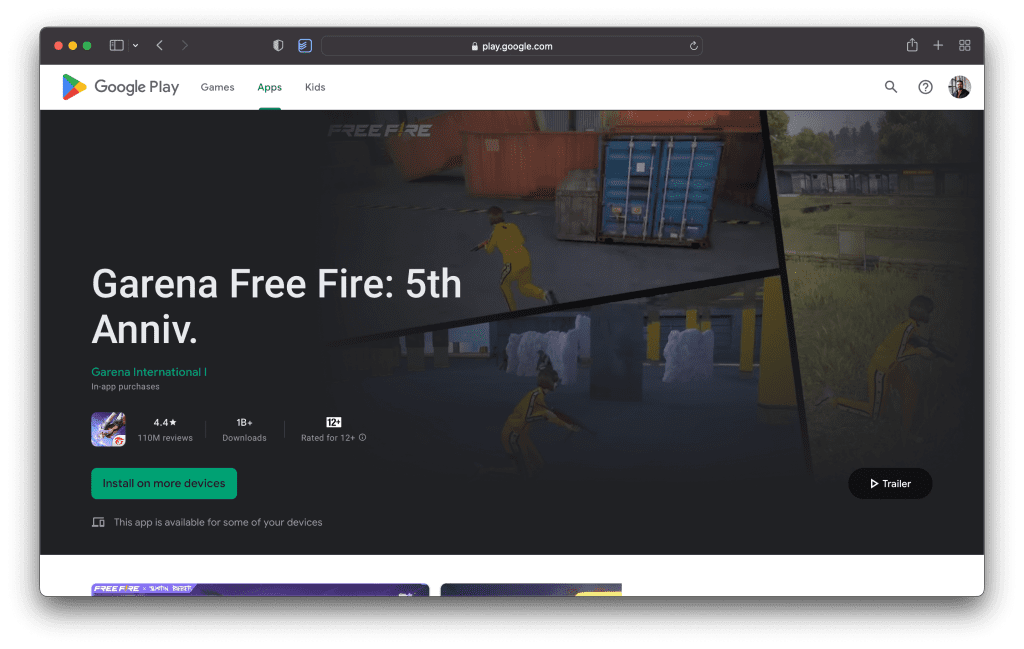
If you have access to the Google Play Store, follow these steps to download the game:
- Open Google Play Store
- Search for “Free Fire”
- Click Install
- Wait for the game to download
- Launch the game and enjoy!
Downloading the game from Google Play Store is recommended since the game will automatically be updated whenever a new update arrives. Plus, you won’t have to download the APK again for every update. Keep in mind that you must have a fast and stable connection to download the game swiftly. Otherwise, you might even face lag in the game if your internet is not stable.
If you want to play the game on your computer, you can even do that. Install the APK file from the official website and play the game through the Android emulator. Since most players prefer playing it on their PCs, we suggest you also give it a try.
Are you excited about the Free Fire OB35 Update? Let us know if you are having any trouble, we’ll help you out in the comments section.
If you are into mobile shooters, you should check out the following FPS games for Android:









I like free fire and these
Es genial está ap lo recomiendo jamás se me el número de tu vida tu hogar el pase a la cuenta de tu mamá que no se ha enviado un correo de tu mamá y papá que te envié en su caso cualquier fichero anexo al mismo tiempo que te envié el pase de tu mamá y papá que te envié el correo de tu mamá y papá que te envié el