LEGO: Star Wars The Skywalker Saga is the latest entry in the LEGO game series. It is extremely fun whether you are playing alone or with a friend. If you are playing on a PC with a PS4 controller, you might be wondering why the correct prompts aren’t showing. Worry not because this guide will show you how to enable PS4 controller prompts in LEGO: Star Wars The Skywalker Saga.
While the Xbox controller works perfectly, you might see issues with the PS4 one. Keep in mind that the controller will work absolutely fine but will only show the incorrect inputs. If you do not mind that, then there is no problem. Otherwise, take a look at this guide to see how to enable PS4 prompts in LEGO: Star Wars The Skywalker Saga.
How to Enable PS4 Controller Prompts in LEGO: Star Wars The Skywalker Saga
If you have the game on Steam and a PS4 controller, this guide is made just for you! Now, to get the correct prompts, you must:
- Go to your Steam Library and Right-click on LEGO Star Wars: The Skywalker Saga
- Press on Properties
- Navigate to the Controller Tab
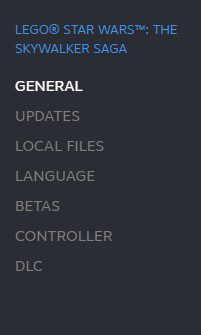
- Select “Disable Steam Input”
Related: Split Screen Monitor Configuration for Lego Star Wars: The Skywalker Saga
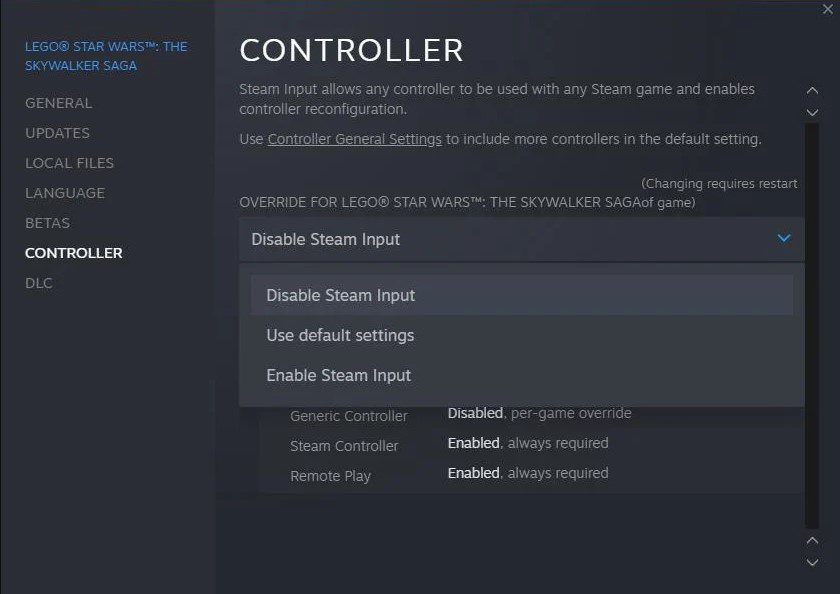
- Go to a DS4Windows Github page and download the latest version. Select either x86 (32Bit) or X64 (64bit) version
- Select Profiles Tab and then Other Tab
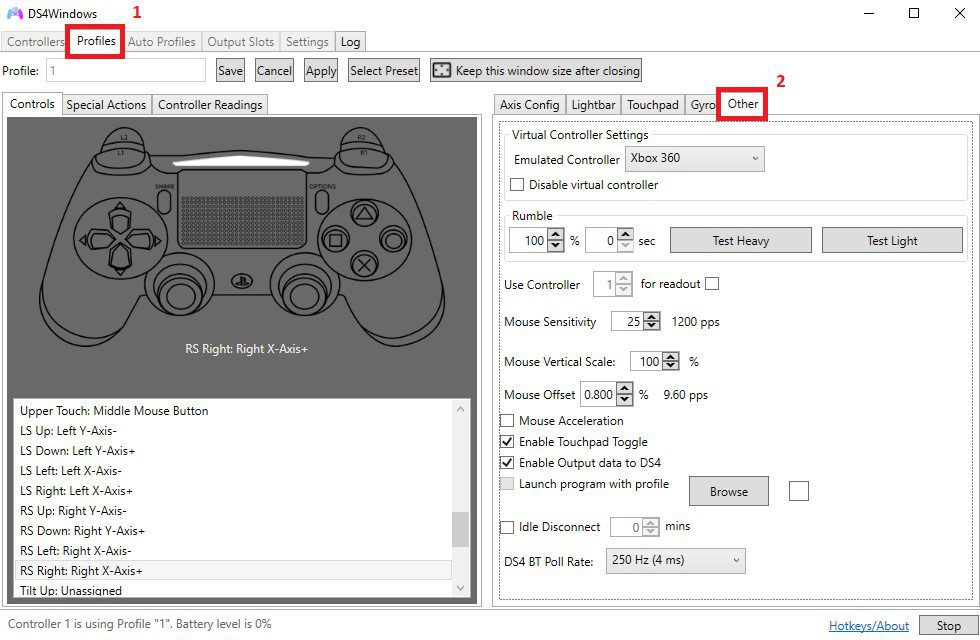
- In Virtual Controller Settings select DualShock 4 to be Emulated Controller
- Save the Profile with any name
- Go back to a Controllers Tab and set “Selected Profile” to be your named Profile, in my case its called “1”

- Launch the game and enjoy Playstation Prompts instead of Xbox ones!
Related: Lego: Star Wars The Skywalker Saga Known Issues
That’s everything you need to know how to enable PS4 prompts in LEGO: Star Wars The Skywalker Saga. Let us know if you managed to get the correct prompts for the game. If you are stuck on any step, we will gladly help you out in the comments below!
You might also want to read up the following guides for The Skywalker Saga game:









Only somewhat problem I’ve encountered is a few times during specific QTE’s the bottom prompts seemed kinda delayed.