Elden Ring is a fairly new title that has seen great reviews from tons of players. Since the early stages of development, the developers at FromSoftware have made it clear that the game won’t be receiving widescreen support. There is also no way to completely unlock the FPS counter to dish out the maximum performance that your PC can handle.
However, the PC Modding community has been hard at work and we are finally seeing some third-party Mods that can enable both of these features for you. Therefore, if you have an ultrawide monitor or if you are generally trying to get more frames out of Elden Ring then this guide is for you!
Elden Ring: Flawless Widescreen Guide
Flawless Widescreen is an application that was created in order to make screen-related issues easier to solve. It features in-client controls that you can tweak in order to surpass the FPS Limit cap and more. There are a few factors to note before getting the process started.
Related: How to Contact Customer Support for Elden Ring
Downloading Flawless Widescreen
Here are the steps you need to take in order to download the complete software:
- Go to the FlawlessWidescreen website and download the setup file.
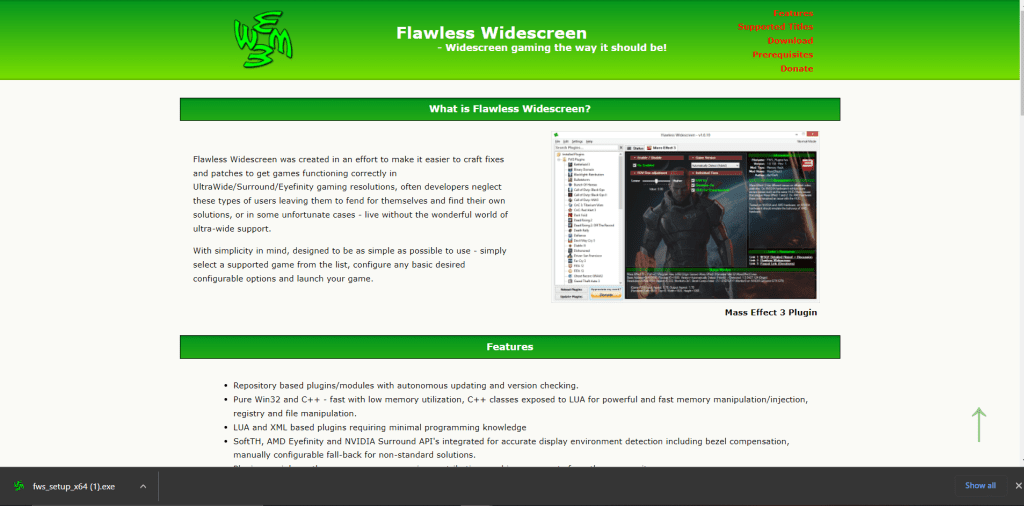
- Run the file and press close.
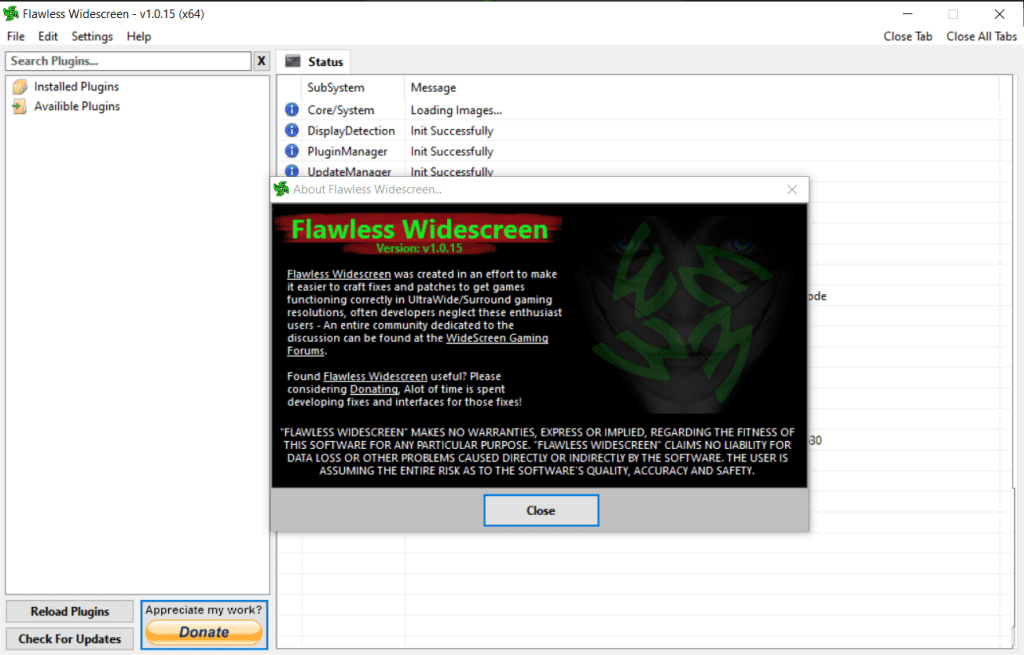
- Configure the application by entering your stream paths and click on save changes.
Related: Elden Ring: How to Pause the Game
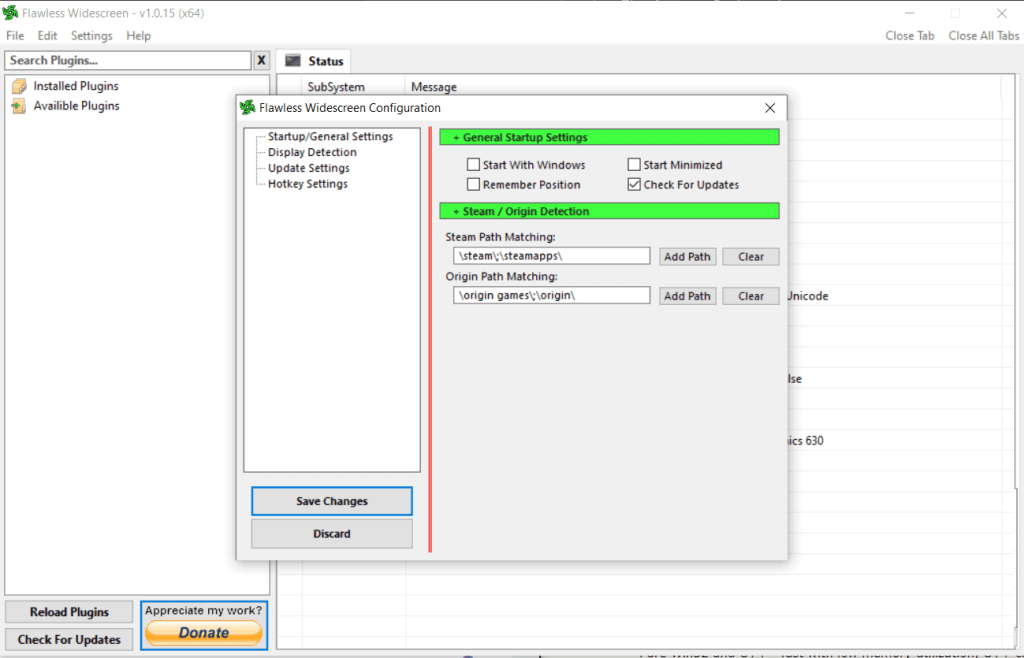
- From the FWS plugins explorer, click on Elden Ring.
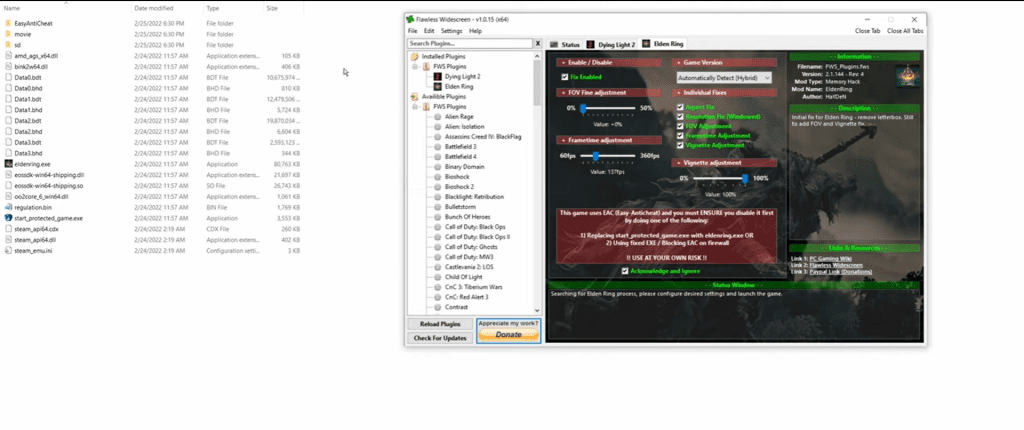
You can bump the in-game FPS and more using this application. Simply restart the game and you should be able to see the changes.

Supported FWS Titles
This application is not only limited to Elden Ring. Rather, you can use it to enable widescreen support on many games including Resident Evil 6 and Starcraft II. With that said, here is the complete list:
Related: Elden Ring Bugs, Known Issues, and Workarounds
- Alien Rage
- Battlefield 3
- Blacklight: Retribution
- Binary Domain
- Bioshock
- C&C: Red Alert 3
- Child Of Light
- Call Of Duty: Black Ops
- Call Of Duty: Modern Warfare 3
- Castlevania: Lord of Shadow 2
- Dead Rising 2
- Death Rally
- Diablo III
- Dishonored
- Far Cry 3
- Far Cry 3: Blood Dragon
- FIFA 13
- Ghost Recon Advanced Warfighter 2
- Inversion
- Kingdoms of Amalur: Reckoning
- Killer Is Dead
- Injustice: Gods Among Us
- Mass Effect 2
- Mirror’s Edge
- Metal Gear Rising
- Ninja Blade
- Murdered: Soul Suspect
- Orcs Must Die 2
- Resident Evil 5
- Resident Evil 6
- Remember Me
- Ridge Racer Unbounded
- Skydrift
- Sonic Generations
- Sonic & Sega All-Stars Racing Transformed
- Star Wars: KOTOR
- Supreme Commander 2
- The Lord of the Rings: War in the North
- The Witcher 2
- Tomb Raider: Underworld
- Tomb Raider: Legend
- Transformers: War for Cybertron
- Tribes: Ascend
- Warhammer 40K: Space Marine
- Watch Dogs
- YAIBA: Ninja Gaiden Z
- anctum 2
- The Amazing Spiderman 2
- The Elder Scrolls V: Skyrim
- The Risen 2
- The Walking Dead (Series)
- Tomb Raider: Anniversary
- Transformers: Fall of Cybertron
- Unreal Tournament 3: Black Edition
- Viscera Cleanup Detail: Shadow Warrior
- Wolfenstein: The New Order
- Zeno Clash 2
Make sure to have the Microsoft Visual C++ Redistributable packages installed in order to run this software. You can download them from this link.
Are you enjoying Elden Ring? How far have you reached by now? Let us know in the comments below!









Tried Flawless Widescreen for Elden Ring. Using Win11 and an RTX 3080 ti. It did not work. Looked online for various workarounds including moddi9ng the .exe files and no change. Hoping they will have an update soon or an alternative comes out.