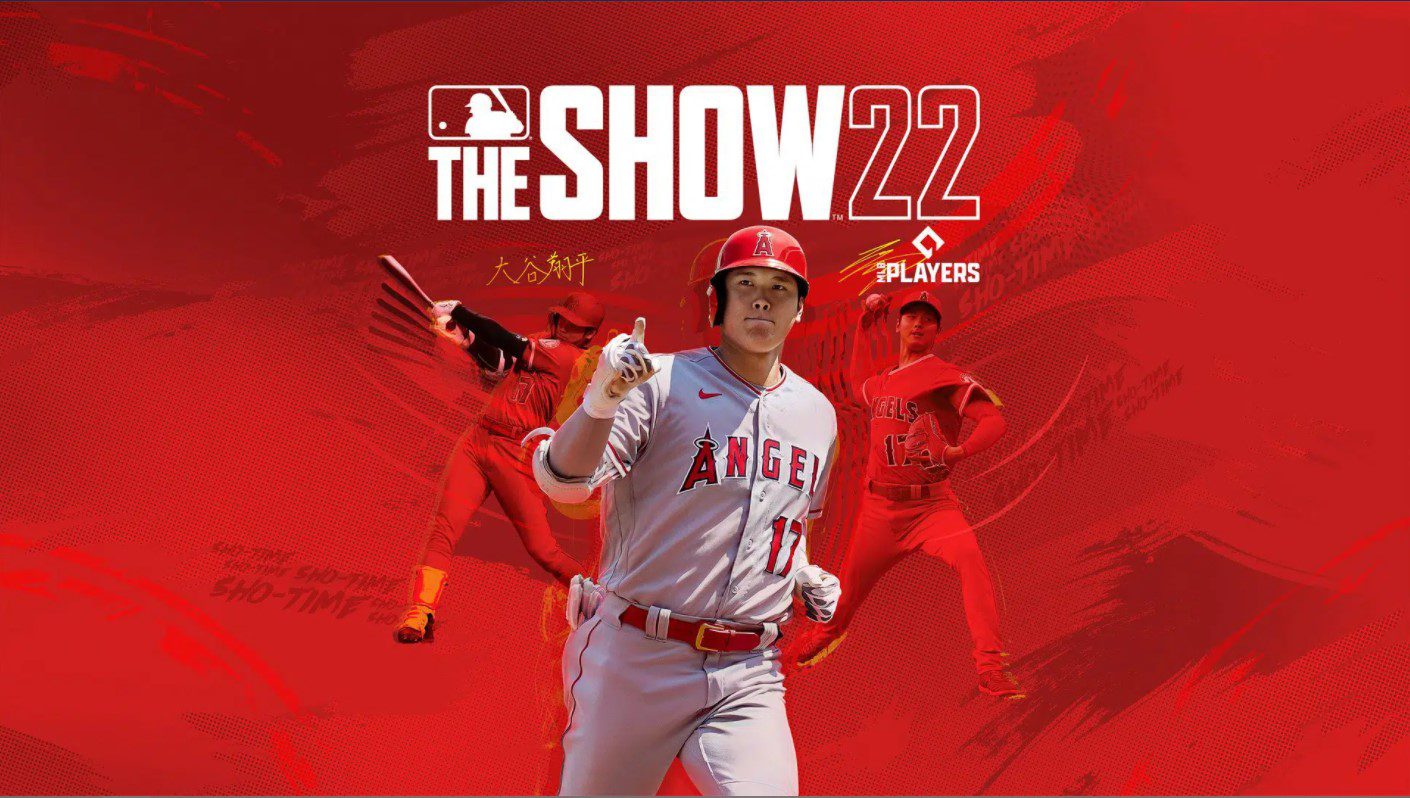The latest game in the MLB series has finally been released and players are curious about the controls. Are they the same as before? Or are they different? Worry not because we’ve gone ahead and listed down the MLB The Show 22 default controls for all supported consoles.
This guide will cover all of the controls that you need to remember. If you cannot get used to them at once, don’t worry and keep on practicing. The game does an excellent job of explaining all of the controls. If you have played a recent MLB The Show game before, you’ll already be quite familiar with the controls. With that said, let’s get started and take a look at the MLB The Show 22 controls.
MLB The Show 22 Default Controls
There are tons of controls in MLB The Show 22 to keep track of therefore, you need to get a grip of the basic ones first to build up a ground base. Once you get the hang of them, it’ll be easier to proceed from there. The game does a great job at explaining the control scheme so after a while, it will become muscle memory.
MLB The Show 22 PlayStation Controls
We have divided this into three separate sections for battling, pitching, and fielding. This will make it easier for you to get used to all of the controls and make your way to the top!
Batting Controls

| Function | Keybinds |
| Move Plate Coverage Indicator (Zone) | Left Joystick |
| PCI Anchor (Zone) | R3 (in direction of area) |
| Direction and Influence Fly or Groundball (Directional) | Left Joystick |
| Contact Swing | Circle |
| Normal Swing | X |
| Power Swing | Square |
| Check Swing | Tap and Release |
| Sacrifice Bunt (all modes; late) | Triangle (hold) |
| Drag Bunt (all modes; early) | Triangle (hold) |
| Influence Bunt Direction | R→ or R← |
| Select Contact or Power Swing (Pure Analog; before stride) | Circle / Square |
| Begin Stride (Pure Analog; if enabled) | R↓ |
| Normal Swing (Pure Analog) | R↑ |
| Contact Swing (Pure Analog) | R→ |
| Power Swing (Pure Analog) | R← |
| Check Swing (Pure Analog) | Release |
| Guess Pitch (if enabled) | R2 + Pitch |
| Guess Pitch Location (if enabled) | R2 + L |
| View Defense and Ratings | R3 |
| Quick Menu | D-Pad↑ |
| Pitcher Attributes & Player Quirks | D-Pad← |
| Pitching & Batting Breakdown | D-Pad→ |
| Call Timeout | D-Pad↓ |
Related: MLB The Show 22 Bugs, Known Issues and Workarounds
Pitching Controls

| Function | Keybinds |
| Select Pitch (all modes) | X, Circle, Triangle, Square, R1 |
| Select Pitch Location (all modes) | Left Analog (hold in place) |
| Pitch (Classic and Pulse) | X |
| Begin Pitch (Meter) | X |
| Pitch Power (Meter) | X (at top of meter for best velocity) |
| Pitch Accuracy (Meter) | X (at yellow line for best accuracy) |
| Pitch (Pinpoint) | R (trace design) |
| Begin Pitch (Pure Analog) | R↓ (hold until yellow line) |
| Release Pitch Accuracy & Velocity (Pure Analog) | R↑ (toward pitch location) |
| Request Catcher’s Call | R2 |
| Pitch History | R2 (hold) |
| Look at Runner | L2 (hold) |
| Deceptive Pickoff | L2 (hold) + Base Button |
| Quick Pickoff | L2 + Base Button |
| Slide Step | L2 + X (after pitch selection) |
| Pitchout | L1 + X (after pitch selection) |
| Intentional Walk | L1 + Circle (after pitch selection) |
| Step Off Mound | L1 |
| View Defensive Positioning | R3 |
| Quick Menu | D-Pad↑ |
| Pitcher/Batter Attributes/Quirks | D-Pad← |
| Pitching/Batting Breakdown | D-Pad→ |
Fielding Controls
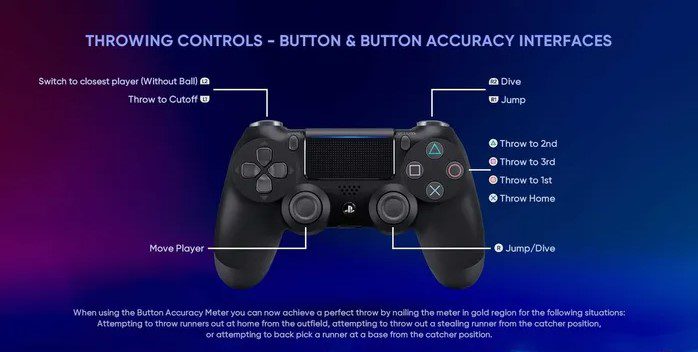
| Function | Keybinds |
| Move Player | Left Joystick |
| Switch to the Closest Player to the Ball | L2 |
| Throw to Base (Pure Analog) | R (in the direction of base) |
| Throw to Base (Button & Button Accuracy) | Circle, Triangle, Square, X (hold) |
| Throw to Cutoff Man | L1 (hold in Button & Button Accuracy) |
| Perfect Throw (Button & Button Accuracy) | Circle, Triangle, Square, X, L1 (hold and release at gold line) |
| Fake Throw or Stop Throw | Double-Tap Base Button (if enabled) |
| Jump | R1 |
| Dive | R2 |
| Jump/Dive with One-Touch Enabled | R1 |
MLB The Show 22 Xbox Controls
If you have the game on Xbox, worry not because we’ve got you covered. The next section will take a look at the controls for the Xbox controller.
Related: How to Contact MLB The Show 22 Customer Support
Batting Controls

| Function | Keybinds |
| Move Plate Coverage Indicator (Zone) | Left Joystick |
| PCI Anchor (Zone) | R3 (in direction of area) |
| Direction and Influence Fly or Groundball (Directional) | Left Joystick |
| Contact Swing | B |
| Normal Swing | A |
| Power Swing | X |
| Check Swing | Tap and Release |
| Sacrifice Bunt (all modes; late) | Y (hold) |
| Drag Bunt (all modes; early) | Y (hold) |
| Influence Bunt Direction | R→ or R← |
| Select Contact or Power Swing (Pure Analog; before stride) | B / X |
| Begin Stride (Pure Analog; if enabled) | R↓ |
| Normal Swing (Pure Analog) | R↑ |
| Contact Swing (Pure Analog) | R→ |
| Power Swing (Pure Analog) | R← |
| Check Swing (Pure Analog) | Release |
| Guess Pitch (if enabled) | R2 + Pitch |
| Guess Pitch Location (if enabled) | R2 + L |
| View Defense and Ratings | R3 |
| Quick Menu | D-Pad↑ |
| Pitcher Attributes & Player Quirks | D-Pad← |
| Pitching & Batting Breakdown | D-Pad→ |
| Call Timeout | D-Pad↓ |
Pitching Controls

| Function | Keybinds |
| Select Pitch (all modes) | X, Circle, Triangle, Square, R1 |
| Select Pitch Location (all modes) | Left Analog (hold in place) |
| Pitch (Classic and Pulse) | X |
| Begin Pitch (Meter) | X |
| Pitch Power (Meter) | X (at top of meter for best velocity) |
| Pitch Accuracy (Meter) | X (at yellow line for best accuracy) |
| Pitch (Pinpoint) | R (trace design) |
| Begin Pitch (Pure Analog) | R↓ (hold until yellow line) |
| Release Pitch Accuracy & Velocity (Pure Analog) | R↑ (toward pitch location) |
| Request Catcher’s Call | RT |
| Pitch History | RT (hold) |
| Look at Runner | LT (hold) |
| Deceptive Pickoff | LT (hold) + Base Button |
| Quick Pickoff | LT + Base Button |
| Slide Step | LT + A (after pitch selection) |
| Pitchout | LB + A (after pitch selection) |
| Intentional Walk | LB + B(after pitch selection) |
| Step Off Mound | LB |
| View Defensive Positioning | R3 |
| Quick Menu | D-Pad↑ |
| Pitcher/Batter Attributes/Quirks | D-Pad← |
| Pitching/Batting Breakdown | D-Pad→ |
Fielding Controls

| Function | Keybinds |
| Move Player | Left Joystick |
| Switch to the Closest Player to the Ball | LT |
| Throw to Base (Pure Analog) | R (in the direction of base) |
| Throw to Base (Button & Button Accuracy) | B, Y, X, A(hold) |
| Throw to Cutoff Man | LB (hold in Button & Button Accuracy) |
| Perfect Throw (Button & Button Accuracy) | B, Y, X, A, LB (hold and release at gold line) |
| Fake Throw or Stop Throw | Double-Tap Base Button (if enabled) |
| Jump | RB |
| Dive | RT |
| Jump/Dive with One-Touch Enabled | RB |
MLB The Show 22 Controls for Nintendo Switch
Believe it or not, MLB The Show 22 has also been released for the Nintendo Swtich. In case you are curious about the controllers for that, we have jotted down all the default keybinds down as well.
Batting Controls
| Function | Keybinds |
| Move Plate Coverage Indicator (Zone) | Left Joystick |
| PCI Anchor (Zone) | R3 (in direction of area) |
| Direction and Influence Fly or Groundball (Directional) | Left Joystick |
| Contact Swing | A |
| Normal Swing | B |
| Power Swing | Y |
| Check Swing | Tap and Release |
| Sacrifice Bunt (all modes; late) | X (hold) |
| Drag Bunt (all modes; early) | X (hold) |
| Influence Bunt Direction | R→ or R← |
| Select Contact or Power Swing (Pure Analog; before stride) | A / Y |
| Begin Stride (Pure Analog; if enabled) | R↓ |
| Normal Swing (Pure Analog) | R↑ |
| Contact Swing (Pure Analog) | R→ |
| Power Swing (Pure Analog) | R← |
| Check Swing (Pure Analog) | Release |
| Guess Pitch (if enabled) | ZR + Pitch |
| Guess Pitch Location (if enabled) | ZR + L |
| View Defense and Ratings | R3 |
| Quick Menu | D-Pad↑ |
| Pitcher Attributes & Player Quirks | D-Pad← |
| Pitching & Batting Breakdown | D-Pad→ |
| Call Timeout | D-Pad↓ |
Pitching Controls
| Function | Keybinds |
| Select Pitch (all modes) | B, A, X, Y, R1 |
| Select Pitch Location (all modes) | Left Analog (hold in place) |
| Pitch (Classic and Pulse) | B |
| Begin Pitch (Meter) | B |
| Pitch Power (Meter) | B (at top of meter for best velocity) |
| Pitch Accuracy (Meter) | B (at yellow line for best accuracy) |
| Pitch (Pinpoint) | R (trace design) |
| Begin Pitch (Pure Analog) | R↓ (hold until yellow line) |
| Release Pitch Accuracy & Velocity (Pure Analog) | R↑ (toward pitch location) |
| Request Catcher’s Call | ZR |
| Pitch History | ZR (hold) |
| Look at Runner | L2 (hold) |
| Deceptive Pickoff | ZL (hold) + Base Button |
| Quick Pickoff | ZL + Base Button |
| Slide Step | ZL + B (after pitch selection) |
| Pitchout | L + B (after pitch selection) |
| Intentional Walk | L + A(after pitch selection) |
| Step Off Mound | L |
| View Defensive Positioning | R3 |
| Quick Menu | D-Pad↑ |
| Pitcher/Batter Attributes/Quirks | D-Pad← |
| Pitching/Batting Breakdown | D-Pad→ |
Fielding Controls
| Function | Keybinds |
| Move Player | Left Joystick |
| Switch to the Closest Player to the Ball | ZL |
| Throw to Base (Pure Analog) | R (in the direction of base) |
| Throw to Base (Button & Button Accuracy) | A, X, B, Y(hold) |
| Throw to Cutoff Man | L (hold in Button & Button Accuracy) |
| Perfect Throw (Button & Button Accuracy) | A, X, Y, B, LB (hold and release at gold line) |
| Fake Throw or Stop Throw | Double-Tap Base Button (if enabled) |
| Jump | R |
| Dive | ZR |
| Jump/Dive with One-Touch Enabled | R |
Those are all the controls in MLB The Show 22. Let us know what you think of the game so far and do you like the default keybinds and controls? We would love to know what keybinds you are using. Also, be sure to check out the Elden Ring controls and for Lost Ark.