PUBG: New State has just dropped worldwide on iOS and Android, however, there is still no news of an official release for the desktop platforms, PC and Mac. The futuristic Battle Royale can instead be played on PC and Mac with the help of some trusted Android emulators. One recommendation would be to play with a guest account when using an emulator.
Through an emulator, players can enjoy the complete PUBG: New State experience without worrying about their mobile devices. Although PUBG: New State has quite impressive system requirements, needing only up to 2 GB of RAM to run efficiently, many mobile devices may still struggle to provide a smooth graphics experience.
Download PUBG: New State on PC
Using an emulator to play PUBG: New State will also allow you to connect a keyboard and mouse, giving you some more comfortability while aiming. You can also go ahead and connect a controller with your system if you’re one of those guys. There are some known issues with the game, but they shouldn’t bother you as developers are constantly patching things up.
Here are the best emulators which you can set up to play PUBG: New State on your PC and Mac.
BlueStacks
In order to play PUBG: New State on your PC and Mac using BlueStacks emulator, here is what you’ll need to do:
- Head over to BlueStacks website to download the emulator
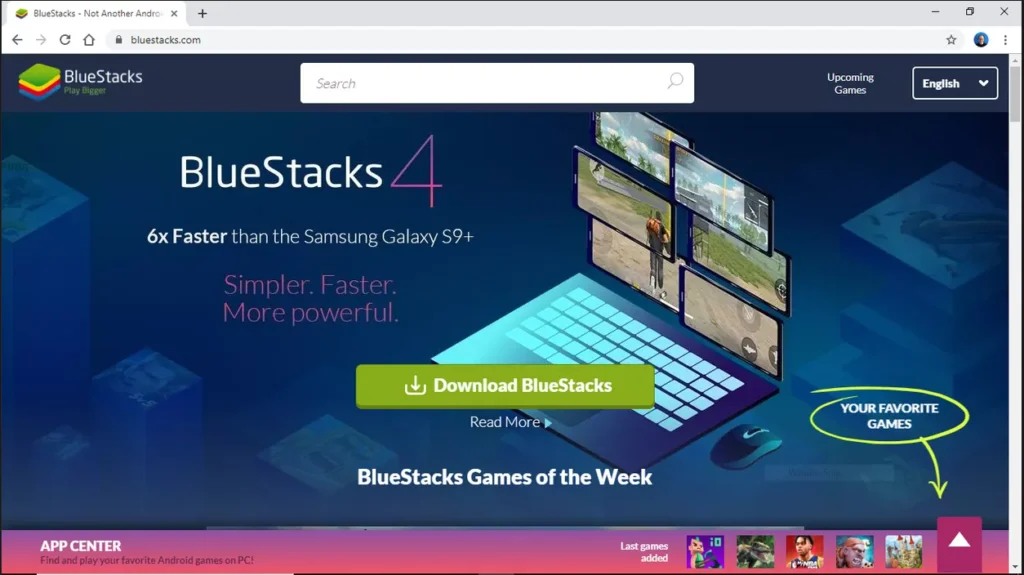
- You will be prompted to enter your Google Playstore credentials once you’ve installed BlueStacks
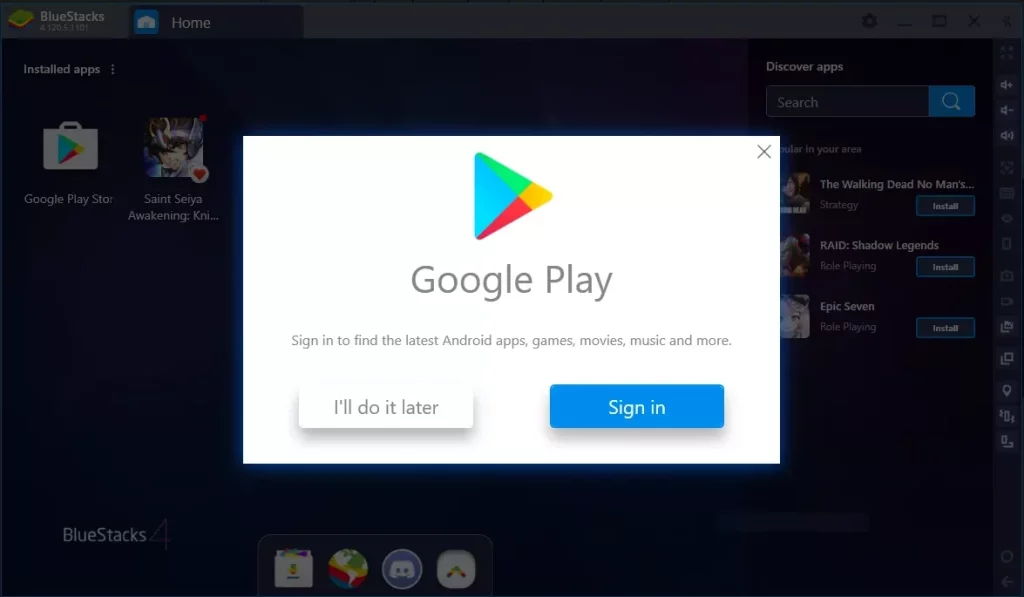
- Once you’ve set up BlueStacks, you can head over to Home in the application and open Google Play Store
- From Google Play Store you can search for PUBG: New State and download the game.
Tip: Make sure to allocate maximum CPU cores and RAM in the Engine tab from Settings.
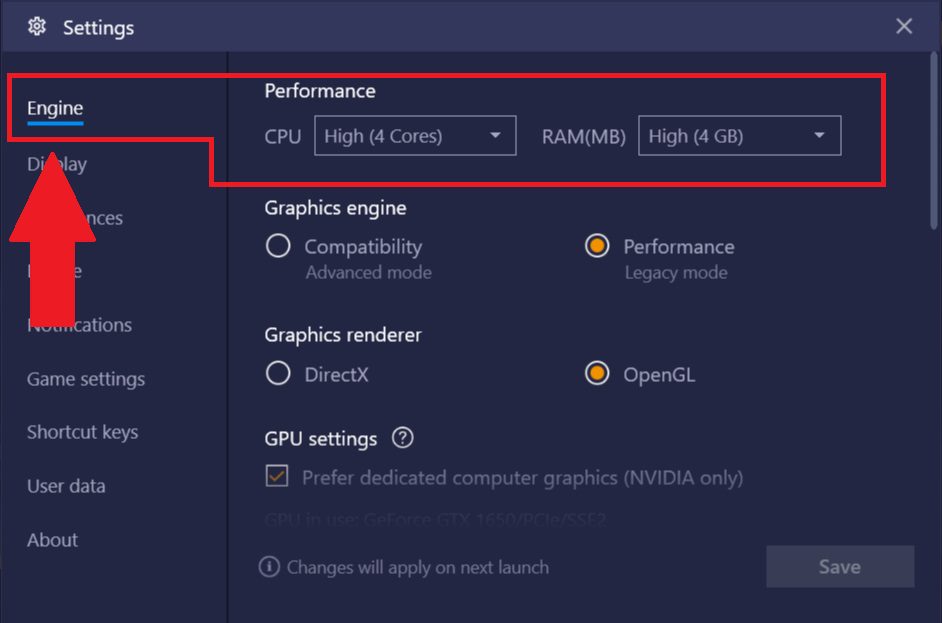
MEmu
If you’re not a fan of BlueStacks, you can use MEmu as an alternative:
- Start of by downloading MEmu
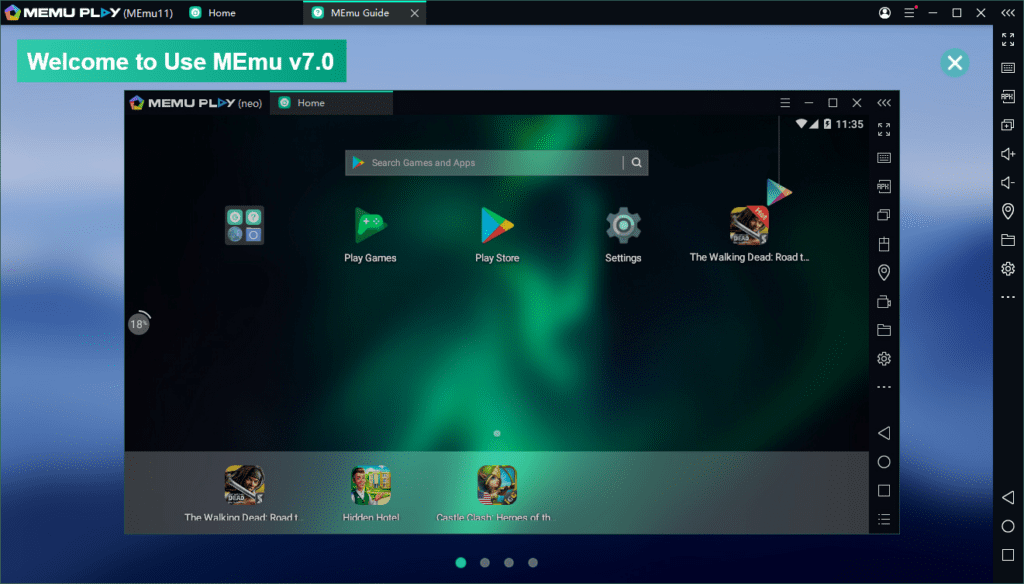
- After the installation has finished, you need to create a 64 bit instance from the Multiple Instance Manager
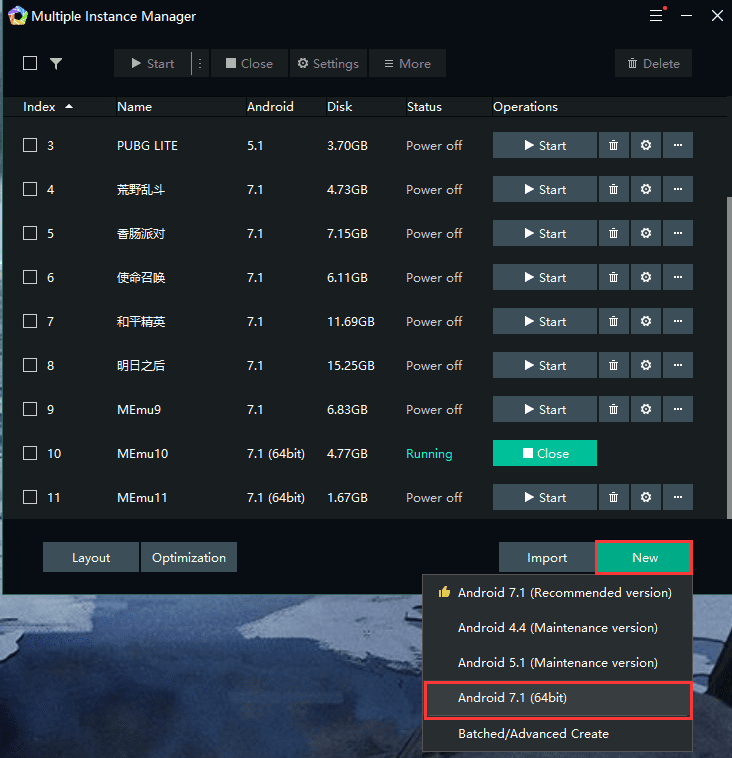
- Now, you will need to download and install Taptap.io from the emulator’s own browser
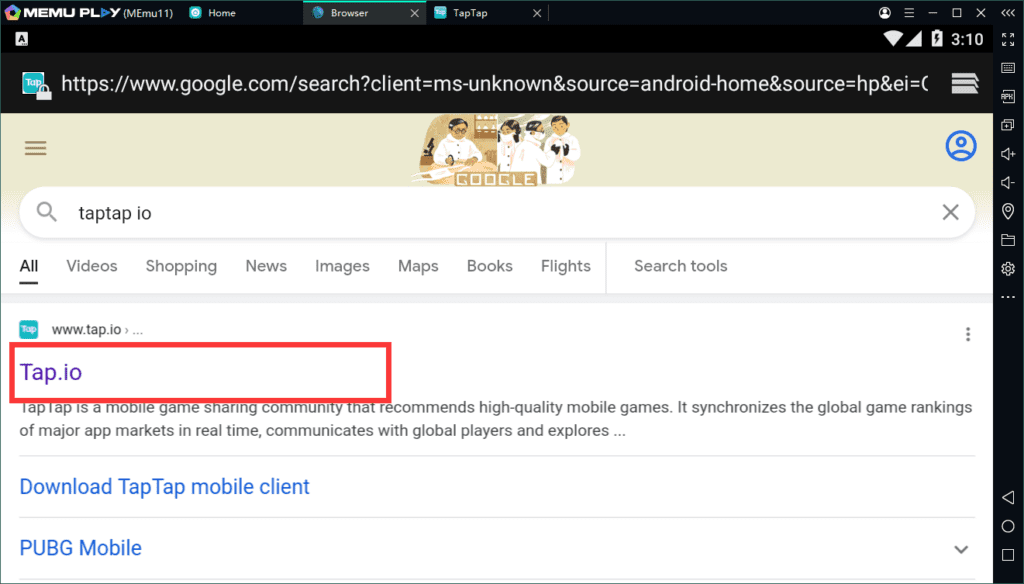
- Lastly, you’ll need to open Tap.io and find and download PUBG: New State for your PC and Mac
There are plenty of Emulators out there but we believe and BlueStacks and MEmu are the most authentic ones providing you with the most performance in-game.








