Battlefield 2042 features a ton of settings to customize and tweaking the sensitivity settings may actually end up giving you a competitive advantage. Sensitivity settings are usually left for personal preference, however, if you’re new to the Battlefield franchise, we would suggest following the most popular sensitivity setting and modifying it later if you feel the need.
Sensitivity settings for both PC and consoles are quite different as consoles have very little room to work with. With fast-paced online lobbies and constantly incoming fire, it’s essential to be comfortable with the PC and controller controls and sensitivity you are using in order to get better at Battlefield 2042.
Battlefield 2042 Sensitivity Settings | PC, PlayStation, Xbox
While some sensitivity settings are better left at their default version, modifying others will help in reducing shaky recoil in-game. Moreover, having the ideal sensitivity setting for your setup will also bring about a substantial improvement in your aim. Apart from this, you should also optimize your graphics settings for the best possible experience visually. And also look into your Field of View (FOV) settings.
Sensitivity Settings for Mouse and Keyboard
Here are the most popular sensitivity settings for playing Battlefield 2042 with a mouse and keyboard:
Aim
- Soldier mouse aim sensitivity: 15-30
- Invert Vertical Look for Soldier: Off
- Field of View: 100
- ADS Field of View: Off
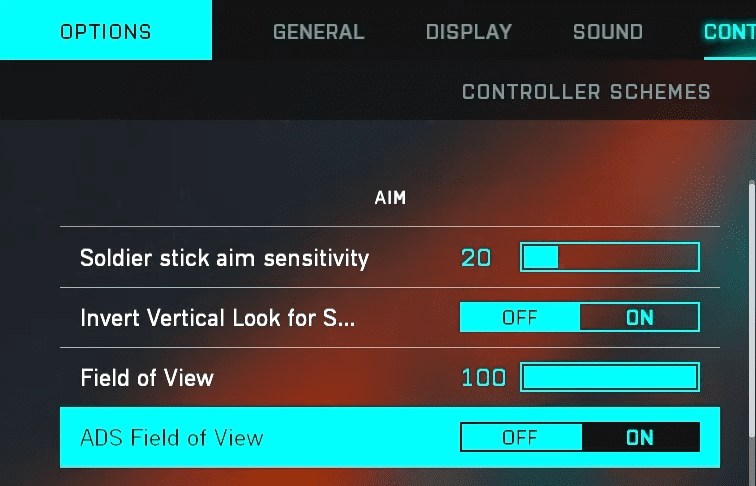
Movement
- Soldier sprint: Toggle
- Double-tap forward to sprint: Off
- Sprint to vault over: Off
- Always use Transversal Sprint: Off
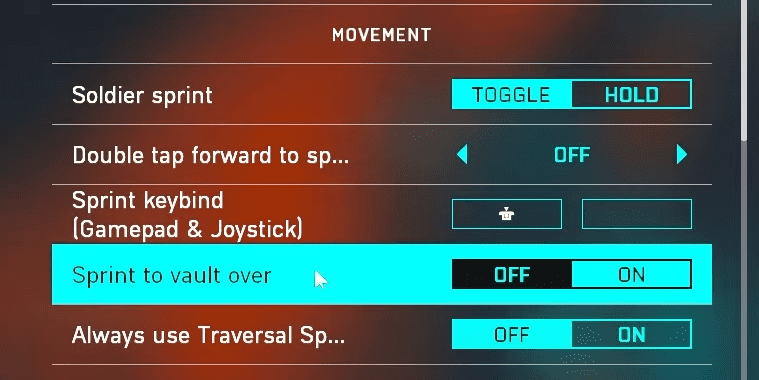
Zoom
- Soldier weapon zoom: Hold
- Steady scope: On
- Soldier zoom aim sensitivity: 45-60
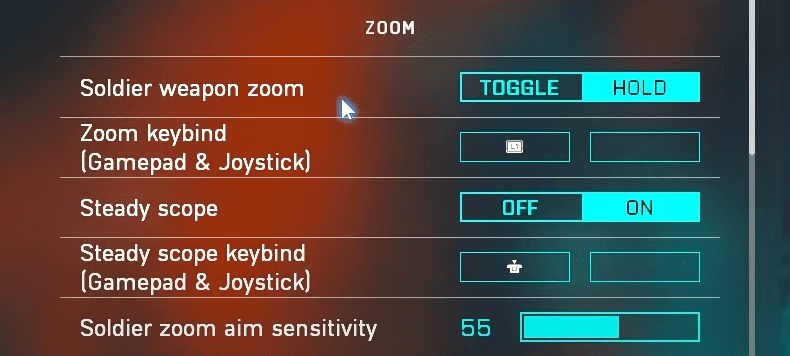
Other
- Parachute auto display: Off
- Air spawn parachute auto-deploy: On
- Quick throw grenades: Off
- Reload Hints: On
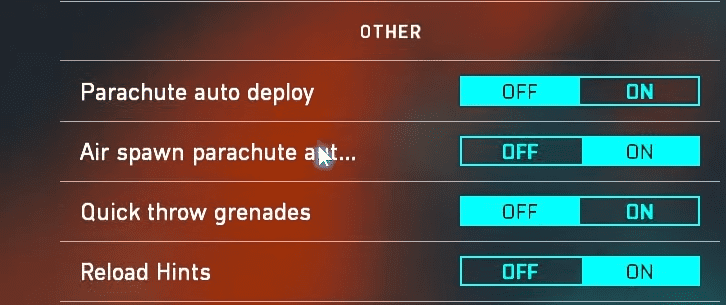
Advanced
- Vertical Mouse Aim Ratio: 18
- Vertical Mouse Zoom Aim Ratio: 38
- Uniform soldier aiming: Off
- Coefficient: 44
- Zoom transition sensitivity: On
- All Zoom Aim Sensitivities: 47
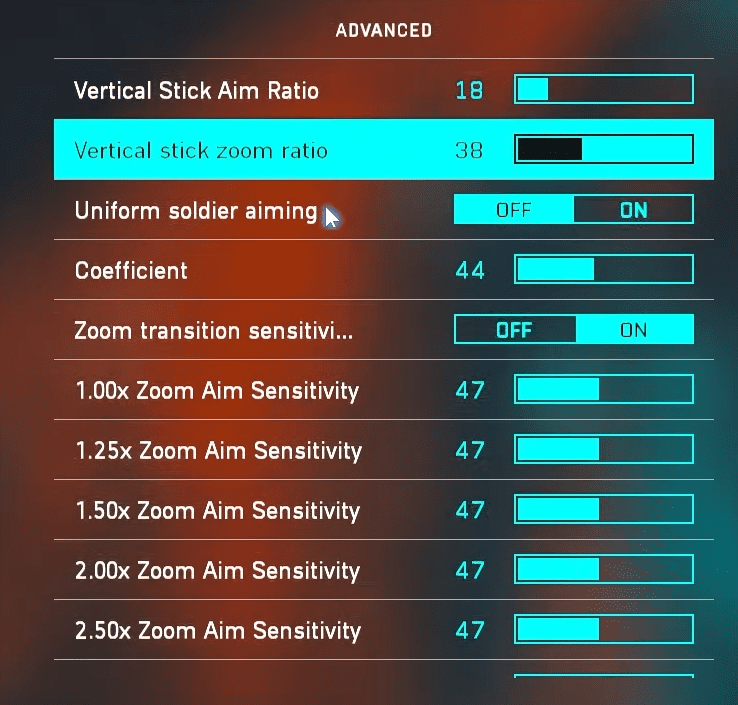
Vehicle Aim
- Vehicle Aim Sensitivity: 20
- Invert Verticle Look for Tracked Vehicles: Off
- Vehicle 3rd Person Field of View: 100
- Tank Aim Sensitivity: 47
- Gunner Aim Sensitivity: 47
- Transport Vehicle Freelook Sensitivity: 60
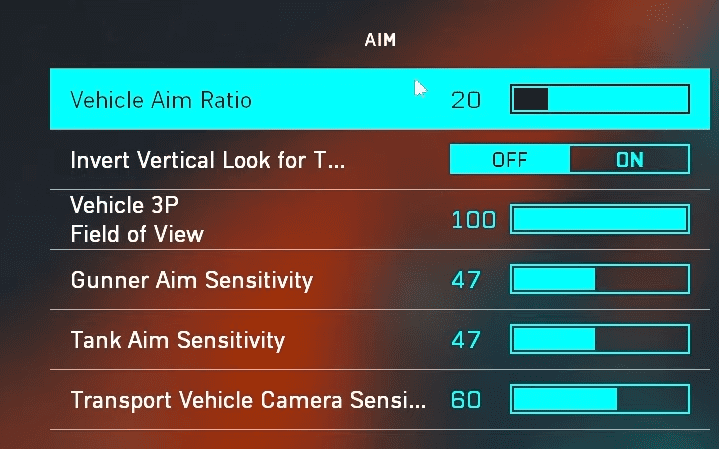
All keyboard and mouse sensitivity setting images are taken from Stonted Youtube.
Sensitivity Setting for Consoles
If you’re using a controller to play Battlefield 2042, these sensitivity settings could help you out:
Related: Battlefield 2042 Known Issues and Bugs for PC, PlayStation, Xbox
Aim
- Soldier Stick Aim Sensitivity: 90
- Invert Vertical Look for Soldiers: Off
- Field of View: 90
- ADS Field of View: Off
- Soldier Aim Assist: 100
- Soldier Aim Assist Zoom Snap: Off
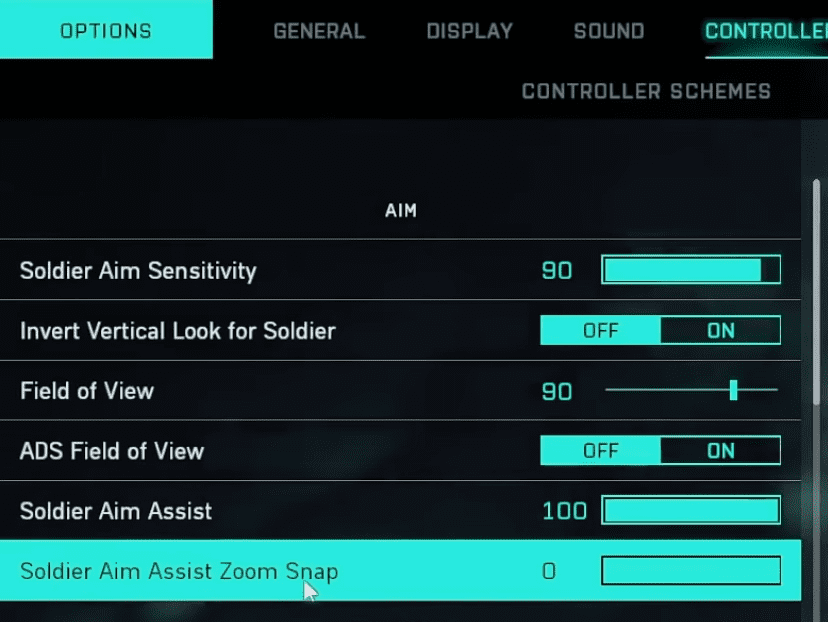
Movement
- Soldier Sprint: Toggle
- Double Tap forward to sprint: Off
- Sprint to Vault Over: Off
- Always use Traversal Sprint: Off

Zoom
- Soldier Weapon Zoom: Toggle
- Steady Scope: On
- Soldier Zoom Aim Sensitivity: 60

Other
- Parachute auto display: Off
- Air spawn parachute auto-deploy: On
- Quick throw grenades: Off
- Reload Hints: On
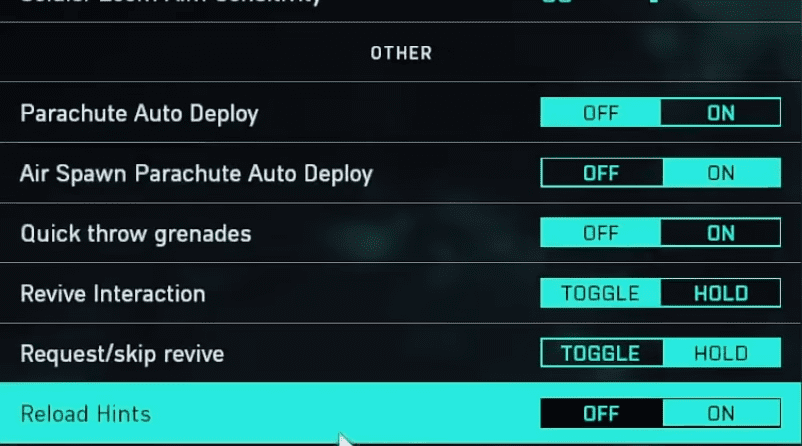
Advanced
- Aiming left/right acceleration: 0
- Vertical Stick Aim Ratio: 48
- Vertical Stick Zoom Ratio: 80
- Uniform Soldier Aiming: On
- Coefficient: 133
- Zoom Transition Sensitivity: On
- 1.00 to 10.00 Zoom Aim Sensitivity: 100
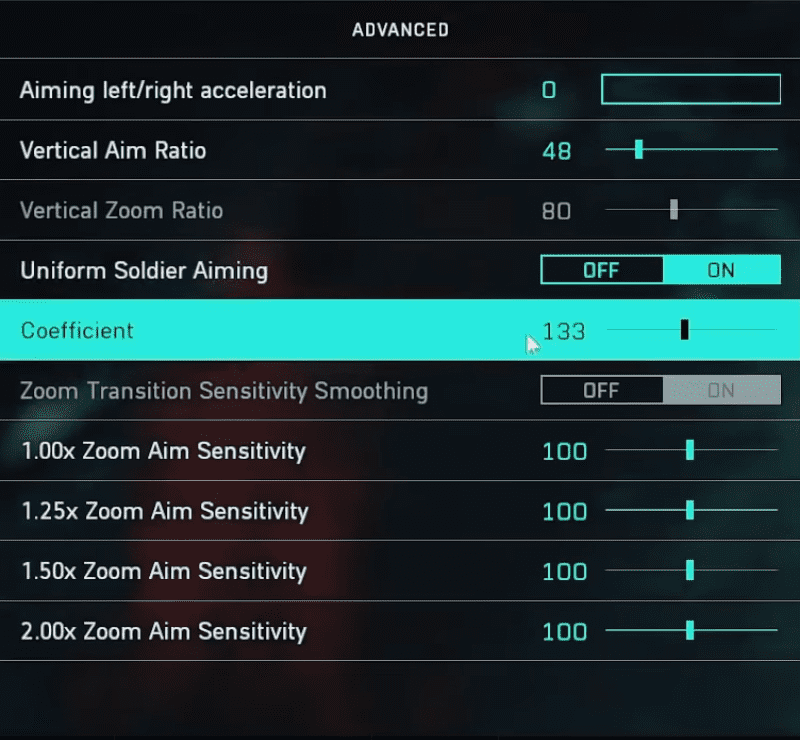
Vehicle Aim
- Vehicle Aim Sensitivity: 60
- Invert Verticle Look for Tracked Vehicles: Off
- Vehicle 3rd Person Field of View: 88
- Tank Aim Sensitivity: 60
- Gunner Aim Sensitivity: 60
- Transport Vehicle Freelook Sensitivity: 90

Controller Tuning
- Haptic Feedback: Off
- Controller Left/Right Stick:
- Center Deadzone: 15
- Axial Deadzone: 13
- Max Input threshold: 100
- Center Deadzone: 15
- Axial Deadzone: 13
- Keep the rest of the settings as Default.
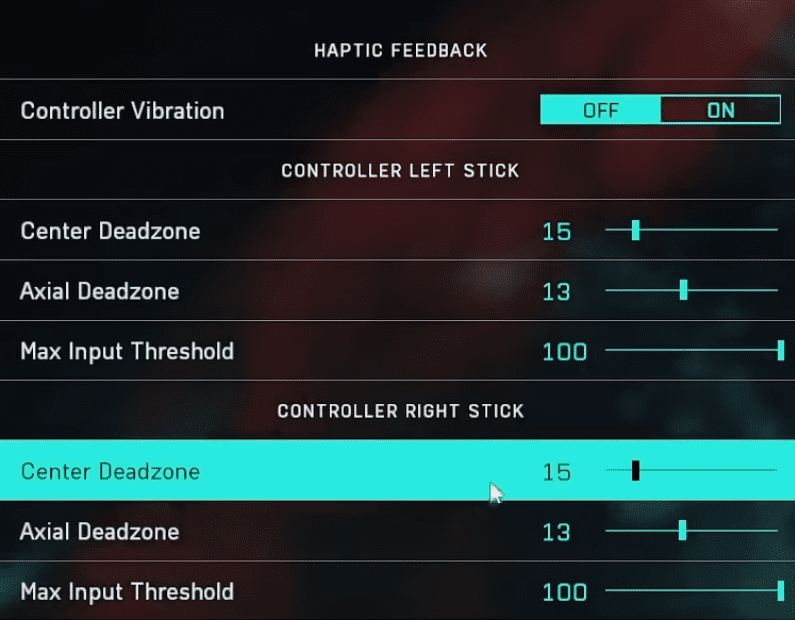
Controller sensitivity setting images are taken from Maxiq Youtube.
Being comfortable with your sensitivity settings takes some time but can be crucial for improving your aim in Battlefield 2042. Facing frequent server outages while playing BF2042? Check out the official server status of the game to have an idea if Battlefield 2042 servers are actually down.








You’ve never played a battlefield game before if you think 44% Uniform Soldier Aiming coefficient is correct or any of those video settings OMEGALUL