Battlefield 2042 has an action-packed multiplayer mode with lobbies of up to 128 players, leaving you no time to remember controls amidst all the chaos. Memorizing the controls of your specific platform can greatly increase your in-game efficiency and allow you to focus on other aspects of the game rather than finding the correct hotkey for your grenade. This is more important as cross-play support is enabled.
This new game BF2042 also gives players complete freedom when it comes to customizing their controls and feeling comfortable while playing the first-person shooter. Anyhow, the default controls are just as good, needing only minor tweaks to sync with your comfort. Apart from these, you should also check our graphics settings guide and a list of known issues with the game.
Battlefield 2042 Controls and Default Keybinds
Key bindings are crucial for quick switches during a fight so you’ll need to get acquainted with them as soon as you start playing. Moreover, you can always connect a controller to your PC or a keyboard to your console so don’t let your gaming platform hold you back from feeling comfortable while playing.
BF2042 PC Controls

| Function | Control |
|---|---|
| Move | W/A/S/D Keys |
| Sprint | Shift (Hold) |
| Look | Mouse |
| Melee | F |
| Crouch | Left Ctrl or Hold C |
| Prone | Z |
| Slide | Press Z (While sprinting) |
| Jump | Spacebar |
| Vault | Press Spacebar while moving towards the obstacle |
| Enter/Exit Vehicles | E(Hold) |
| Revive | E |
| Plus Menu | T |
| Comorose/Ping | Q (Hold) |
| Zoom | Right Mouse Button |
| Fire | Left Mouse Button |
| Grenade | G |
| Reload | R |
| Call-In Menu | B (Hold) |
| VOIP | Left Alt Key |
| Chat | H |
| Full Map | M |
| Menu | Esc Key |
| Swap Seat (Vehicle) | F1 to F8 |
| Switch Primary/Secondary Weapon | 1, 2 |
| Specialty | 3 |
| Open Gadget | 4 |
Related: Battlefield 2042 Achievements / Trophies for PlayStation, Xbox and PC
Default Xbox Controls (Battlefield 2042)
If you’re playing the game on an Xbox console, here are the complete controller binds for you to learn:
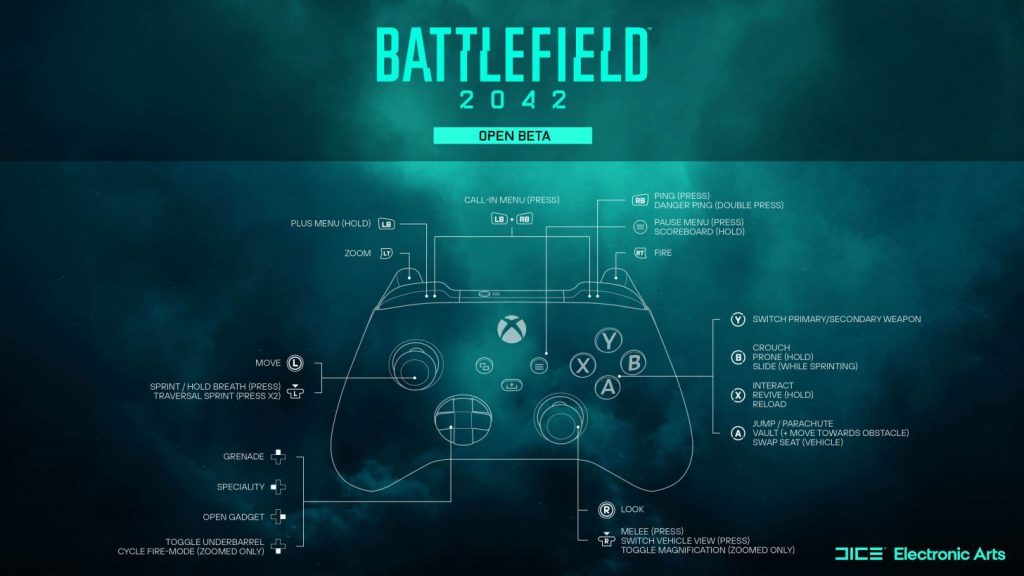
| Function | Key bind |
|---|---|
| Move | Left Stick |
| Sprint | Left Stick (Click) |
| Look | Right Stick |
| Melee | Right Stick (Click) |
| Crouch | B |
| Prone | B (hold) |
| Slide | Press B (While sprinting) |
| Jump | A |
| Vault | Press A while moving towards the obstacle |
| Enter/Exit Vehicles | X |
| Revive | X (Hold) |
| Plus Menu | LB (Hold) |
| Comorose/Ping | RB (Hold) |
| Zoom | LT |
| Fire | RT |
| Grenade | Up D-Pad |
| Reload | X |
| Call-In Menu | RB (Hold) + Select Call-Ins |
| Full Map | Menu Button |
| Menu | Options Button |
| Swap Seat (Vehicle) | A |
| Switch Primary/Secondary Weapon | Y |
| Specialty | Left D-Pad |
| Open Gadget | Right D-Pad |
Battlefield 2042 PlayStation Controls
Here is the default control layout if you’re playing Battlefield 2042 on a PlayStation:
| Function | Key bind |
|---|---|
| Move | Left Stick |
| Sprint | Left Stick (Click) |
| Look | Right Stick |
| Melee | Right Stick (Click) |
| Crouch | Circle |
| Prone | Circle (Hold) |
| Slide | Press Circle (While sprinting) |
| Jump | Cross |
| Vault | Press Cross while moving towards the obstacle |
| Enter/Exit Vehicles | Square |
| Revive | Square (Hold) |
| Plus Menu | L1 (Hold) |
| Comorose/Ping | R1 (Hold) |
| Zoom | L2 |
| Fire | R2 |
| Grenade | Up D-Pad |
| Reload | Square |
| Call-In Menu | R1 (Hold) + Select Call-Ins |
| Full Map | Touchpad (Press) |
| Menu | Options Button |
| Swap Seat (Vehicle) | Cross |
| Switch Primary/Secondary Weapon | Triangle |
| Specialty | Left D-Pad |
| Open Gadget | Right D-Pad |
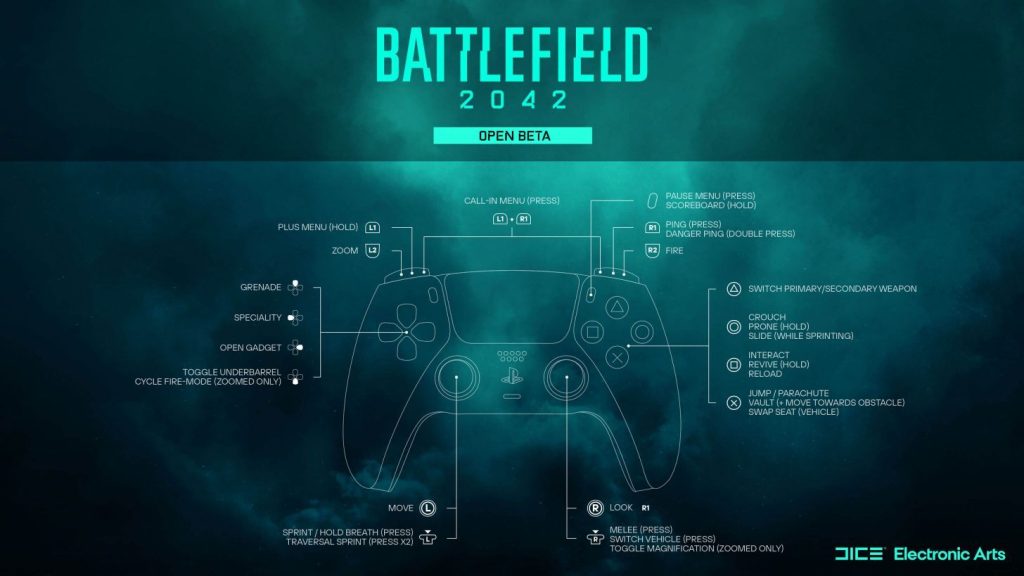
This sums up our list of all the default key binds you need to familiarize yourself with in order to play Battlefield 2042 efficiently. Facing stutters while low frame rates while running Battlefield 2042? Check out our guide for the best graphics settings for the perfect balance between visual quality and FPS.








