The long-awaited Battlefield 2042 is finally here and the players are loving it. However, all that hype is leading to disappointment for most PC players due to a bunch of bugs / issues and one simple error. As far as we know, this mostly occurs on NVIDIA graphic cards but some players have reported the same on AMD cards. Here’s how to fix this “update your driver” error in Battlefield 2042.
The developers have said that they are looking into this matter and hopefully we will get an official fix soon. Until then, take a look at this guide to know how to fix this error in Battlefield 2042’s latest version. You can also read up our best settings guide for the game, along with how to optimize graphics, sensitivity and controls.
Fix “Update your NVIDIA GeForce Driver” Error in Battlefield 2042
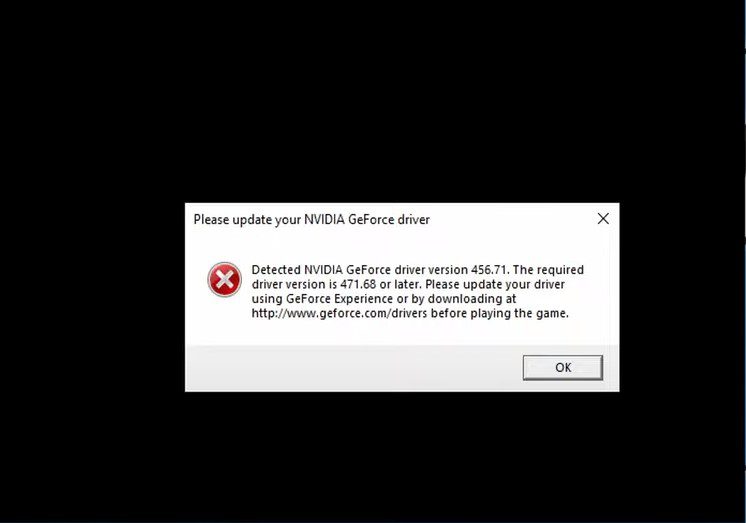
There are a few steps that you can follow in order to fix this error. The easiest and most obvious solution is to update your graphics driver. Oftentimes, there is a new update for these drivers but if you do not download it, your game will show an error. Downloading the latest drivers is always a good idea since they are optimized for newer games. Read the next section to know how to download the relevant drivers for your graphics card.
Update your Graphics Drivers
Always make sure that your graphics drivers are updated. Both NVIDIA and AMD have released drivers that are optimized for the latest games like Battlefield 2042 and Call of Duty: Vanguard. If you are facing any DirectX error, getting the new drivers will fix that as well.
You can also try to adjust your NVIDIA Control Panel settings to find the optimal setting for your PC. This often gives your FPS a massive boost and can help you out a lot in certain situations.
For NVIDIA, you should download the latest drivers from their official website.
If you have an AMD GPU, we suggest downloading the Radeon Auto Detect Software to get the latest drivers.
Downloading the respective driver will have a positive effect on your game and can improve up to 45% FPS despite what settings you choose to play on.
Contact EA Help
If this issue persists even after updating your drivers, then you should contact EA Help. There are a number of ways in which you can contact them. You can either go to their website, Reddit or Twitter. Regardless of the method you choose, they will certainly assist you to fix this problem.
Take a look at our how to contact EA support guide to get a detailed answer to that question.
We hope that this guide assisted you to know how to fix update your driver error in Battlefield 2042. If you continue to face this issue, contacting EA will surely help you solve your problems. Let us know in the comments below if you managed to fix this issue or not.
If you manage to run the game, make sure to adjust your settings for the best experience and follow our how-to-fix lag guide to make your gameplay smooth.








