Riot Games’ latest game League Of Legends: Wild Rift has been buzzing around in the news for a week now. They’ve recently showcased their game in Apple’s iPhone 12 event. Moreover, the developers have been hyping up new champions and skins for the game. The game is meant to be released in stages in most regions. Today, we’re going to show you how you can pre-order / pre-register for the beta on both iOS and Android.
Wild Rift is going to be launching its beta stage in stages for the public. This means that people in specific regions will be randomly selected and will be allowed to login and ultimately play the game. According to Riot, this is done in order to reduce the load on the newer servers and for them to test the waters. The game is rumored to release by the end of October.
How to Pre-Register League of Legends: Wild Rift
Pre-registering Wild Rift on both platforms is almost the same. Users must first ensure that they are in a region where the open-beta can be played. Currently, the open-beta is available in most SEA regions. North American regions should expect a release soon.
Related: How to Customize your Character in Among Us
Not to worry, however, players can register for Wild Rift right now by using a VPN and changing their region on Google Play or App Store.
How to Pre-Order on App Store (iOS)
Pre-Registering on iOS is quite straight-forward, especially if you are in the same region. You need to go to the App Store, search Wild Rift, and click on pre-register.
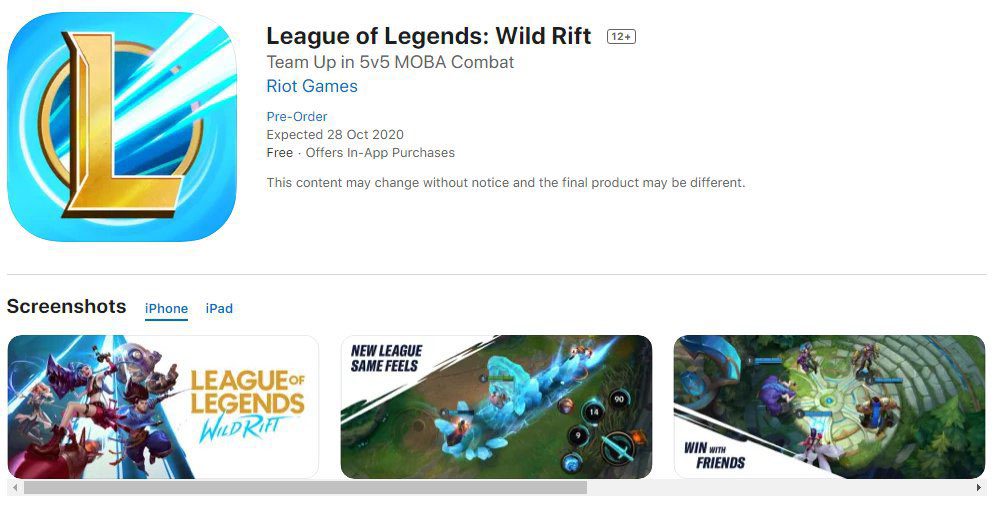
If you are not able to search up League of Legends: Wild Rift well then, you need a VPN. We recommend using Tunnelbear as it does the job quite well. Here are all the steps you need to follow in order to pre-order the game to your region.
Note: You still need to link your Riot games account over here in order to ensure you can actually play the game once you have it on your phone.
Step 1 – Sign in to your Apple ID account page.
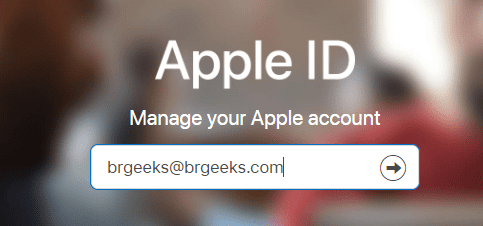
Step 2 – Scroll to the Account section, then click Edit.
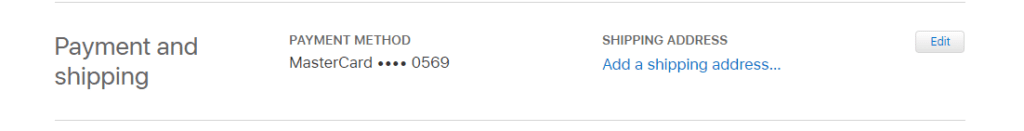
Step 3 – From the Country/Region menu, select your new country or region.
Step 4 – When asked if you want to change your country or region, click “Continue to update.
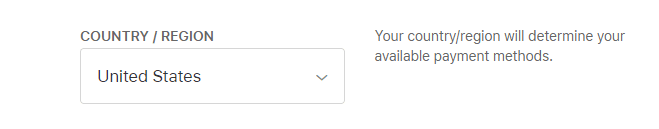
Step 5 0 Enter your new payment information and your billing address, then click Save. You have to enter a valid payment method for your new country or region.
You don’t need to enter your payment information in order to change your region, but its recommended as it generates less errors.
After performing all these steps, you should now be able to pre-order Wild Rift!
How to Pre-Register Wild Rift on Play Store (Android)
Pre-registering on the Play Store is much simpler. You can do this from any region. Here are the steps:
Step 1 – Open this link

Step 2 – Click on “Get it on Google Play”

Step 3 – Sign in to your Google Account
Step 4 – Click on Pre-Register
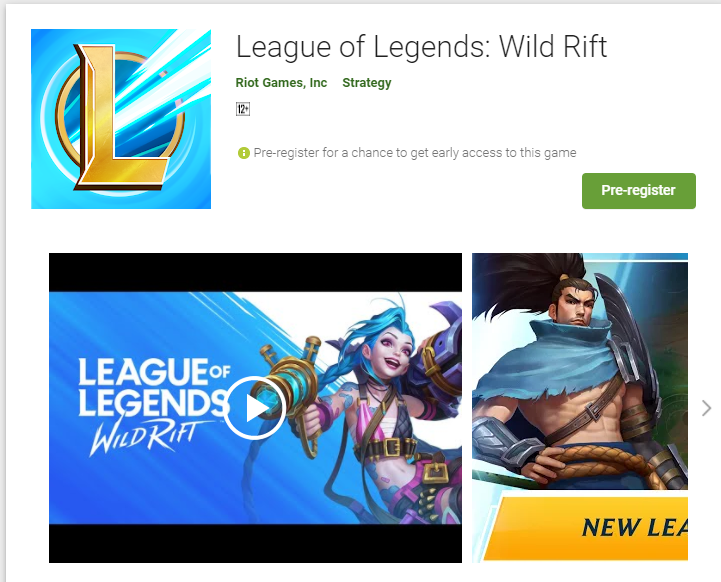
Note: This method pre-registers the game to all devices active on that Google Account. And make sure your Android device meets the minimum specs to run this game.
This concludes our step by step guide on how you can pre-register for Wild Rift on both popular mobile platforms. Please note that you still need to link your Riot ID in order to actually play the game.
If you want more Wild Rift related news, check this out:







